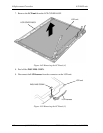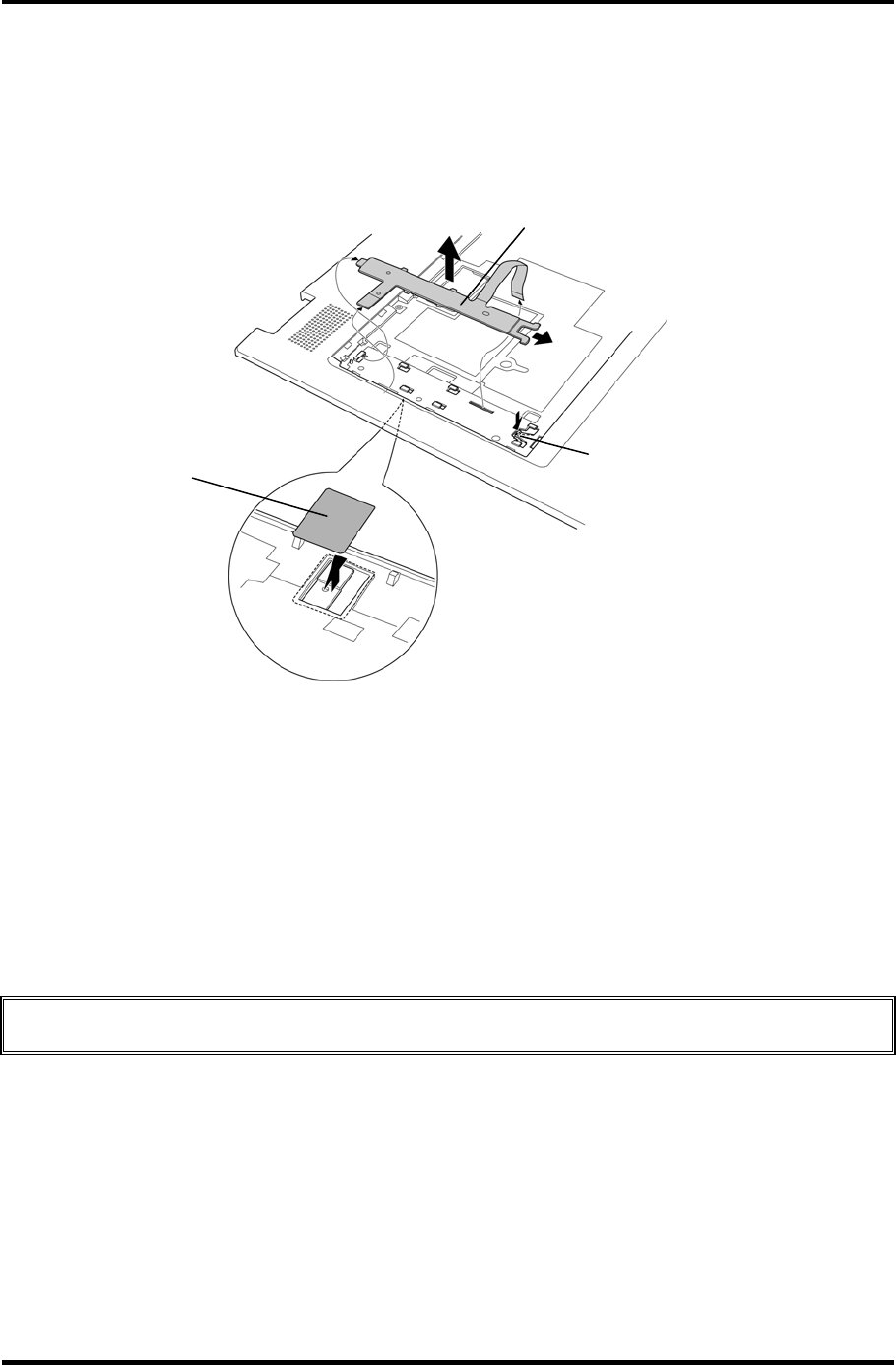
4.27 MEMBRANE SW 4 Replacement Procedure
5. Remove the INSU SQUARE (on the back).
6. Turn over the COVER ASSY.
7. Press down the hook of COVER ASSY and slide the MEMBRANE SW as shown
below to remove it.
INSU SQUARE
MEMBRANE SW
Hook
Figure 4-41 Removing the MEMBRANE SW (3)
Installing the MEMBRANE SW
To install the MEMBRANE SW, follow the steps below and refer to Figure 4-39 to 4-41.
1. Set the MEMBRANE SW in the slot in place and slide it until the hook is latched.
2. Turn over the COVER ASSY.
3. Stick a new INSU SQUARE on the COVER ASSY in place.
CAUTION: Do not reuse the removed INSU SQUAER. Use a new one.
4. Set the MEMB HOLD ASSY on the COVER ASSY in place and slide it until the
hook is latched.
5. Turn over the COVER ASSY.
6. Set the BUTTON COV ASSY on the COVER ASSY.
7. Stick the INSU BTN COV HLD to secure the BUTTON COV ASSY.
TECRA R10 Maintenance Manual (960-708) [CONFIDENTIAL] 4-69