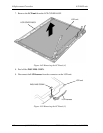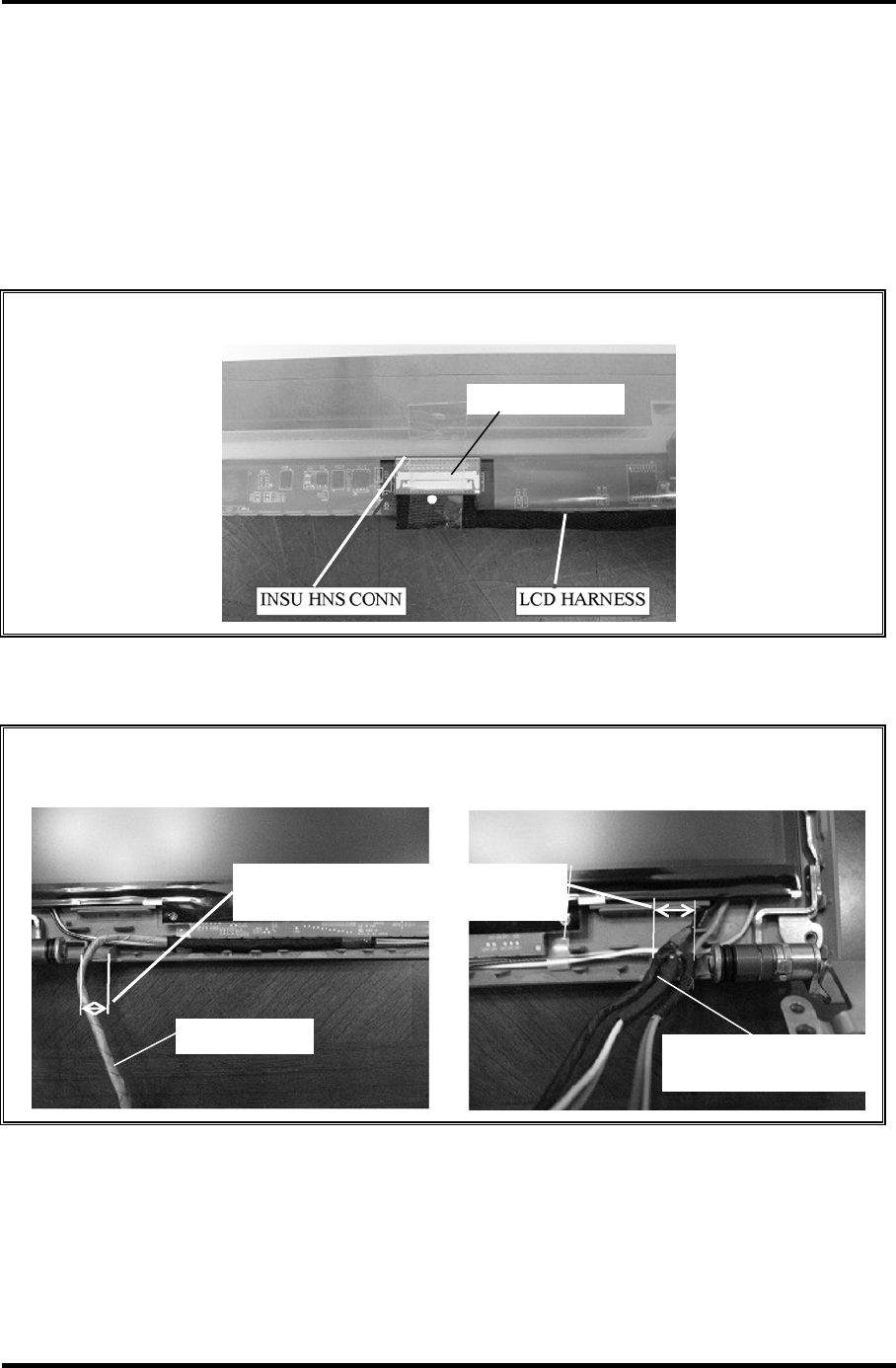
4.29 LCD unit 4 Replacement Procedure
Installing the LCD unit
To install the LCD unit, follow the steps below and refer to Figure 4-46 to 4-50.
1. Connect the LCD harness to the connector of the LCD unit.
2. Stick a new INSU HNS CONN on the LCD connector and LCD HARNESS
(connector).
CAUTION: Stick a new LCD HNS CONN as shown below.
LCD connector
3. Install the LCD unit to the LCD COVER ASSY in place.
CAUTION: Arrange the LCD harness, CAMERA HARNESS and antenna cables as
shown below.
LCD harness
CAMERA HARNESS,
antenna cables
Arrange the cables between the
ribs on LCD COVER.
TECRA R10 Maintenance Manual (960-708) [CONFIDENTIAL] 4-77