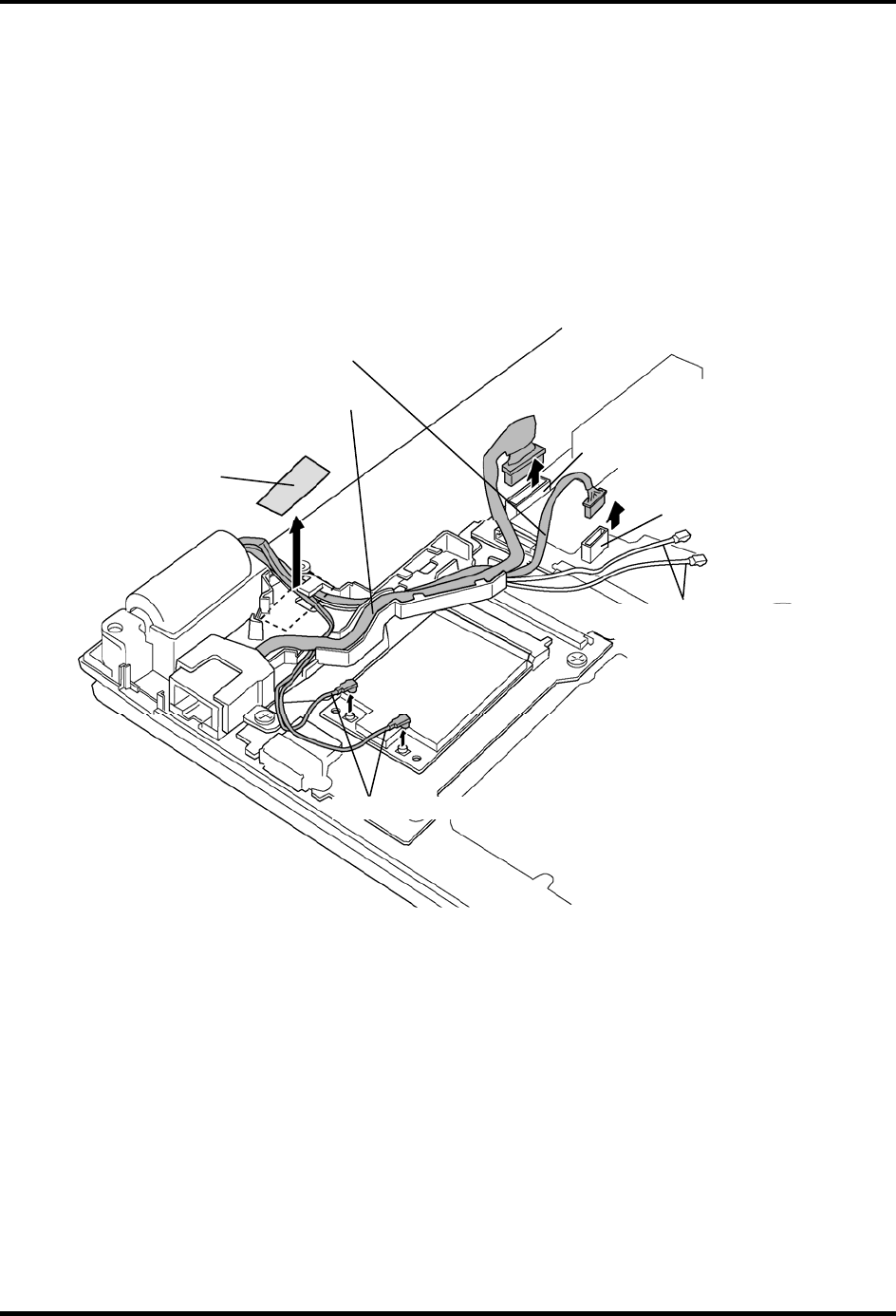
4.16 DC-IN HARNESS/RJ45 WIRE HARNESS 4 Replacement Procedures
3. Remove the acetate tape.
4. Disconnect the CAMERA HARNESS from the connector CN9540 on the system board
and two 3G antenna cables from the terminals on the 3G card.
5. Disconnect the RJ45 WIRE HARNESS from the connector CN4100 on the system
board.
6. Take the harness of RJ45 WIRE HARNESS, CAMERA HARNESS, the 3G antenna
cables and wireless LAN antenna cables out of the guides on the HARNESS HOLDER R.
CN4100
CN9540
CAMERA HARNESS
Harness of RJ45 WIRE
HARNESS
3G antenna cable
Wireless LAN antenna cable
A
cetate tape
Figure 4-22 Removing the DC-IN HARNESS/RJ45 WIRE HARNESS (2)
TECRA R10 Maintenance Manual (960-708) [CONFIDENTIAL] 4-39


















