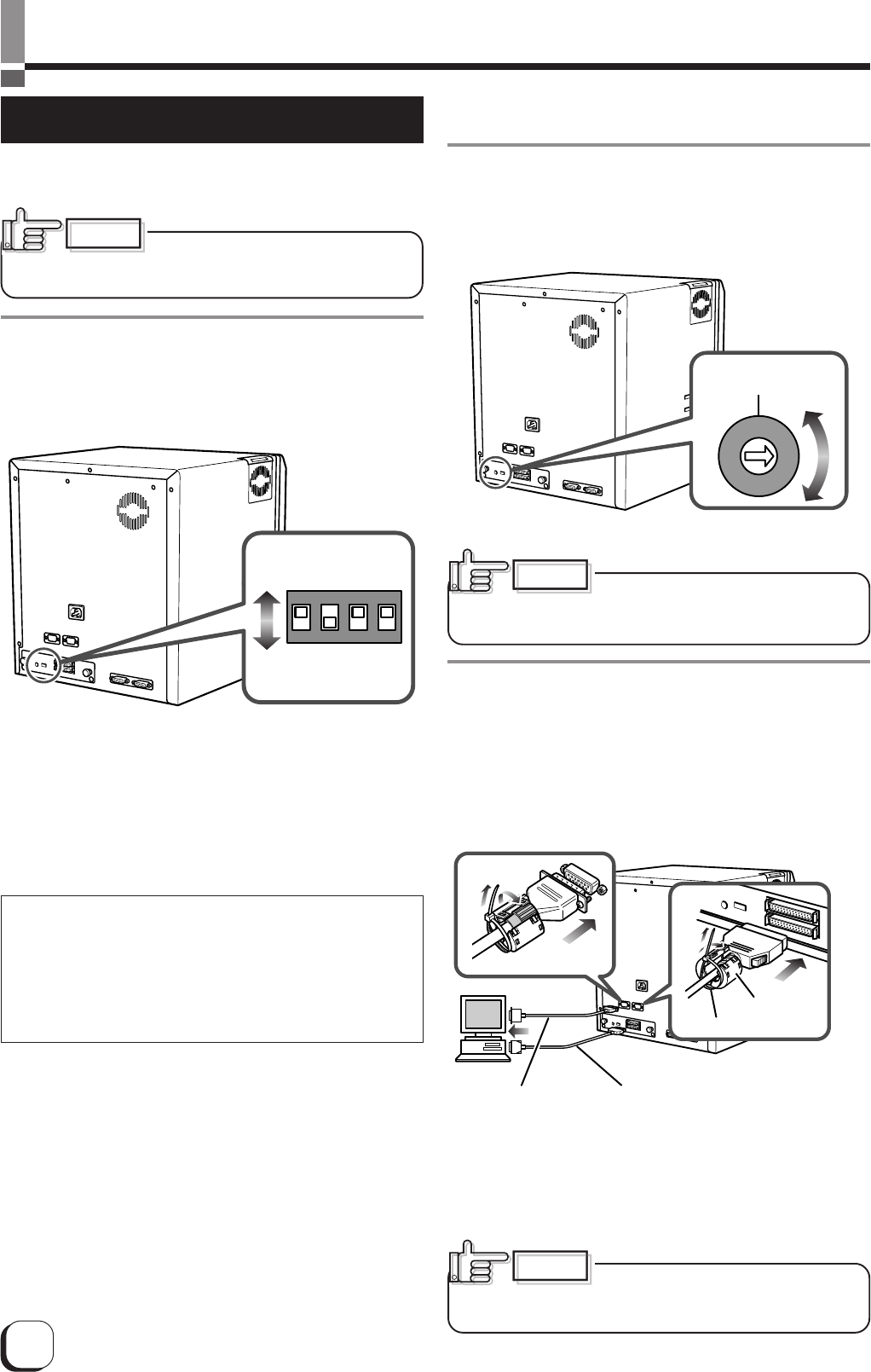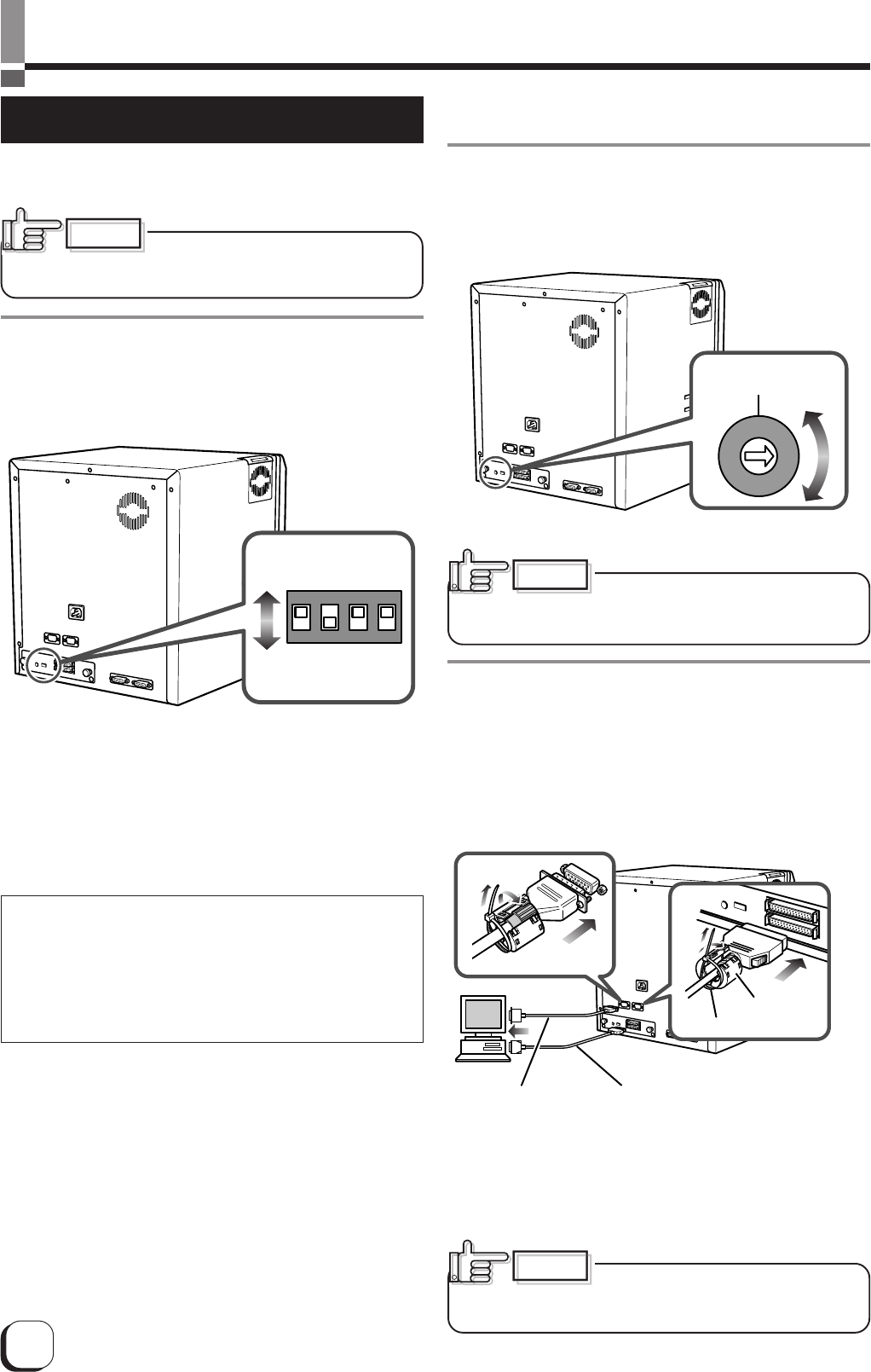
10
Set-up
Connecting with a host computer
This section describes the settings for connection with
a host computer.
Make sure that the power switch is
switched to OFF when connecting with a host
computer or making settings.
1.
Set the BUS switches.
Set the BUS switches on the rear according to the
usage environment.
bit1: Parity check ON/OFF
bit2: Termination ON/OFF
bit3: Not in use (OFF)
bit4: Not in use (OFF)
Parity check switch (factory setting: OFF)
Used to set the parity switch feature.
ON: Parity check activated
OFF: Parity check inactivated
Termination switch (factory setting: ON)
Set the termination switch to ON when using the unit as a end
device.
CAUTION
2.
Set the SCSI ID.
Set the SCSI ID switch on the rear of the unit according
to the usage environment (ID 0 – 7).
(The factory setting is ID 0.)
Make sure that there are no other
devices with the same ID connected to the host computer,
because this may cause a malfunction of the entire system.
3.
Connect the interface cable.
Connect to the host computer by connecting the
interface cable to the SCSI cable connection terminal
on the rear of the unit. Connect the interface cable to
the SCSI cable connection terminal on the rear of the
unit, then secure the ferrite core close to the SCSI
cable connection terminal.
ⅷBoth SCSI A and SCSI B can be used.
ⅷConnect contact-IC encoder cables, which are
commercially available to the SERIAL1 and 2
terminals. Consult your dealer regarding the details
of the cables.
Make sure to secure the filter ferrite
core close to the SCSI cable connection terminal.
Otherwise it does not take effect.
CAUTION
CAUTION
A screwdriver or similar
tools is required for
changing the switch
settings.
1234
ON
OFF
A screwdriver or
similar tools is
required for
changing the switch
settings.
0
3
6
1
4
7
2
5
SCSI ID
Connect to either the SERIAL1 or 2 terminals
Core (Accessory)
Binder (Accessory)
Connect to either the
SCSI A or B terminals
Connection cable
(Commercially available)
Interface cable (Commercially available)