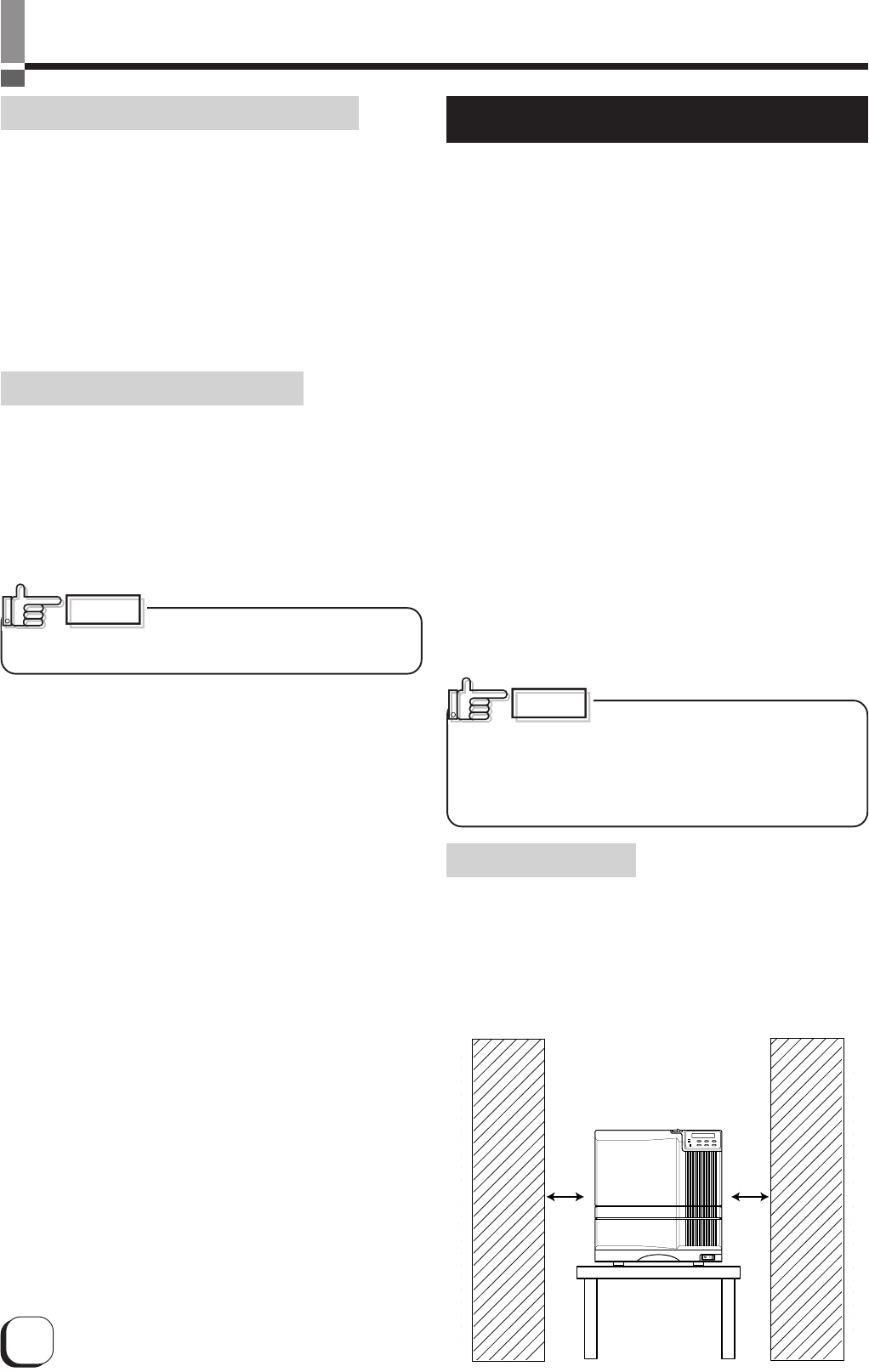
8
Before use (continued)
Storing and handling cards after printing
Avoid storing the cards in locations exposed to direct
sunlight or with high humidity.
Furthermore, avoid contact with the following
chemicals and stationery, as they can cause
discoloration or fading of the cards:
• Organic solvents such as alcohol, film cleaner,
diazo copies, etc.
• Soft vinyl chlorides, document cases, pass holders,
erasers, etc.
• Hair-dressing products and cosmetics, etc.
Purchasing print media and cards
Contact your dealer regarding the purchase of print
media (retransfer film and ink ribbons) and cards.
Always use the products specified below.
Print media
Use only the ink ribbons and retransfer film specified
for this unit. For the names of these products refer to
“Main Specifications” on p. 46 of this manual.
We can accept no liability for any
problems arising as a result of the use of media using
materials other than those specified.
Card material
ISO/IEC 7810 type ID1 (dimensions) :
equivalent product
ISO/IEC 7811-2 (Magnetic stripe) :
equivalent product
ISO/IEC 7816 (IC card) : equivalent product
The materials of some cards may not be suitable for
printing. Consult your dealer regarding the materials to
be used and specifications required before purchase.
Do not place objects on top
20cm or
more
20cm or
more
Installation
The performance of the card printer is strongly
influenced by the installation location. Do not install in
the following kinds of location:
• Dusty locations
Use the card printer in clean locations such as general
offices where no problems are encountered using
computers. Using the printer in dusty locations can
cause blurrings of the print and printing head
malfunctions. Avoid the following kinds of location:
• Locations susceptible to strong vibration or shock
• Locations exposed to direct sunlight
• Locations where there is a possibility of metal
objects and other foreign material entering the unit
• Areas near walls with little ventilation
• Unstable locations and angled surfaces
• Locations prone to static electricity, such as a
carpeted room
• Areas near air conditioners, humidifiers, stoves,
etc. that may cause condensation within the printer
The printer is to be installed in an environment with the
following temperature and humidity.
Temperature : 15°C to 30°C
Humidity : 35% to 70%
Use of the printer in an
environment with temperatures lower than the above
range may cause retransfer errors and use of the
printer in an environment with temperatures higher
than the above range may cause print errors from
deformation of the cards and wrinkling of the film.
Installation diagram
Ventilation holes are provided for the cooling fan on the
bottom and sides of the unit. Avoid inserting any object
into the gap between the bottom of the unit and the top
of the stand. Install the unit with its sides kept away from
the surrounding wall as illustrated in the diagram, and
keep the back of the unit at least 10cm away from the
wall. Also, do not place any object on top of the unit.
CAUTION
CAUTION


















