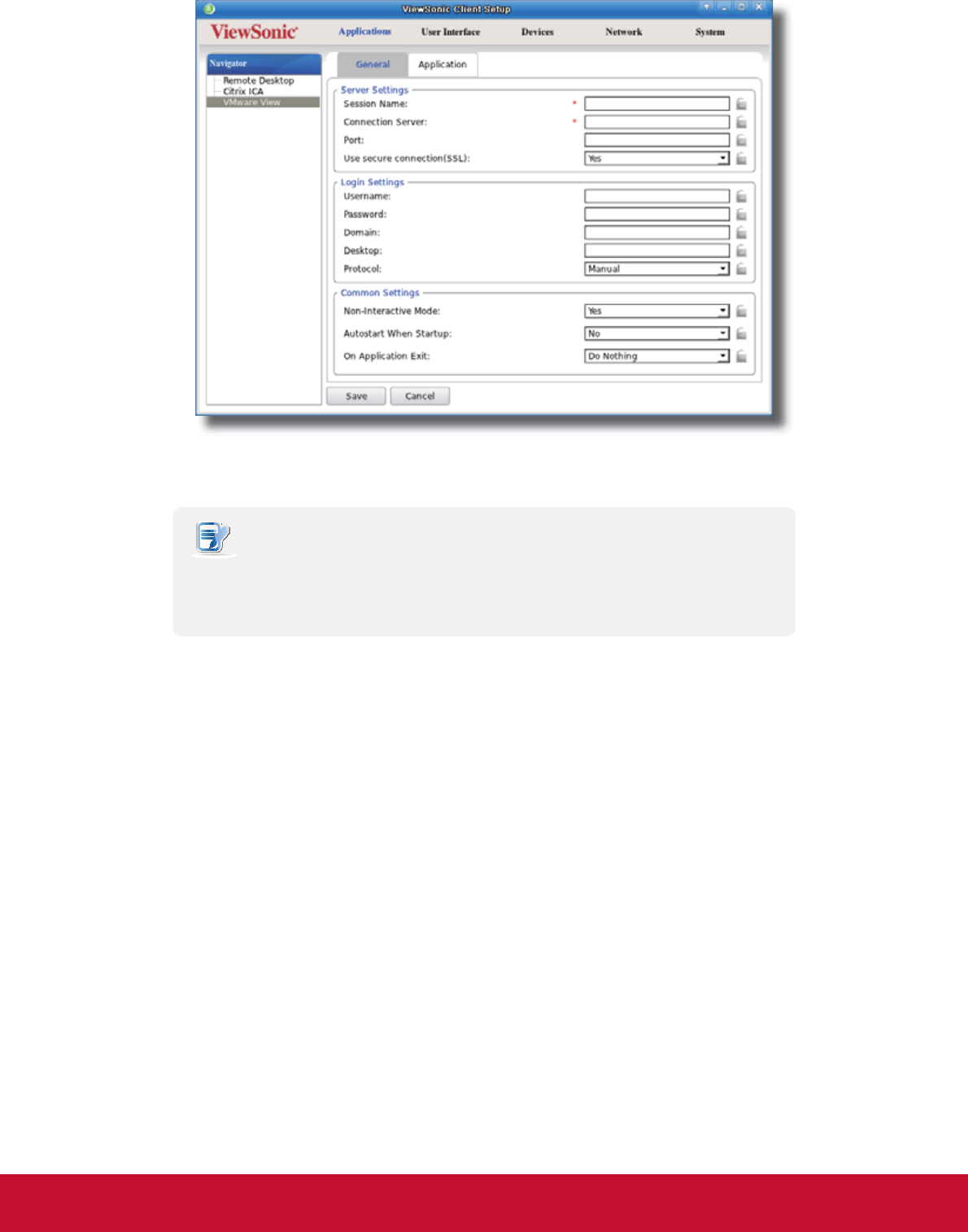
&RQ¿JXULQJ&OLHQW6HWWLQJV
&RQ¿JXULQJ6HUYLFH$FFHVV6HWWLQJV
117
4. Type in the desired session name and the computer name or IP address of the View Connection Server, and
then click Save to conrm.
NOTE
t These are the only required elds for the creation of a service access shortcut on the
desktop. Other data can be provided during the period of service access. Depending
on your needs, you might choose to type in more other data.
5. The new entry is added to the View Connection list and the access shortcuts are automatically created
on the local desktop and START menu.


















