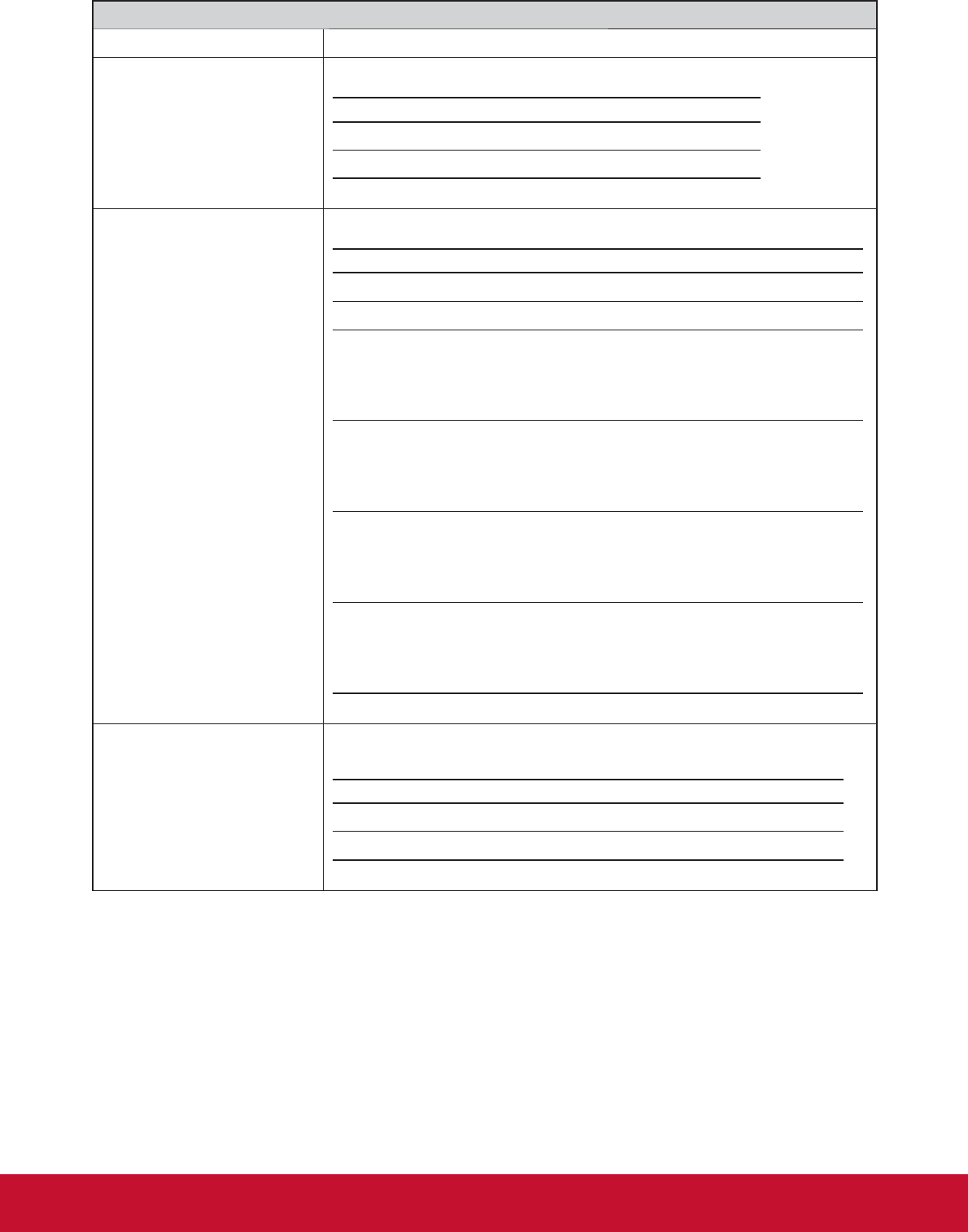
&RQ¿JXULQJ&OLHQW6HWWLQJV
&RQ¿JXULQJ8VHU,QWHUIDFH6HWWLQJV
51
Display
Item Description
Number of Display
For SC-T35, two options are available:
Option Description
1 One display is attached.
2 Two displays are attached.
Display Layout
For SC-T35, six options are available:
Option Description
Use DVI-I Use the single display that is attached to the DVI-I port.
Use DVI-D Use the single display that is attached to the DVI-D port.
(DVI-I - DVI-D)
horizontal
Use dual displays.
Two displays are arranged horizontally:
the DVI-I one is on the left; the DVI-D the right.
The DVI-I one is the main display for local desktop when
Extend is selected.
(DVI-D - DVI-I)
horizontal
Use dual displays.
Two displays are arranged horizontally:
the DVI-D one is on the left; the DVI-I the right.
The DVI-D one is the main display for local desktop
when Extend is selected.
(DVI-I - DVI-D)
vertical
Use dual displays.
Two displays are arranged vertically:
the DVI-I one is on the top; the DVI-D the bottom.
The DVI-I one is the main display for local desktop when
Extend is selected.
(DVI-D - DVI-I)
vertical
Use dual displays.
Two displays are arranged vertically:
the DVI-D one is on the top; the DVI-I the bottom.
The DVI-D one is the main display for local desktop
when Extend is selected.
Display Mode
This item is available only for SC-T35 and only when 2 is selected in the Number
of Display drop-down menu:
Option Description
Extend One display is used as the extended display of the other.
Clone Two displays have the same display content.


















