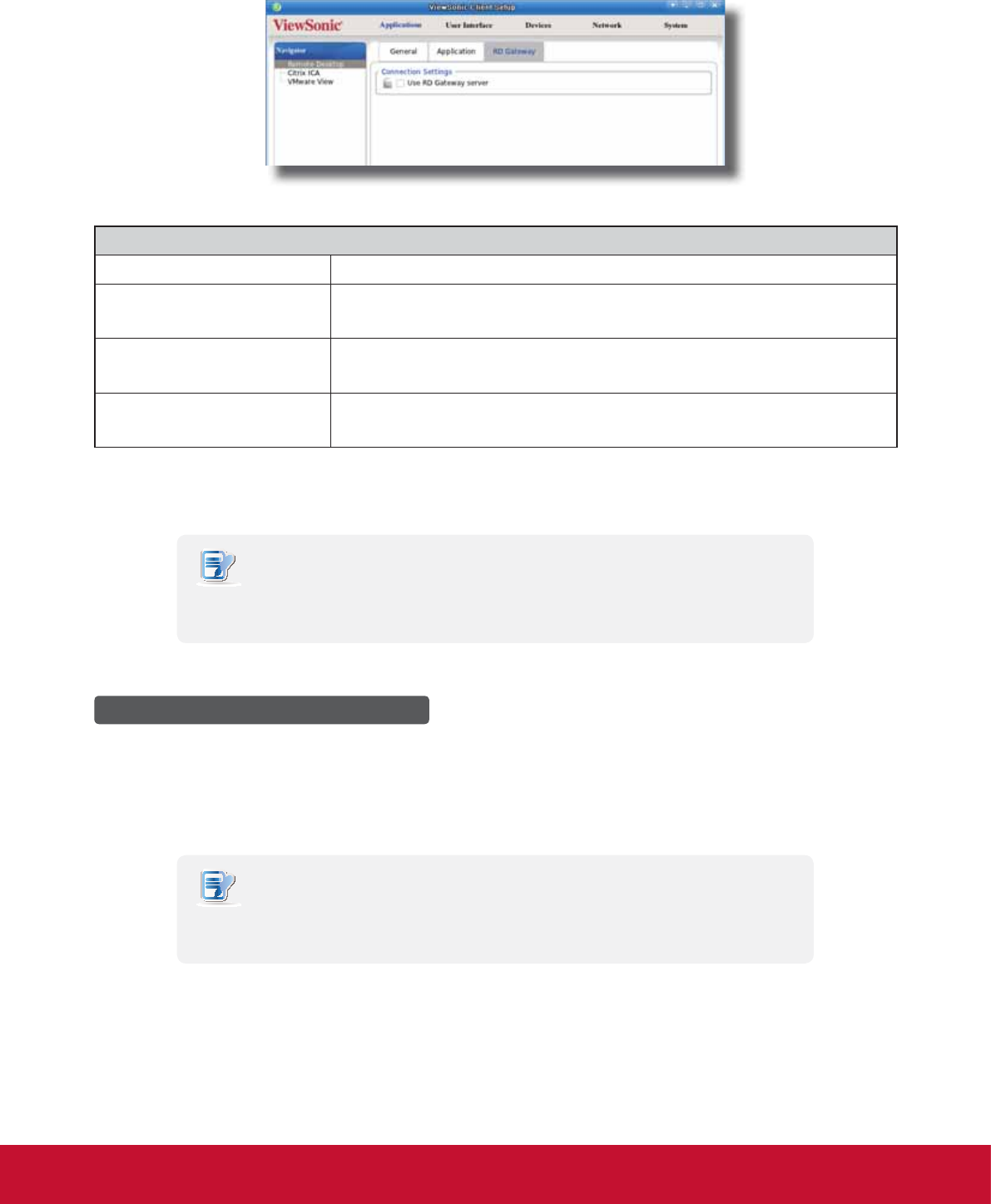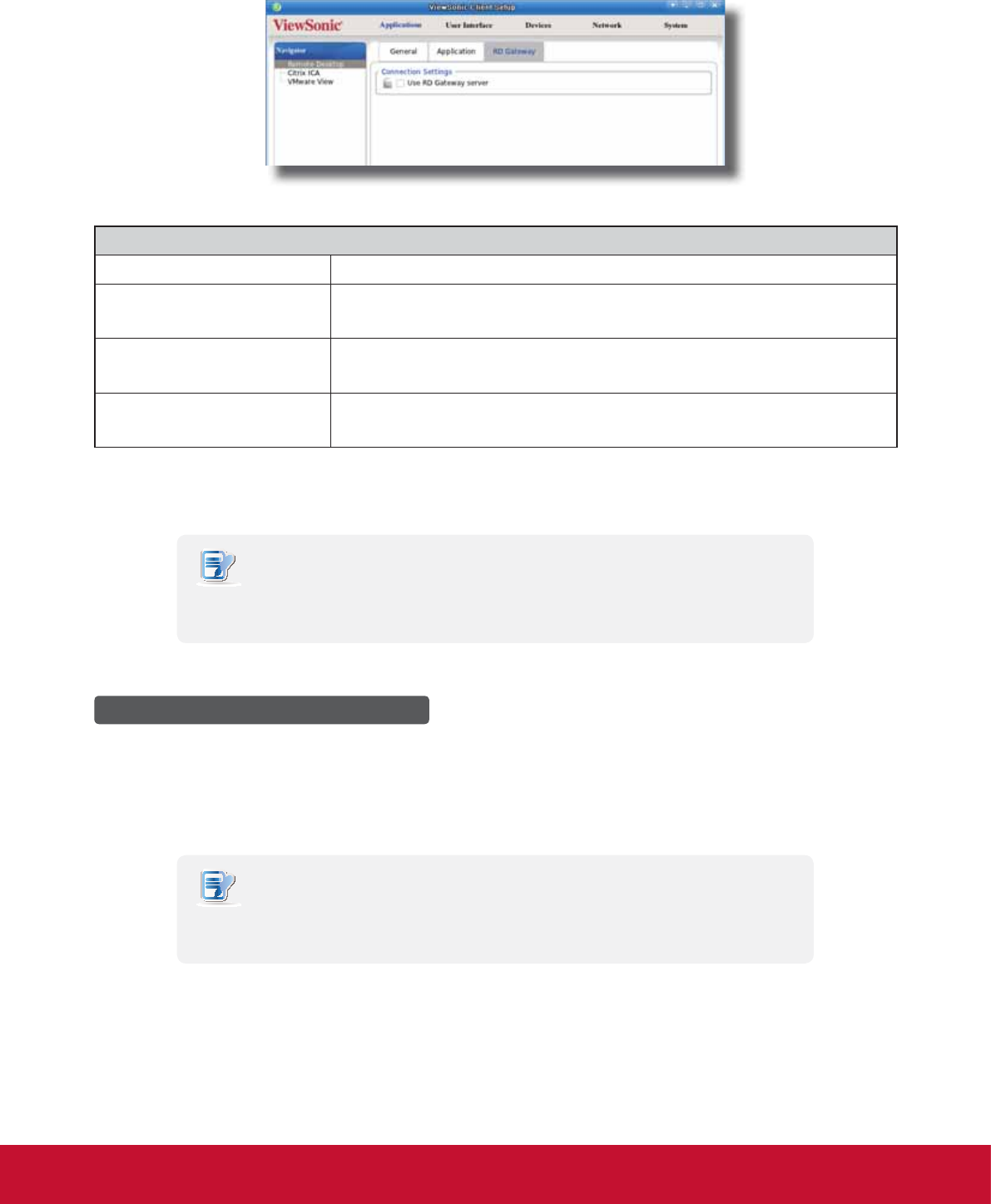
132
3. Click RD Gateway sub-tab to congure settings for an RDP connection through an RD Gateway server.
The default is disabled.
RD Gateway Sub-tab
Connection Settings
Item Description
Use RD Gateway server
Check/Uncheck to enable/disable the use of an RD Gateway server. When
checked, the following two items in this table appear.
Server Name
Type the name of the RD Gateway server. Ask the network administrator for
this information.
Use my Remote Desktop
credentials for the RD Gateway
Check to use the same set of credentials for authenticating to both the Remote
Desktop computer and the RD Gateway server.
4. Refer to the above table to congure the settings, and then click Save to apply.
NOTE
t You also need to provide necessary information in other sub-tabs to create a
complete settings entry for the RDP connection.
Importing Certicates for Remote Computers
You can import certicates for remote computers through:
t A local device (from a USB storage device)
t The network (from a remote computer or the management console)
NOTE
t The available management tool for SC-T35 is ViewSonic Device Manager, a remote
and group management console.
Importing certicates through a USB storage device
To import certicates for remote computers through a USB storage device, please do the following:
1. Copy your certicates to a USB storage device, and then connect this storage device to your SC-T35.