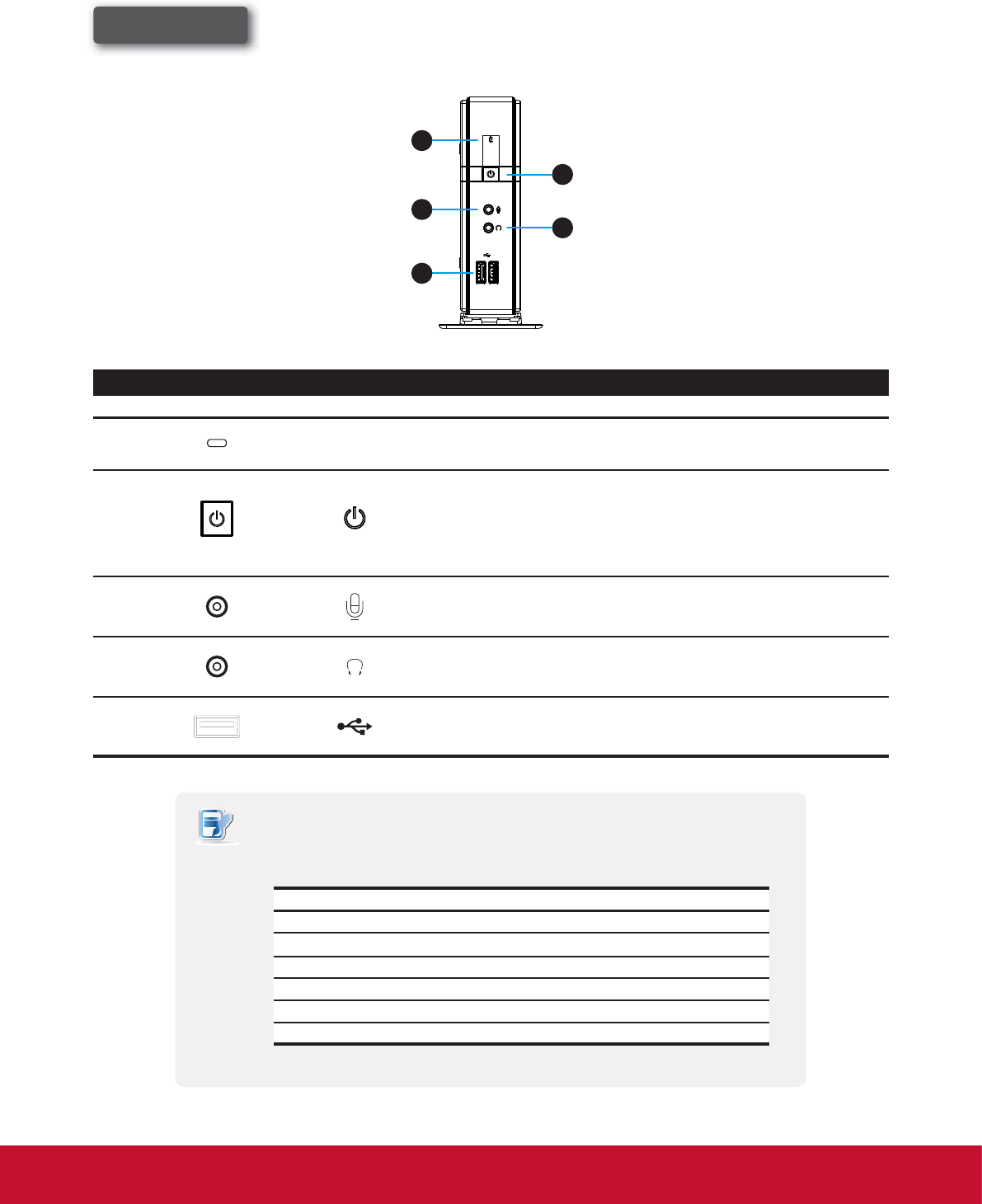
Overview
Panel Components
4
1.5 Panel Components
ViewSonic SC-T35
Front Panel
No. Component Sign Name Description
1
Power LED Indicates the status of power.
2
Power button
Press to power on the thin client.
Long press to force power off the thin client.
In Power-off state, connect a monitor to the
client, and then long press 6 to 8 seconds to
enter ViewSonic Thin Client Menu.
3 Microphone port Connects to a microphone.
4
Headphone port
Connects to a set of headphones or
a speaker system.
5
USB port Connects to a USB device.
NOTE
t Six options are available on ViewSonic Thin Client Menu (see the table below).
For more information, please refer to “Appendices” on page 126.
Menu Option Description
Normal Mode Boots up your SC-T35 as the normal startup procedure.
Safe Mode Clears and resets the current screen resolution setting.
Reset Mode Resets your SC-T35 to the factory default.
Firmware update 8SGDWHV¿UPZDUHIRU\RXU6&7
Reboot Reboots your SC-T35.
Shutdown Shuts down your SC-T35.
1
2
4
5


















