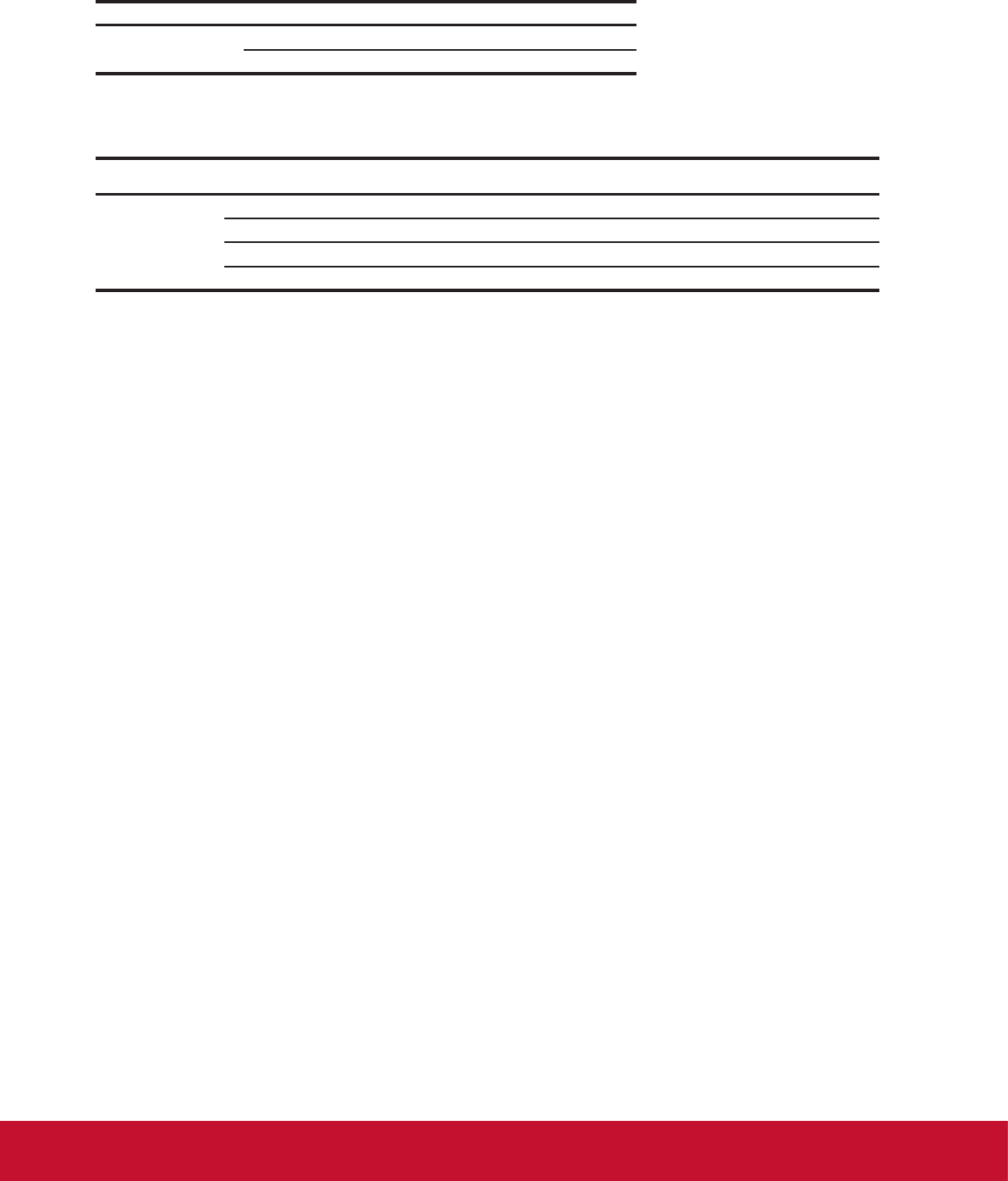
Overview
LED Indicators
6
1.6 LED Indicators
Your SC-T35 is equipped with a Power LED to indicate the state of power. The meanings of LED signals
are described as follows:
LED Signal Meaning
Power LED
Off The client is off.
Blue The client is on.
The LAN port of your SC-T35 has two LED indicators showing the state of networking. The meanings of
LED signals are described as follows:
Left LED
(transmission rate)
Right LED
(transmission activity)
Meaning
LED Signal
Off Off The client is not connected to a LAN.
Off Amber blinking The client connects to a 10 Mbps LAN.
Orange Amber blinking The client connects to a 100 Mbps LAN.
Green Amber blinking The client connects to a 1000 Mbps LAN.


















