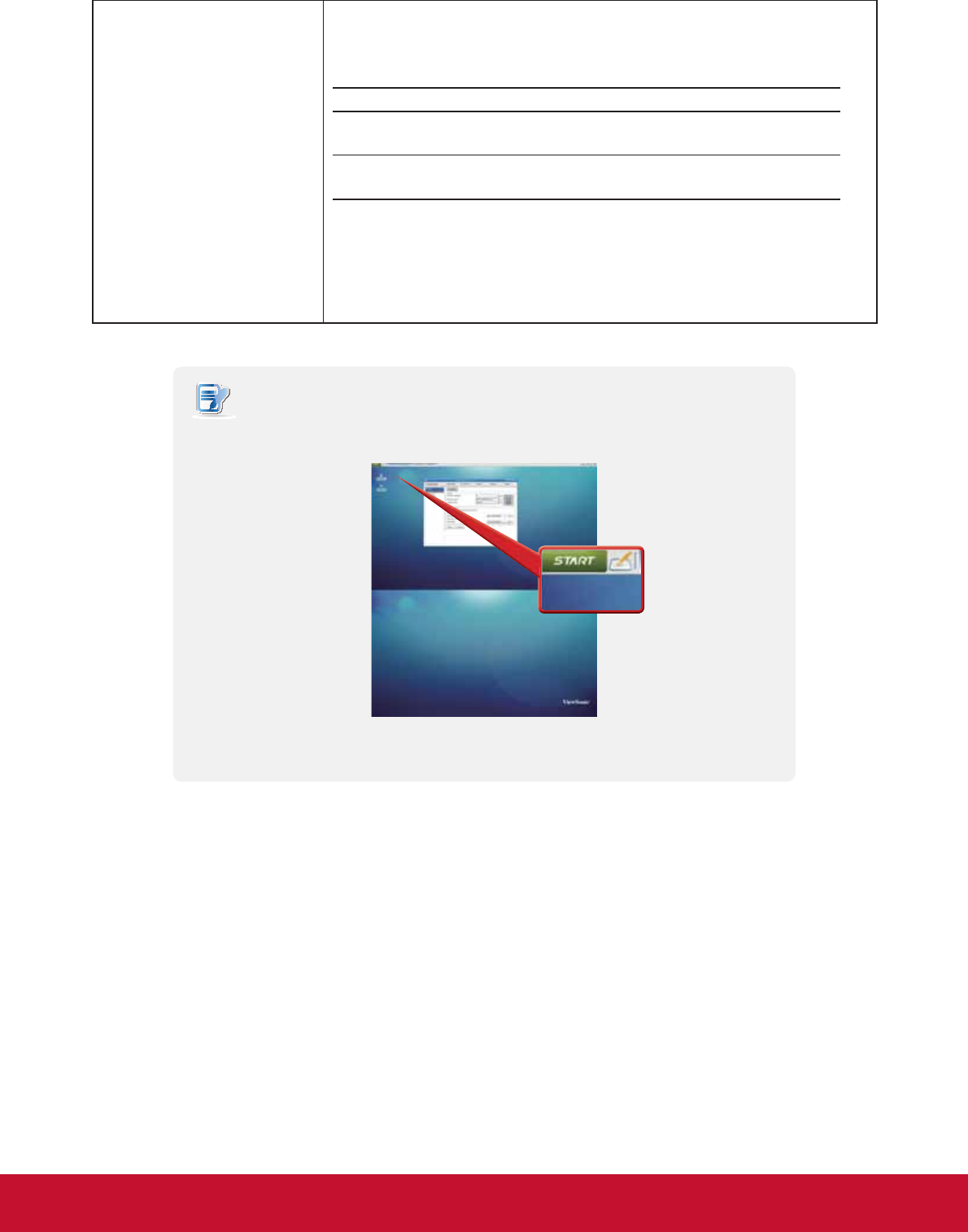
&RQ¿JXULQJ&OLHQW6HWWLQJV
&RQ¿JXULQJ8VHU,QWHUIDFH6HWWLQJV
Monitor-2 (DVI-D) Resolution
This item is available only for SC-T35 and only when 2 is selected in the Number
of Display drop-down menu.
Use this item to set an appropriate resolution for the attached DVI-D display.
Option Description
Auto
This option is available only when Enable Auto-Detection
at Power-up is selected.
Other
options
Select the desired resolution from the Resolution drop-down
menu for the attached display.
NOTE: When Auto-Detection at Power-up is disabled, all resolutions
supported by the client will be listed in the Resolution drop-down menu.
Please note that some resolutions may not be applicable to
your monitor(s).
NOTE
t When the vertical Display Layout and Extend display mode are selected, the Taskbar
will be moved to the top of the main desktop as shown below.


















