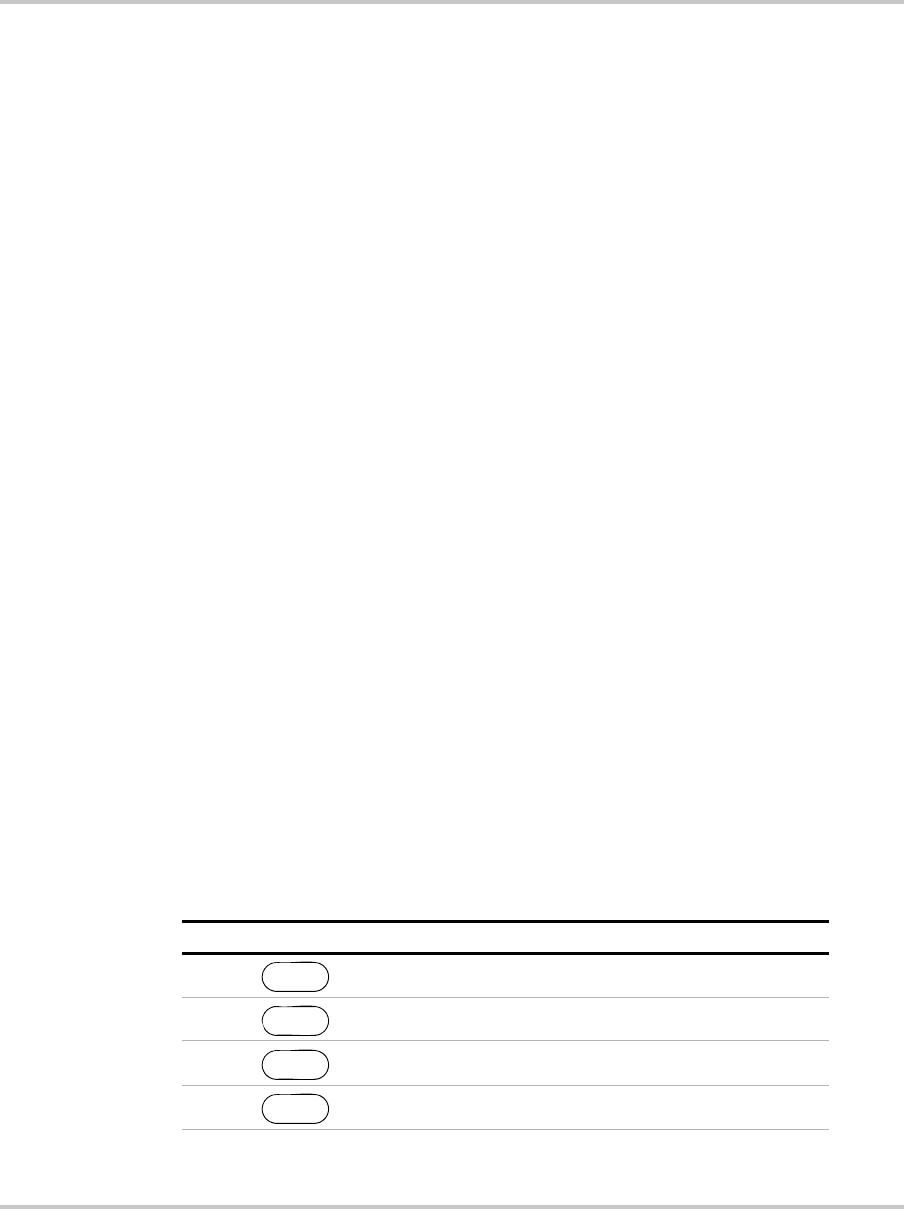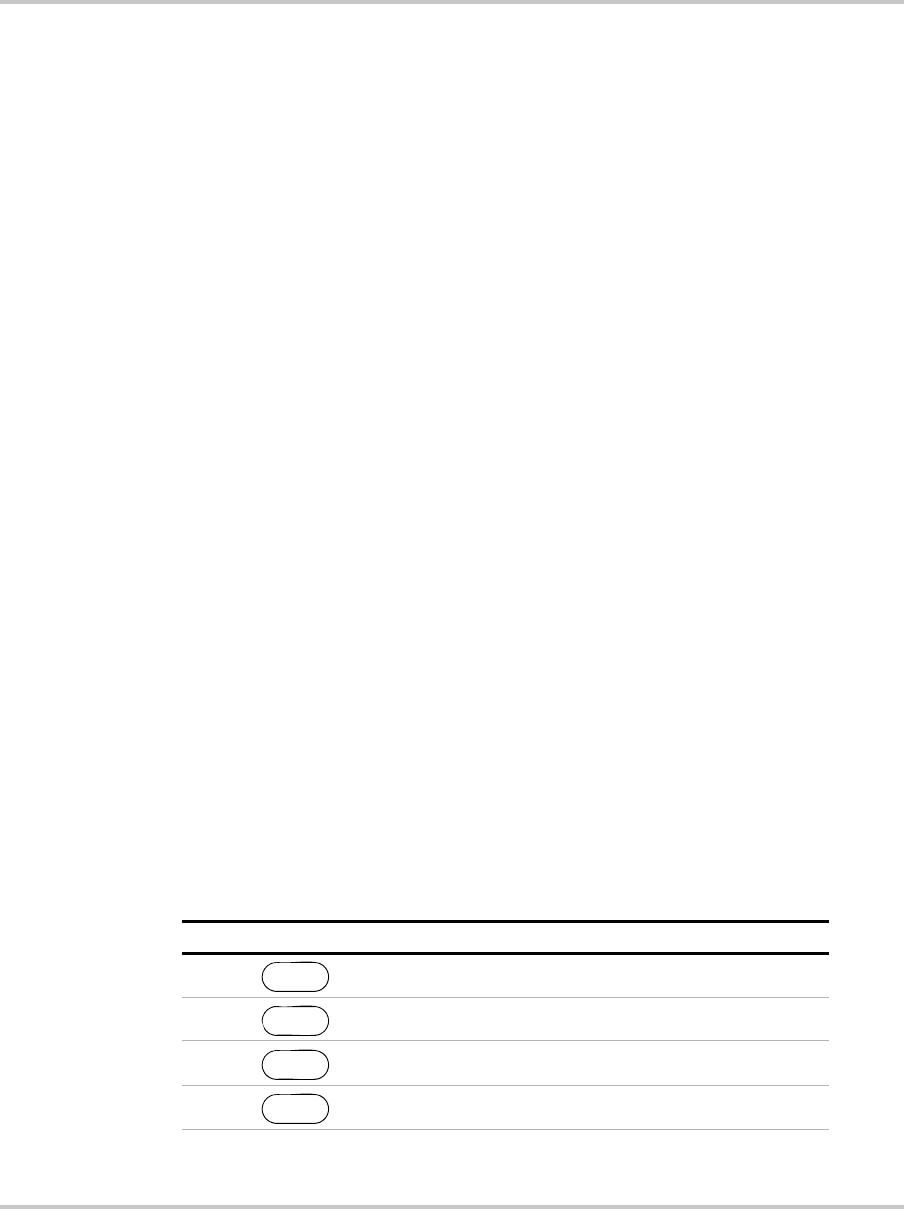
Operation
3–42 TM-XDOP-01XN
Using Auto Sequencing
Auto Sequence programs can be set to run as a Power ON default or recalled from
memory by pressing the RECALL key. In Auto Sequence mode, 3 of the function
keys operate as alternates:
• VOLTAGE operates as RUN/PAUSE.
• CURRENT operates as TRIGGER.
• STORE operates as END.
In the following discussion about running programs in Auto Sequence mode, each
of the keys mentioned above is referred to as their alternate function.
When an Auto Sequence program is launched from Recall, the AUTO SEQ
annunciator illuminates on the front panel. Press EXIT to return the unit to
normal operating mode.
Auto sequence programs can operate 3 different ways:
• They can run automatically through a series of steps, repeating those steps a
pre-set number of times if necessary, and complete their operation without
intervention from an operator.
• They can run automatically and be paused. If you need to stop the program
temporarily, you can press PAUSE to stop it, and then press RUN to resume
the program’s operation when ready. When a sequence is manually paused,
the Pause annunciator is illuminated. (The output remains on and voltage may
be present at the output.)
• They can run automatically programmed to wait for a trigger at certain points
in the sequence. If you want the program to resume, you can press
TRIGGER or supply a trigger signal to the rear panel Trigger input. When a
sequence is paused by a trigger, the Trigger? annunciator is illuminated.
During operation, press the Up key to display information on the currently
running sequence including sequence number, step number, step parameters
(settings), the trigger source, as well as the loop count.
To run an auto sequence program:
Step # Do This You Will See
1
4 times
Auto Sequence
2
Auto Seq 1
3 Seq 1 ready
4 #####V #####A
RECALL
ENTER
ENTER
RUN
TM-XDOP-01XN.book Page 42 Monday, July 17, 2006 11:19 AM