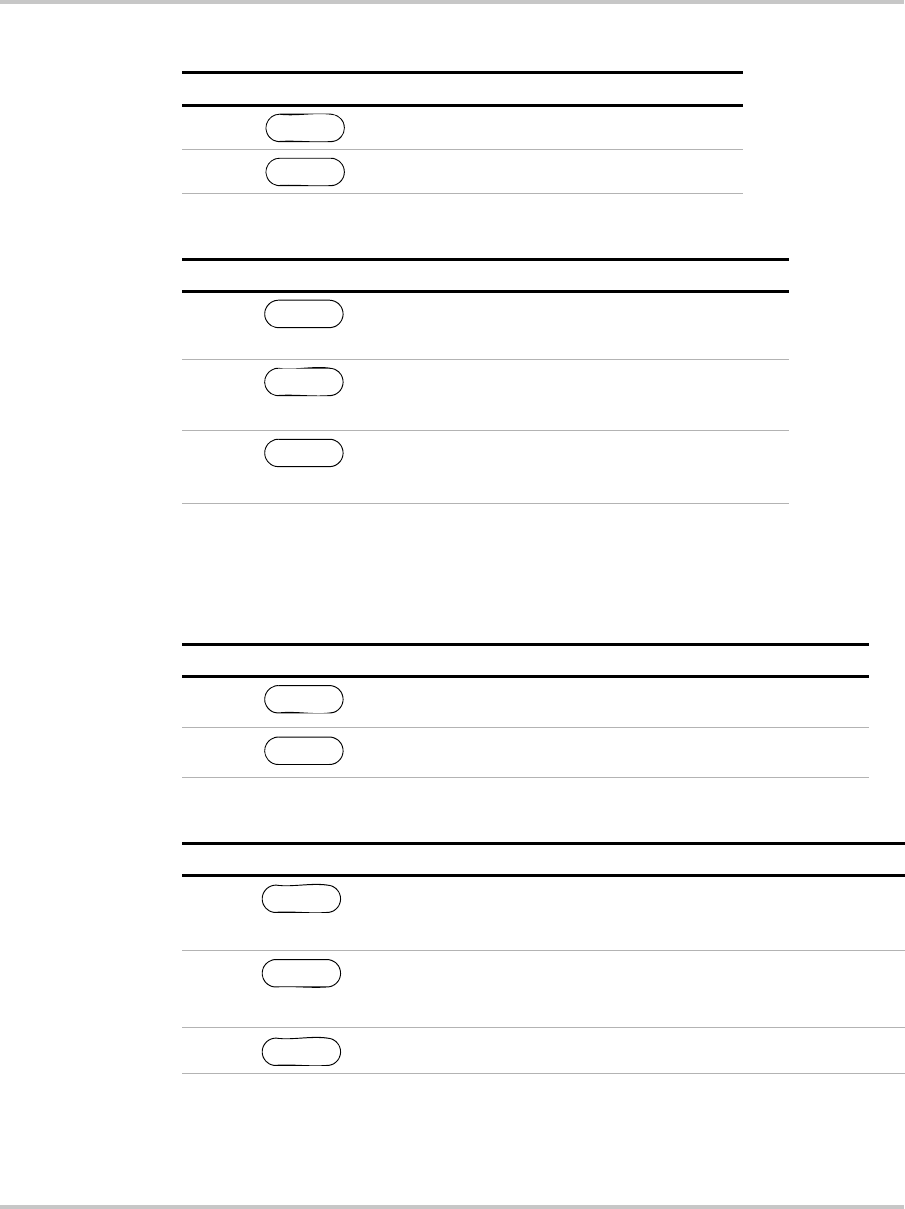
Operation
3–24 TM-XDOP-01XN
To restore the last setting:
To select a stored user setting:
To select a factory setting:
To select Auto Sequence:
For operation of Auto Sequence mode, see “Using Auto Sequencing” on page 3–42.
Step # Do This You Will See
1
Press once.
Last Settings
2
Press to restore last setting.
RECALL
ENTER
Step # Do This You Will See
1
Press twice.
User Setting
2
Use the numeric keypad or arrow
keys to enter a value between 1 and 10.
User Set ##
a
a. This prompt appears when there is at least one saved setting in memory. If there are
no saved settings, the display reads None Saved and then automatically returns to
User Settings.
3
Use the numeric keypad or arrow
keys to enter a value between 1 and 10.
RECALL
ENTER
ENTER
Step # Do This You Will See
1
Press 3 times.
Factory Preset
2
This restores the setpoints to factory defaults.
RECALL
ENTER
Step # Do This You Will See
1
Press 4 times.
Auto Sequence
2
Use the numeric keypad or arrow keys to enter a
value between 1 and 10.
User Set ##
a
a. This prompt appears when there is at least one saved programs in memory. If there are no saved
programs, the display reads None Saved and then automatically returns to Auto Sequence.
3
This runs the selected Auto Sequence program.
RECALL
ENTER
ENTER
TM-XDOP-01XN.book Page 24 Monday, July 17, 2006 11:19 AM


















