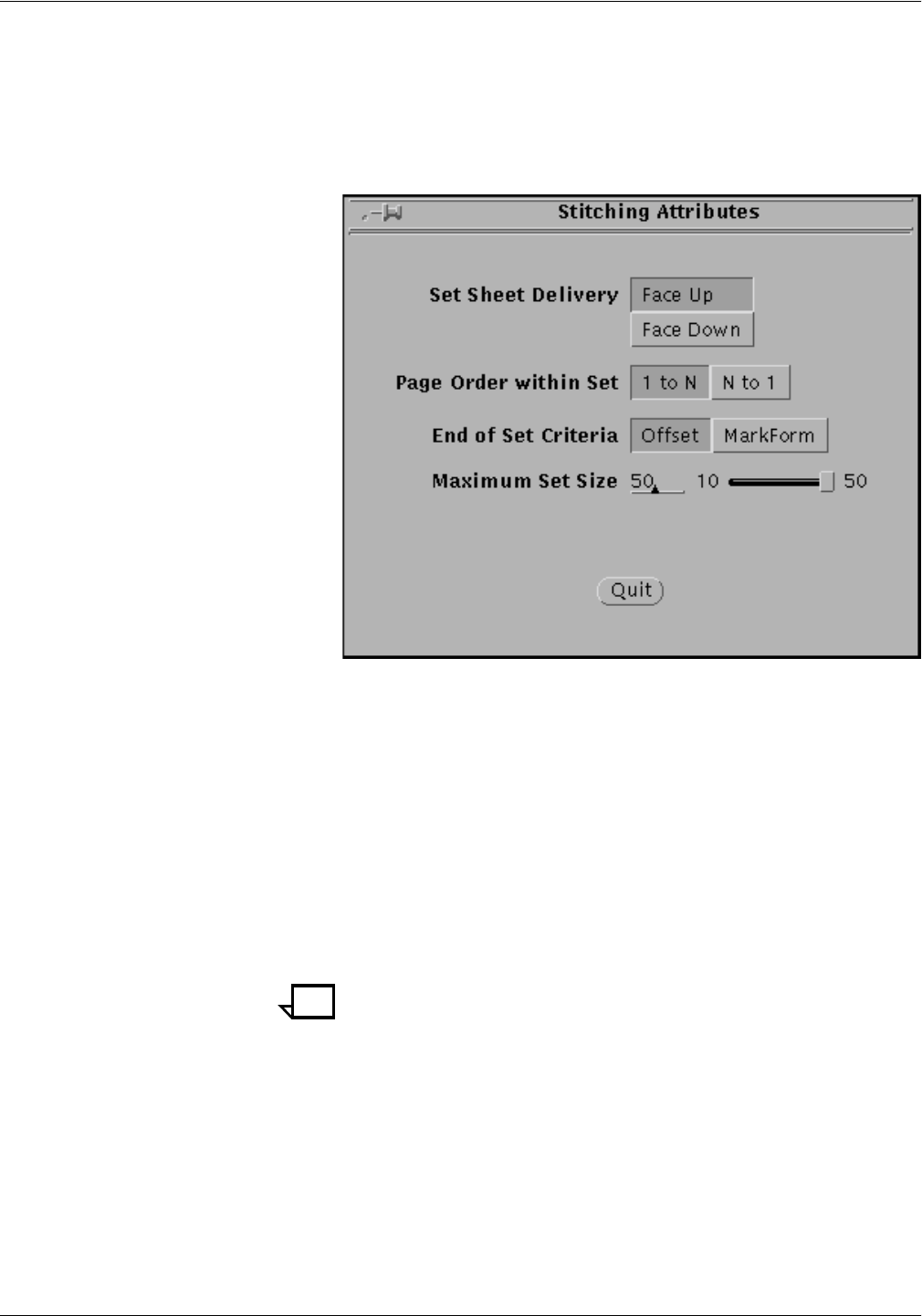
SETTING THE SYSTEM CONFIGURATION
XEROX DOCUPRINT 4050/4090 IPS GUIDE TO CONFIGURING AND MANAGING THE SYSTEM 4-55
Specifying stitching attributes
(for systems with a stitcher)
To specify stitching attributes, follow these steps:
1. On the Output Configuration window, check the “Stitching” box,
then click the Stitching Attributes button. The Stitching
Attributes window displays.
Figure 4-44. Stitching Attributes window
2. On the Stitching Attributes window, make selections or enter
values in the fields described below.
• Set Sheet Delivery — Specifies whether sheets will be
delivered Face Up or Face Down.
• Page Order within Set — Specifies the order in which
pages in a set will be delivered to the output bin: first-to-last
or last-to-first.
— 1 to N — Output sheets are delivered to the output bin
in ascending order (the first page is delivered first).
— N to 1 — Output sheets are delivered to the output bin
in descending order (the last page is delivered first).
Note: The size of the ordered set must fall within the
specified maximum set size.
• End of Set Criteria — Specifies the criterion that marks the
end of a set for your system.
— Offset Stacker — A JOG (offset) command in the job
indicates the end of a set.
— MarkForm — A MARKFORM command in the job
indicates the end of a set.
• Maximum Set Size — Specifies the maximum number of
sheets that can be in a set. The range for DFA sets is 10 to
50.


















