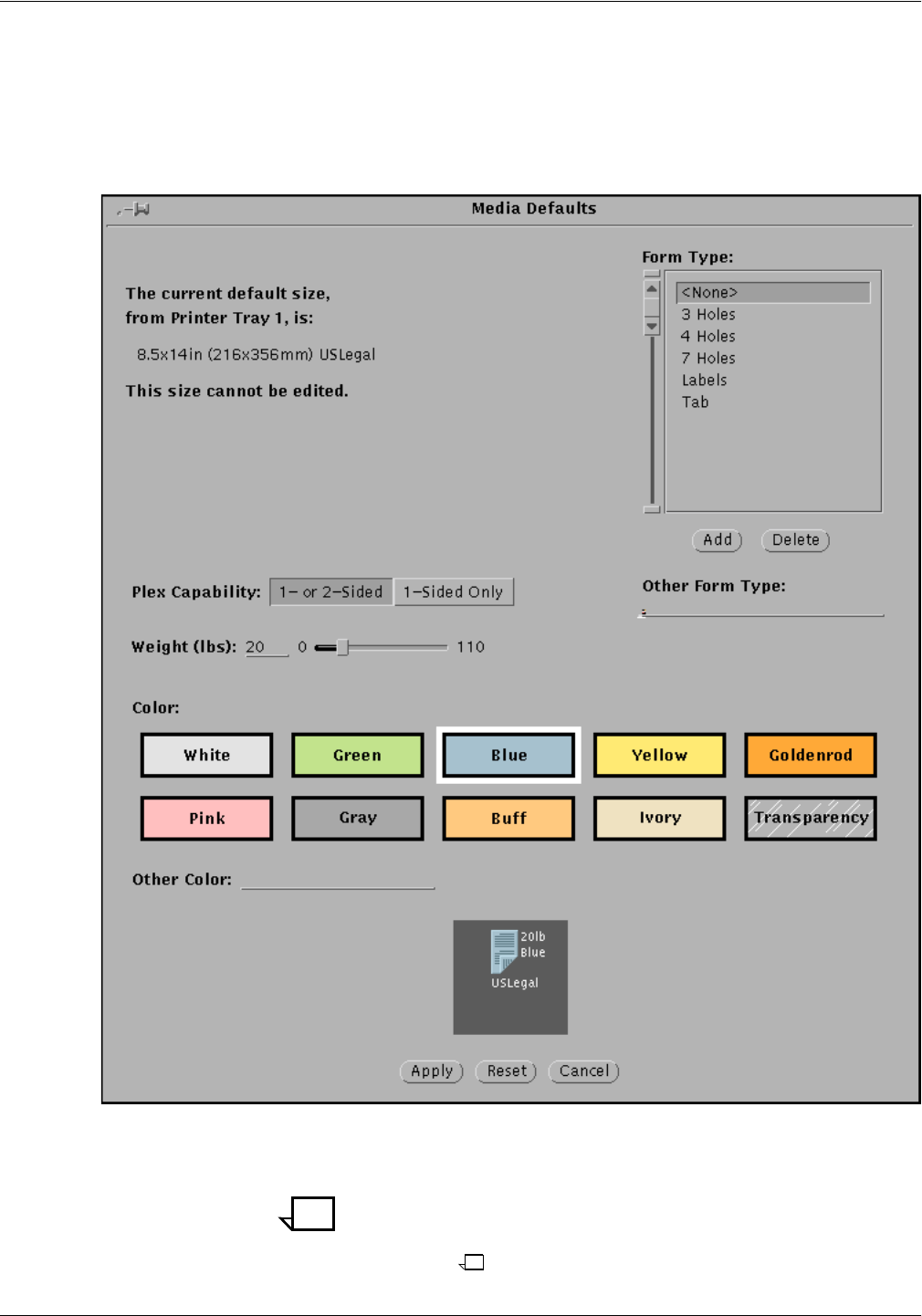
SETTING THE SYSTEM CONFIGURATION
XEROX DOCUPRINT 4050/4090 IPS GUIDE TO CONFIGURING AND MANAGING THE SYSTEM 4-37
1. Access the Media Library window. For the procedure, refer to
the “Creating a media icon” section earlier in this chapter.
2. Click the Edit Defaults button on the Media Library window. The
Media Defaults window displays.
Figure 4-26. Media Defaults window
3. Make changes to all desired fields. For an explanation of these
fields and the procedures for changing them, refer to the
“Creating a media icon” section earlier in this chapter.
Note: The Media Size field cannot be edited. The default
media size is always the current setting for physical feeder
tray 1. This value is the only item displayed in the Media Size
field.


















