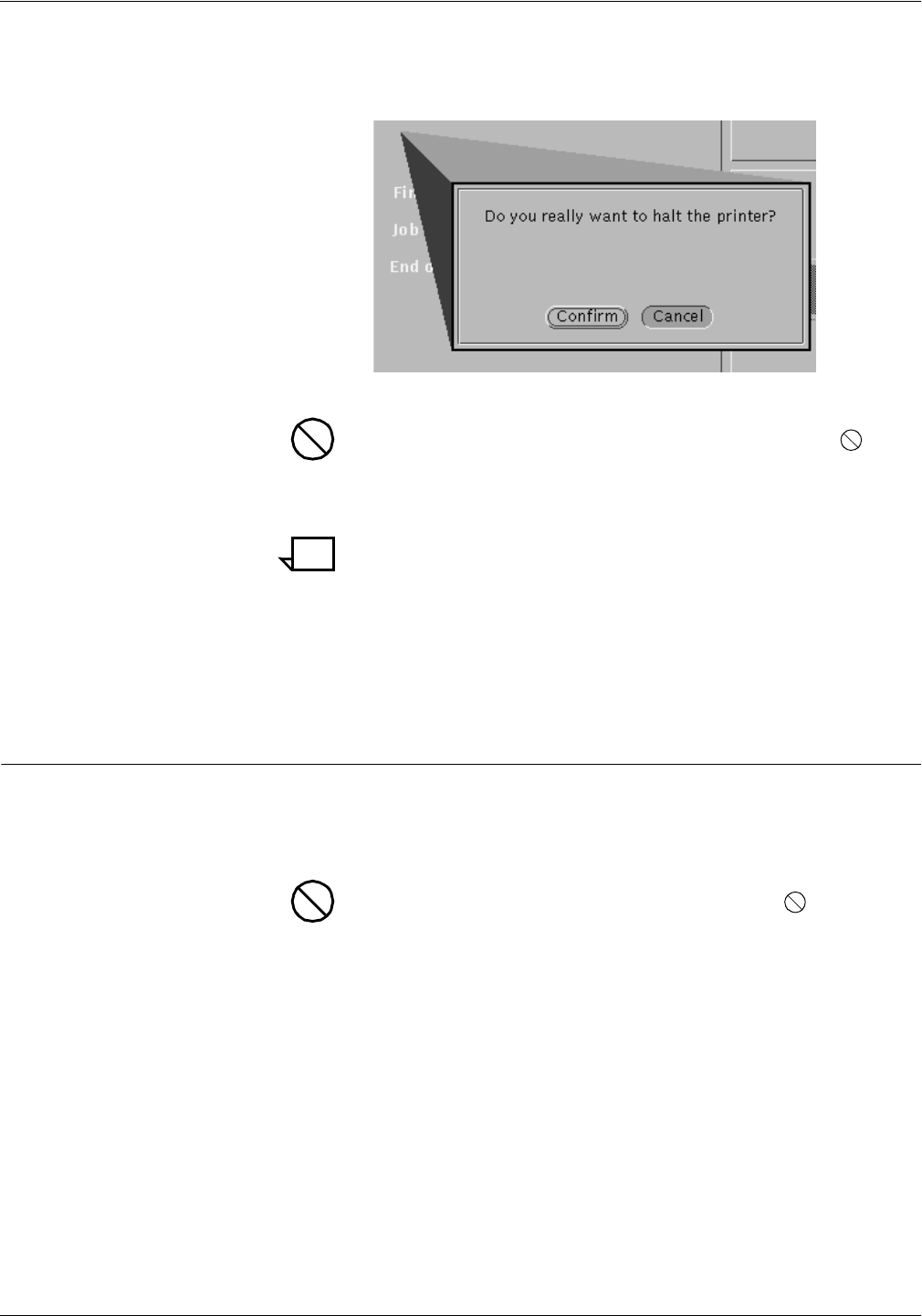
STARTING AND STOPPING THE SYSTEM
2-4 XEROX DOCUPRINT 4050/4090 IPS GUIDE TO CONFIGURING AND MANAGING THE SYSTEM
3. In the System Shutdown Confirmation window, click Confirm.
Figure 2-1. System Shutdown Confirmation window
Caution: Shut down the Printer Controller only when no print
jobs are running and the IPS is offline from the host.
4. Power off the display monitor.
5. Power off the printer.
Note: Unless the IPS will remain powered off for an extended
period, or is to be moved, it is not necessary to power off the
printer. Powering off the processor also powers off the
printer.
6. Power off the Sun workstation processor.
7. Power off the HCU (if operating in channel-attached mode).
After a power outage
If an unexpected power failure occurs, switch off the printer and all
components of the Printer Controller. Switch the components back
on only after power is restored. Take the printer offline as soon as
possible.
Caution: If you do not switch off all indicated components, a power
surge may damage them when power is restored.
If the power fails during printing, the print job is interrupted but not
lost. Although data is not lost, you should take the printer offline as
soon as possible to prevent data being sent before the printer is
ready to receive it.
To restart the system after an unexpected power failure, restart the
system as described in the “Powering on the IPS system” section
above.


















