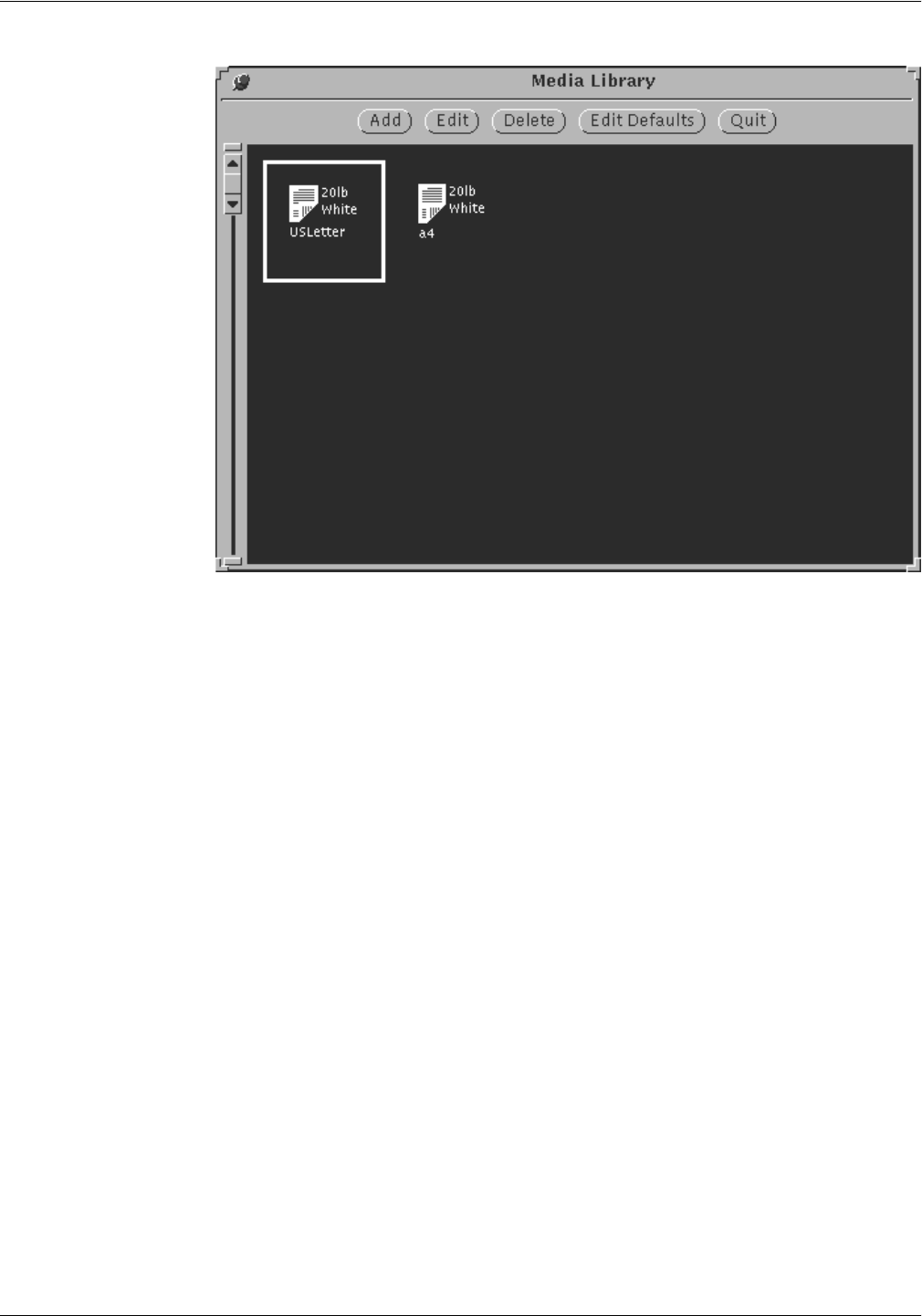
SETTING THE SYSTEM CONFIGURATION
4-32 XEROX DOCUPRINT 4050/4090 IPS GUIDE TO CONFIGURING AND MANAGING THE SYSTEM
Figure 4-23. Media Library window
The Media Library window contains the following elements:
• Buttons
— Add — Displays the Create a New Media Type
window, which enables you to add new media icons to
the Library.
— Edit — Displays the Edit a Media Type window, which
allows you to change media icons in the Library.
— Delete — Deletes a media icon from the Library.
— Edit Defaults — Displays the Edit the Media Defaults
window, which allows you to create or change the
default media attributes (except for media size)
— Quit — Closes the Media Library window
• Media icons — Icons representing the different stocks that
you use in your IPS printer.
3. Click the left mouse button on the Add button. The Media Type
window displays.


















