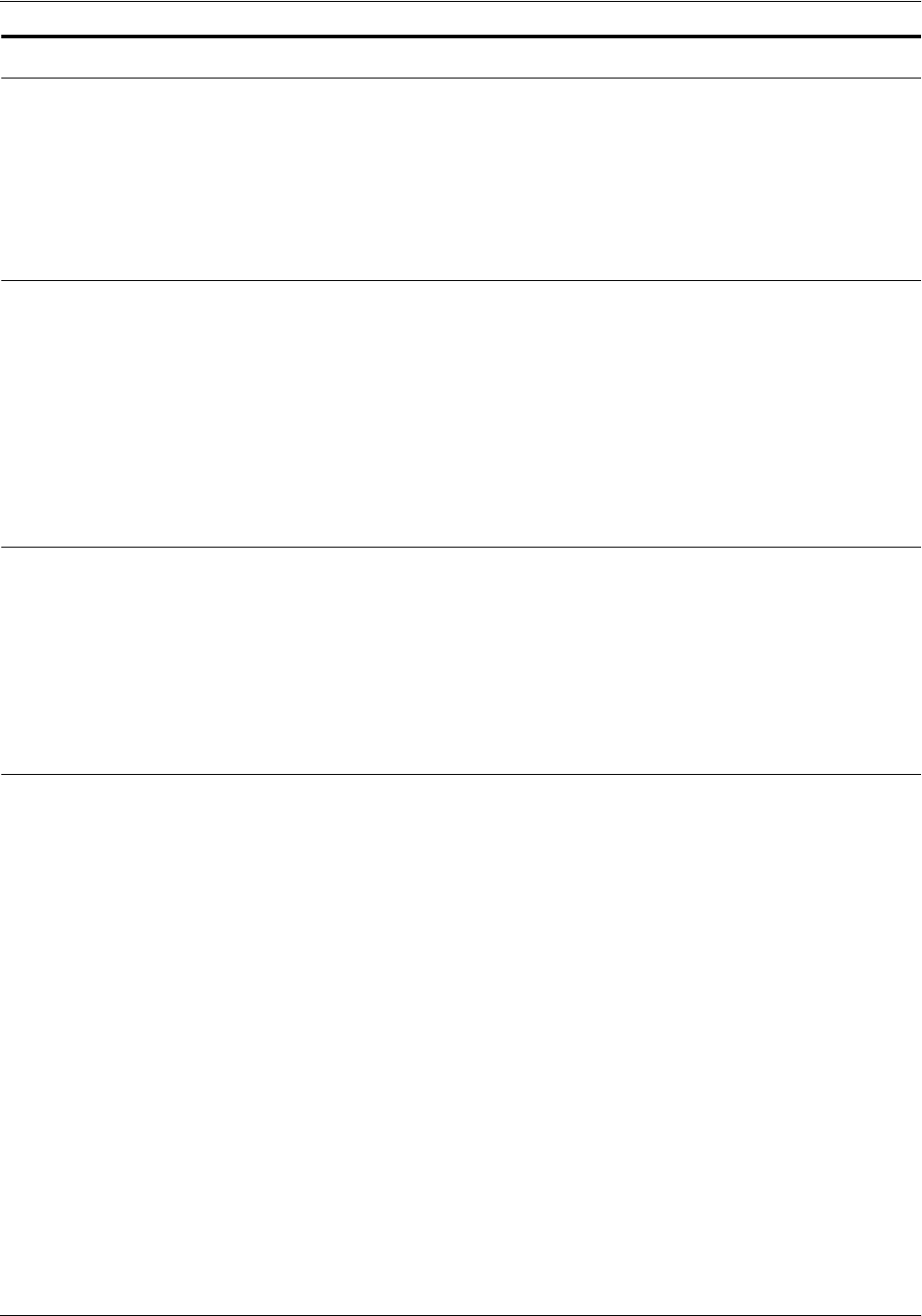
STARTING AND STOPPING THE SYSTEM
XEROX DOCUPRINT 4050/4090 IPS GUIDE TO CONFIGURING AND MANAGING THE SYSTEM 2-5
Communicating with the host computer
An IPS is either channel-attached to a host computer or receiving
data via TCP/IP over Ethernet or Token Ring. It receives data from
the host in online mode. Before data can be sent to the printer, the
host operator must issue commands to place the IPS online to the
host.
Placing the IPS online
The IPS is placed online when the IPS software is loaded. This
software is automatically loaded when the Printer Controller is
powered on.
If the printer has been taken offline, select Online from the System
Options menu on the IPS main window.
If the printer does not go online after the system has been booted,
contact your service representative.
Taking the IPS offline
Select Offline from the System Options menu on the IPS main
window.
The printer continues to print the pages that remain in the buffer.
If you want to resume printing, select Online from the System Options
menu on the IPS main window.
Printer status
The default printer status is online and ready to print. The current
status is displayed in the Control Unit Status field on the IPS main
window.
The IPS Print Engine Monitor window displays messages on the
condition of the printer.


















