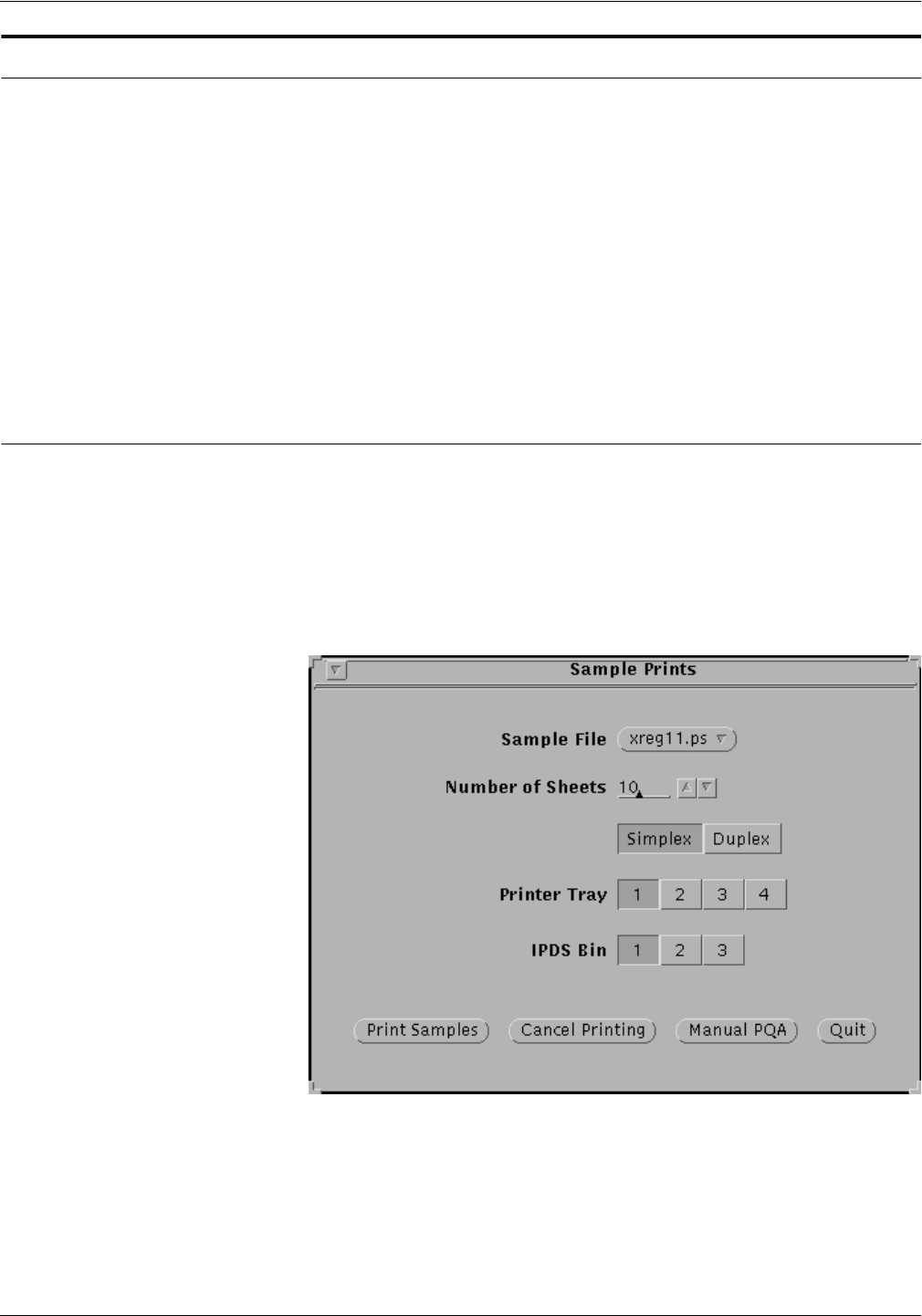
SETTING THE SYSTEM CONFIGURATION
XEROX DOCUPRINT 4050/4090 IPS GUIDE TO CONFIGURING AND MANAGING THE SYSTEM 4-13
Diagnostics menu tasks
The following procedures can be accessed from the Diagnostics pull-
down menu.
• Printing samples
• Capturing a trace
• Executing a captured trace
• Printing a trace file
• Setting of debug level
• Updating the software using a diskette or a CD
• Updating the software remotely.
Printing samples
This section describes the procedure for setting up and printing
sample files (test patterns).
To set up and print sample files:
1. From the Diagnostics menu, select Sample Prints. The Sample
Prints window displays.
Figure 4-7. Sample Prints window
2. Specify the test pattern and the criteria you want to use to print
the sample file.


















