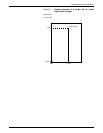XES COMMAND LANGUAGE MODE
Y The y-coordinate of the starting point of the line;
the distance in pixels from the page origin, along
the y-axis, to the starting point.
L The length of the line; the distance in pixels from
the starting point to the end point.
T The thickness of the line, in pixels.
S The degree of ink shading on a scale of 0 to 15. If
no shading is desired, the
S value can be omitted.
See figure 2-16 for the 15 degrees of shading.
, Commas separate these variables.
L Line end.
Where to place it At any point in the job where the line is desired.
Example See the sample that follows:
More The Line Draw commands create nongraphic lines; that is, lines
that do not need graphic windows. Nongraphic lines can only be
drawn on either the x- or y-axis, horizontally or vertically. Refer to
“What is a graphic window,“ for information on graphics
windows.
The following figure shows a vertical line drawn on the y-axis of a
short edge feed portrait page, the starting point of which begins
at three inches across the page and 6 inches up. It is four inches
long and 20 pixels thick. It is printed in black; no shade of grey is
selected.
XEROX 4213 LASER PRINTER PROGRAMMER REFERENCE 2-65