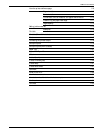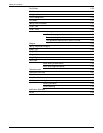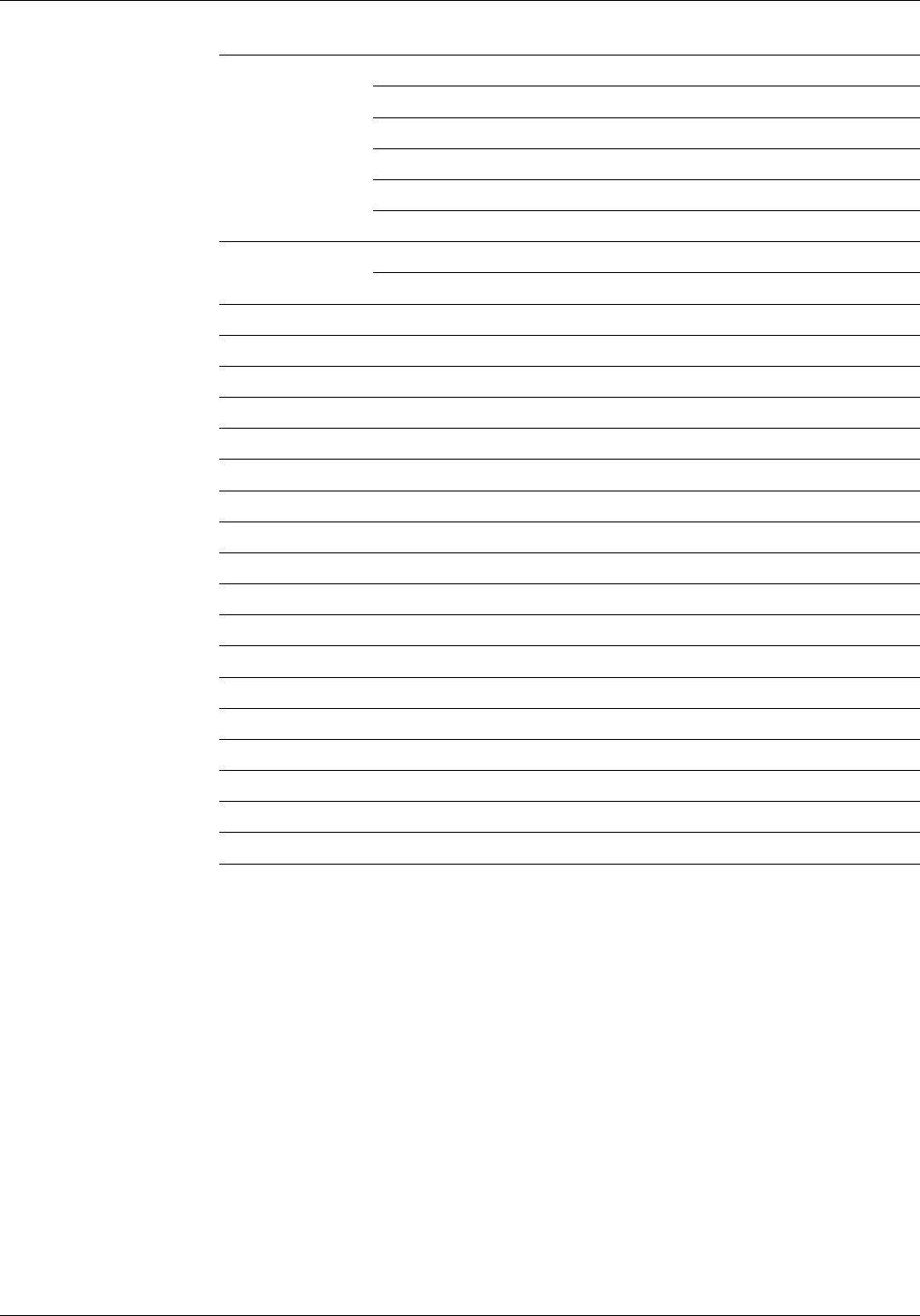
TABLE OF CONTENTS
How the printer defines a page 2-9
Page orientation 2-9
Font orientation 2-9
Coordinates, units of measure, and paper feed direction 2-10
Determining the paper feed edge 2-11
Page capacity 2-12
Setting job boundaries 2-13
Examples 2-14
Print Job 2-15
Print Job (Mixed Orientation) 2-16
Reset 2-17
Formatting the printed output 2-18
Multiple Copies 2-19
Multiple Copies (Non-Collated) 2-20
Paper Tray 2-21
Bypass Slot Paper Size 2-22
Offset 2-24
2-sided (book) 2-25
2-sided Inverted (pad) 2-26
2-sided Stop 2-27
2-sided Side Select 2-27
Comment 2-28
Fonts on the 4213 2-29
How fonts are stored 2-30
How to download fonts from the host computer 2-31
Font Load 2-32
Font Add 2-33
XEROX 4213 LASER PRINTER PROGRAMMER REFERENCE vii