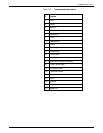LJ SERIES 2D EMULATION
Transparent Data
Purpose The Transparent Data command allows the 4213 printer to
literally print any data sent, including unprintable control codes
(e.g., escape or form feed). This is particularly useful when
accessing graphic characters in the IBM PC symbol set which fall
in the lower ASCII range.
Syntax
E
&p#X[transparent data]
where # is the number of bytes of transparent data. (The brackets
are not to be typed in.)
Example To print the form feed (hexadecimal 0C. decimal 12) as a female
symbol, enter:
E
&p1X[12]
Hex 1B 26 70 0C
Dec 27 38 112 12
Underline
Purpose The Underline command enables or disables underlining and
selects fixed or floating underlining.
Fixed underlining
Characters are underlined at a fixed distance of 1/60th of an inch
below the character baseline, regardless of character size and
style.
Floating underlining
Characters underlined at the distance specified by whatever font
on the line requires the greatest separation between the
character baseline and the underline.
XEROX 4213 LASER PRINTER PROGRAMMER REFERENCE 3-45