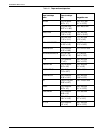LJ SERIES 2D EMULATION
2.
E
*c600A
(Sets rectangle width at 2 inches.)
3.
E
*c900B
(Sets rectangle height at 3 inches.)
4.
E
*c0P
(Prints the rectangle as a black area.)
Example 2 To print a 2- by 3- inch rectangle with 50% shading, enter the
following commands:
1.
E
*p300x300Y
(Moves cursor one inch down and one inch across)
2.
E
*c600A
(Sets rectangle width at 2 inches.)
3.
E
*c900B
(Sets rectangle height at 3 inches.)
4.
E
*c50G
(Uses an Area Fill ID of 50.)
5.
E
*c2P
(Prints the shaded rectangle.)
Example 3 To print a 2- by 3- inch rectangle filled with a grid-pattern instead
of shaded, follow steps 1 through 3 in example 2, and replace
steps 4 and 5 with the following commands:
4.
E
*c5G
(Uses an Area Fill pattern for a grid (ID#5.)
5. E
*c3P
(Prints the rectangle filled with a pattern.)
XEROX 4213 LASER PRINTER PROGRAMMER REFERENCE 3-59