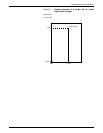XES COMMAND LANGUAGE MODE
Centre
Purpose Centres a line of text between the left and right margins.
Syntax
Eq
q Instruction to centre a line of text.
Where to place it Anywhere within the line to be centred.
Example To produce:
To centre text
between the left and
right margins,
use this command.
Enter:
EqTo centre textL
E
qbetween the left andL
E
qright margins,L
E
quse this command.L
More Since the line end itself acts as a signal to stop centreing, you
can insert the Centre command anywhere within the line, as long
as it is inserted before the line end.
If a Centre command is entered in a line that has been placed
with the Text Placement Absolute command, the line will still be
placed vertically between the current margins. The vertical
positioning of the Text Placement Absolute is still valid, but the
horizontal positioning is overridden by the Centre command.
Refer to “About the page formatting features,” for information on
Text Placement Absolute.
When the printer receives a Centre command for a line that
extends beyond both left and right margins, it extends the
excess equally beyond both margins; an error message appears
on your Summary Sheet.
2-54 XEROX 4213 LASER PRINTER PROGRAMMER REFERENCE