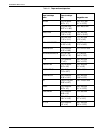POSTSCRIPT EMULATION
setdefaulttrayswitch* — boolean setdefaulttrayswitch
Sets automatic tray switching on or off. If this feature is turned
on, and the specified trays runs out of paper, the printer will
search other trays for the same size paper and continue printing.
If no paper of the same size is found, then the User Interface
indicates out of paper. The sequence used to search the other
paper trays is selectable through the User Interface, and is
described in appendix A4 of the 4213 User Guide.
defaulttrayswitch — defaulttrayswitch boolean
This operator returns a boolean indicating whether
defaulttrayswitch is on (true) or off (false).
settrayswitch — boolean settrayswitch
This operator turns automatic tray switching on or off for the
current job only. On is true and off is false. When the current
job ends, automatic tray selection is determined by the value of
defaulttrayswitch.
trayswitch — trayswitch boolean
This operator returns a boolean indicating whether automatic tray
switching is on (true) or off (false).
manualfeed — manualfeed boolean
This variable determines whether paper will be fed from the
manual feeder. If set to true, then the printer will request that
the next sheet be loaded in the manual feed slot. The image will
be formatted to the last paper size selected, either by default,
requesting a specific tray or using the papername operator to
request specific imageable area.
lettertray — lettertray
This causes the 4213 to look for a tray with letter size paper. If
such a tray is found, the page type is set to letter and papertray
is set to that tray. If a tray with letter size paper is not found, a
rangecheck error occurs and the page type and papertray values
are not changed.
XEROX 4213 LASER PRINTER PROGRAMMER REFERENCE 4-9