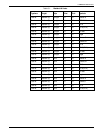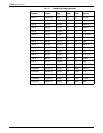3. LJ series 2D emulation
The LJ2D emulation can accept fonts from a variety of sources.
Some fonts are built into the 4213 printer. Others may be
accessed from a cartridge or downloaded from a file. This
chapter describes fonts and the font handling capabilities of the
LJ2D emulation and covers the following topics:
• Font compatibility
• Primary and secondary fonts
• Font characteristics
• Font selection
• Resident fonts.
Font compatibility
The LJ2D emulation accepts Soft Fonts designed for the HP
LaserJet, HP LaserJet +, and HP LaserJet II printers. These fonts
may be supplied by Rank Xerox or third-party vendors.
The 4213 LJ2D emulation is also capable of using fonts stored in
Xerox 4213 font cartridges. These cartridges may hold up to one
megabyte of fonts but are not physically compatible with LaserJet
font cartridges. Rank Xerox supplies a range of 4213 font
cartridges which provide the same features as the HP LaserJet
font cartridges.
Although fonts used in the LJ2D emulation are comparable to the
HP LaserJet fonts, there may be some variance in appearance
between characters from different sources.
Primary and secondary fonts
The LJ2D emulation allows the user to select two fonts, a primary
and a secondary font, and switch between them.
XEROX 4213 LASER PRINTER PROGRAMMER REFERENCE 3-1