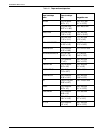LJ SERIES 2D EMULATION
1.
E
&f1Y
(Assign 1 to Macro ID.)
2.
E
&f0X
(Start macro definition of ID 1.)
3.
E
&a10c4R
(Sets starting column for X and row for Y position.)
4.
E
&lO
E
8U
E
(s1p10h14v0s+7b23T
(Selects a primary font with the following characteristics:
• Portrait orientation
• HP Roman-8 symbol set
• Proportional spacing
• 10 characters per inch
• 14 points in height
• Upright (style)
• Ultra black (stroke weight)
• Century Schoolbook (typeface).
5.
Styler Systems
701 South Aviation Blvd.
M/S ES AE-336
El Segundo, CA 90245
(Literal text.)
6.
E
&a10c12R
(Position a black line.)
7.
E
*c1v20H
(Set height and width of line.)
8.
E
*c0P
(Print rectangle.)
9.
E
&a10c10R
(Set print position for first line of text.)
To execute the macro enter:
E
&f1x2X
3-62 XEROX 4213 LASER PRINTER PROGRAMMER REFERENCE