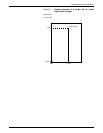XES COMMAND LANGUAGE MODE
Where to place it Immediately before the beginning of the line for which the new
spacing is intended (preferably, at the end of the previous line).
Example Enter:
These lines of text have normal, single lineL
spacing until you enter a Line Spacing AbsoluteL
command with a parameter of 75.E
ip75L
At this point,the baselines of the text areL
placed 75 pixels (one quarter inch) apartL
like this.E
i0L
To return to the previous line spacing, enterL
Line Spacing or Line Spacing Absolute withL
the original spacing value,L
or if at the end of the job, issue E
+X to reset to defaults.L
To produce:
These lines of text have normal, single line
spacing until you enter a Line Spacing Absolute
command with a parameter of 75.
At this point,the baselines of the text
are placed 75 pixels (one quarter inch) apart
like this.
To return to the previous line spacing, enter
Line Spacing or Line Spacing Absolute with
the original spacing value,
or if at the end of the job, issue to reset to defaults.
More The printer always prints at least one line per page, no matter
how high the parameter entered for spacing.
Text Placement Absolute
Purpose Places text in any specified location on the page, starting from
the page origin. It can also be used to place logos, signatures, or
any other data that has been digitised into font characters.
XEROX 4213 LASER PRINTER PROGRAMMER REFERENCE 2-57