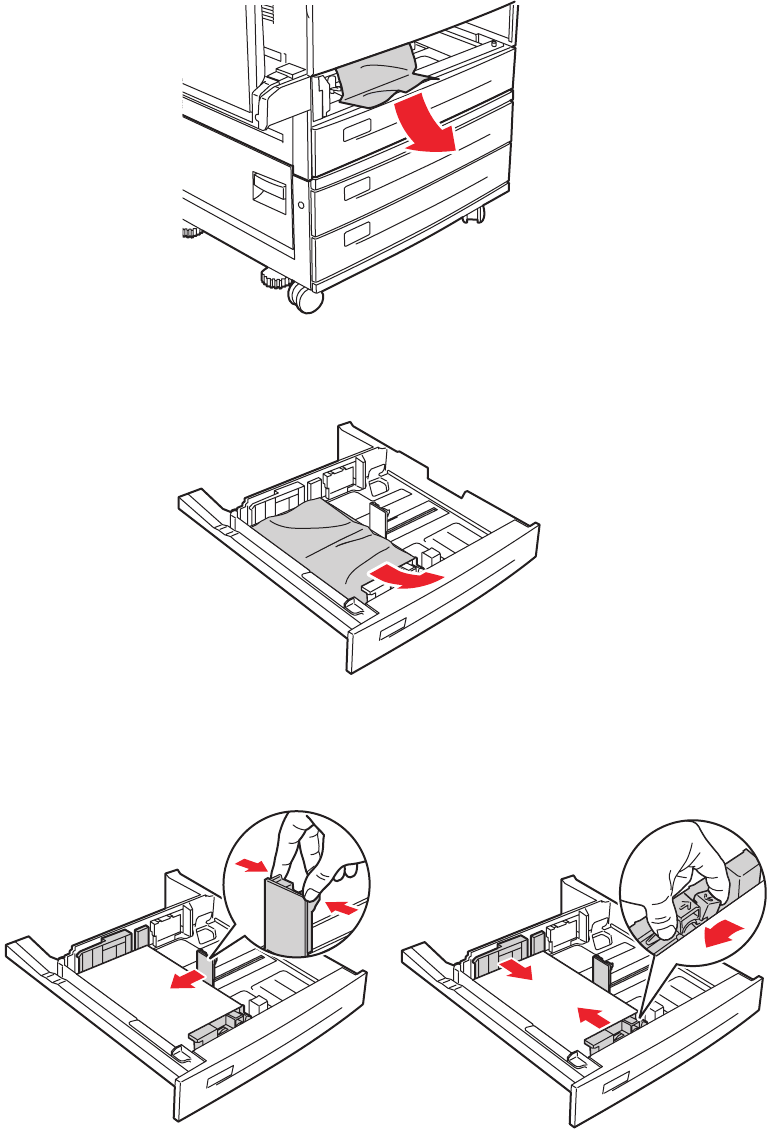
Paper Jams
Phaser® 5500 Laser Printer
4-34
2. Pull jammed paper from the printer tray slot. Confirm that all paper fragments are
removed.
3. Remove crumpled paper from the tray.
4. Verify that the paper is loaded correctly in the tray and that the guides are pressed against
the paper.
5500-214
5500-031
5500-063
5500-064


















