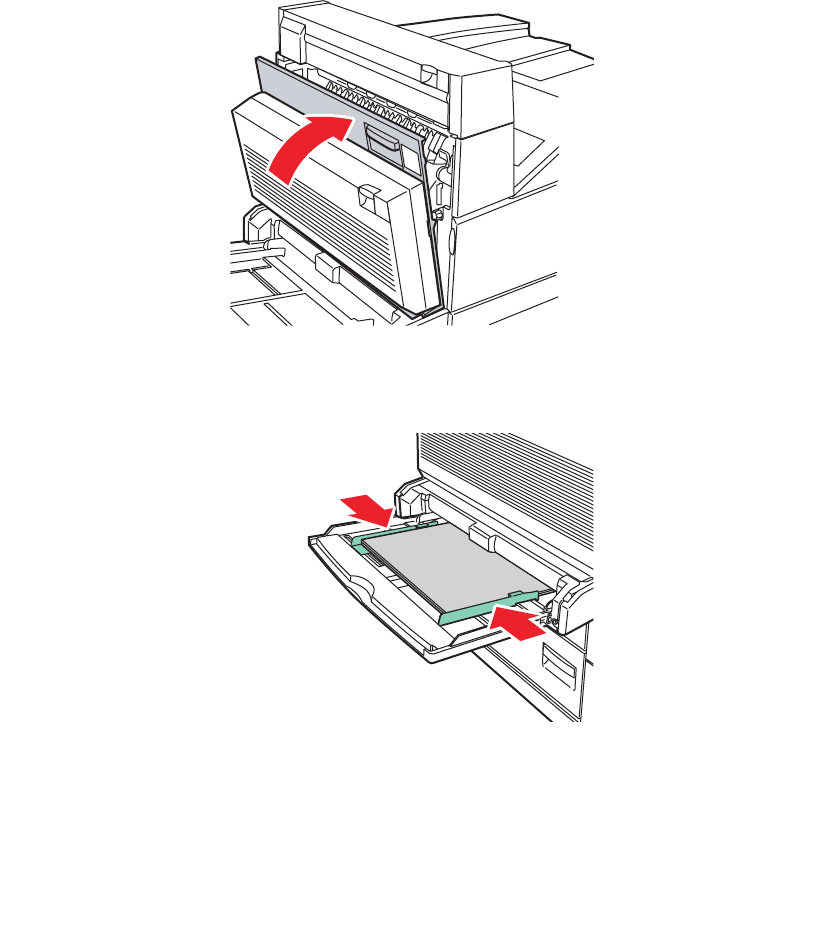
Paper Jams
Phaser® 5500 Laser Printer
4-37
4. Close Door A.
5. Verify that the paper is loaded correctly in the tray and that the guides are pressed against
the paper.
Jam at Tray 2 and Door A
Follow these steps to clear the jam.
Warning
Use caution; some components inside Door A may be hot.
5500-003
D
A
E
5500-220


















