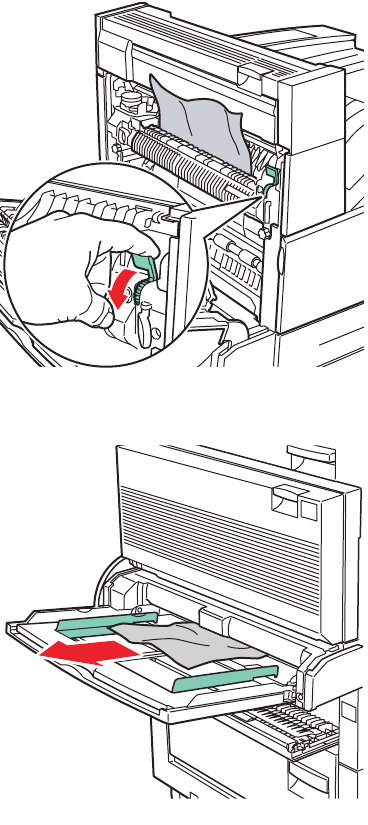
Paper Jams
Phaser® 5500 Laser Printer
4-36
2. Pull the jammed paper out of the printer. If necessary, press the green handle to move the
paper to make it easier to remove. Confirm that all paper fragments are removed.
3. Remove jammed or crumpled paper from Tray 1 (MPT), then close the tray.
5500-002
E
5500-048
D
B


















