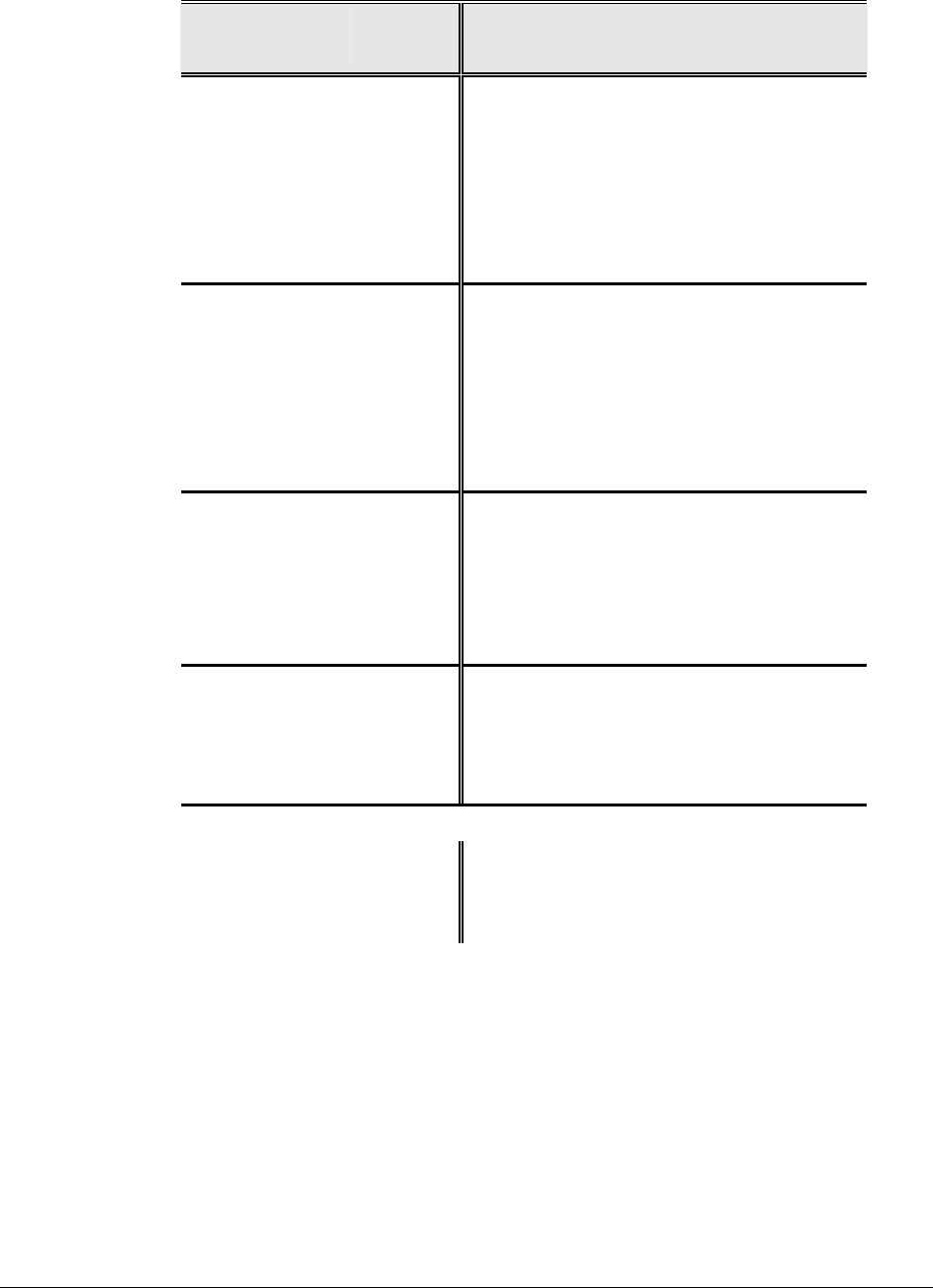
98 • Main Menu XEROX WIDE FORMAT COPY SYSTEM
Table 5. Media sizes
Choose
Series
To Display
Sizes
Dimensions
(width x length)
ANSI A 8.5 x 11 inches (215.9 x 279.4 mm)
B 11 x 17 inches (279.4 x 431.8 mm)
C 17 x 22 inches (431.8 x 558.8 mm)
D 22 x 34 inches (558.8 x 863.6 mm)
E 34 x 44 inches (836.6 x 1117.6 mm)
ARCH A 9 x 12 inches (228.6 x 304.8 mm)
B 12 x 18 inches (304.8 x 457.2 mm)
C 18 x 24 inches (457.2 x 609.6 mm)
D 24 x 36 inches (609.6 x 914.4 mm)
E 36 x 48 inches (914.4 x 1219.2 mm)
30 30 x 42 Inches (76.2 x 106.7 mm)
ISO A A4 210 x 297 mm
A3 297 x 420 mm
A2 420 x 594 mm
A1 594 x 841 mm
A0 841 x 1189 mm
ISO B B4 250 x 353 mm
B3 353 x 500 mm
B2 500 x 707 mm
B1 707 x 1000 mm
JIS B B4 257 x 364 mm
B3 364 x 515 mm
B2 515 x 728 mm
B1 728 x 1030 mm
The MEDIA SERIES option controls which standard media series are
displayed when Preset is selected from the Output Format portion of the
Scan System Control Panel.
You can select one or more media series to be displayed. Refer to Table
5 for a listing of the sizes associated with each media series.
To enable/disable a media series:
1. Press the
Menu key. The MAIN MENU screen is displayed.
2. Press the
Enter key to select CONFIGURATION. The
CONFIGURATION menu screen is displayed.
MEDIA SERIES


















