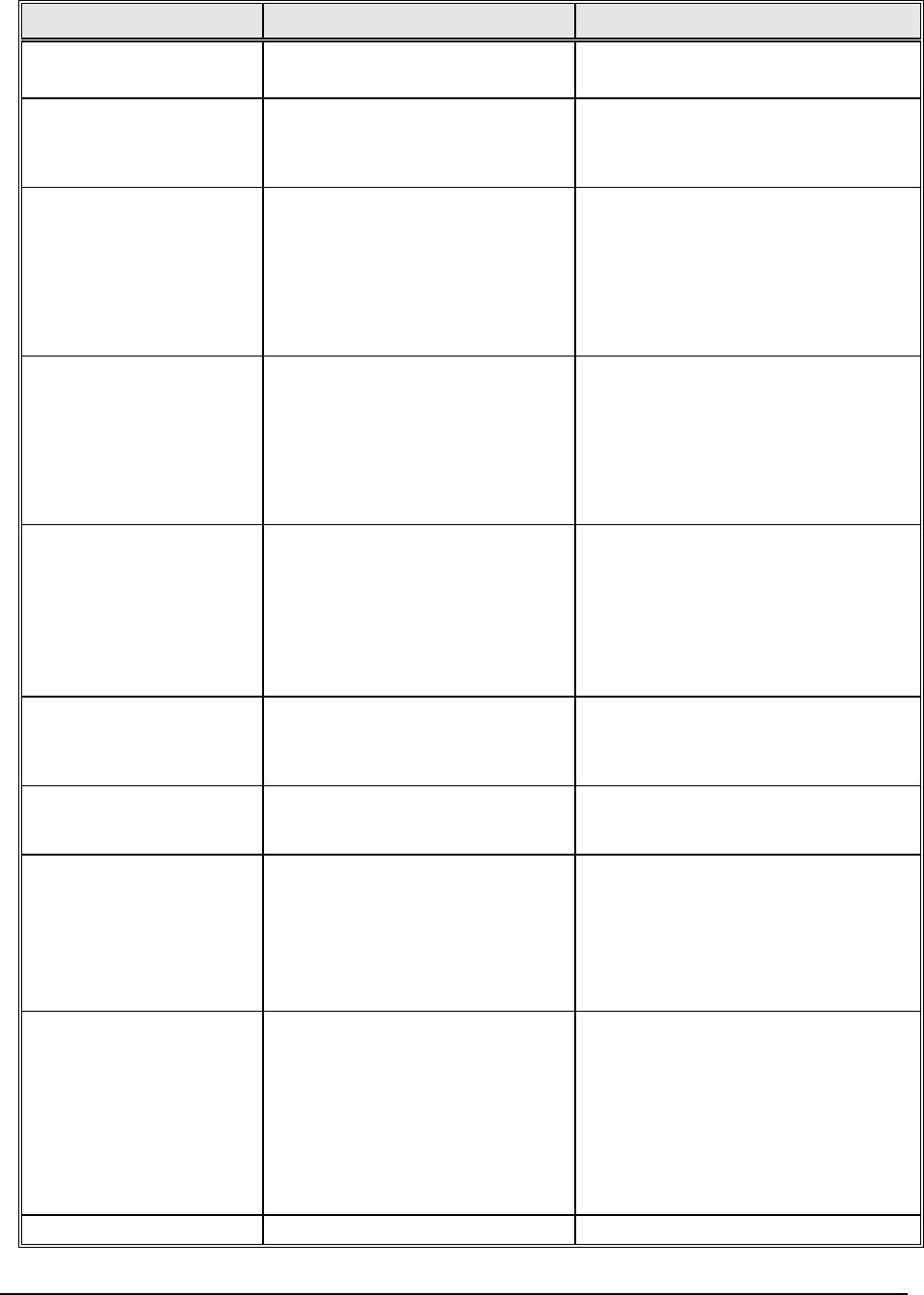
XEROX WIDE FORMAT COPY SYSTEM Problem solving • 153
Error message Probable cause Corrective action
40000001: ERROR
ACCOUNTING DISK FULL
The Job Log File size has reached the
maximum space allocated for it.
Contact your System Administrator.
40000002: ERROR
The number of Job Records in the Job
Log File has reached the maximum as
defined by the FreeFlow Accxes
Account Management Tool.
Contact your System Administrator.
CONTROLLER FAULT -
50000001
The Controller has developed a
"memory is full" internal fault. Large
documents using Auto
Reduction/Enlargement or Auto-
Rotate may cause this fault. Also,
Photo and Mixed/Custom modes
require significantly more memory
than Line mode.
Remove the document. Press Start to
print the job.
CONTROLLER FAULT -
50000002
The Controller has developed a
“memory is full” internal fault. Large
documents using Auto
Reduction/Enlargement or Auto
Rotate may cause this fault. Also,
Photo and Mixed/Custom modes
require significantly more memory
than Line mode.
Remove the document. Wait for previous
scans to finish printing. End the current set
or print it if a set is in progress. Rescan the
document.
CONTROLLER FAULT -
50000003
CONTROLLER FAULT -
50000004
CONTROLLER FAULT -
50000005
A task controlling the Scan System
received an unrecognized request
from the task controlling the Scan
System control panel.
Power off the System.
Check that all cables are connected
correctly.
Power on the System.
See the "Powering off the System" and
"Powering on the System" sections for
more information.
CONTROLLER FAULT -
50000007
A software problem was encountered
in controlling the Scan System.
Power off and power on the System. See
the "Powering off the System" and
"Powering on the System" sections for
more information.
CONTROLLER FAULT -
50000008 - DOCUMENT
JAM
A document jam has occurred in the
Scan System.
Remove the jammed document. Scan the
document again.
CONTROLLER FAULT -
50000011 - SCANNED
IMAGE LOST
FreeFlow Accxes firmware supports a
maximum of 128 active jobs in the
printer queue. Scans made after the
maximum were refused and a scan
error was declared.
Allow the jobs in the queue to print, and
then rescan the document.
FreeFlow Accxes firmware reserves 8 jobs
for Scan-to-Net and copy jobs. This
provides sufficient capability for scans and
copy jobs even when there is a high
volume of print jobs on the network.
SCAN SYSTEM FAULT -
5000000B - CHECK SCAN
SYSTEM
VERIFY SCAN SYSTEM IS
POWERED AND
PROPERLY CONNECTED
A fault has occurred in communicating
with the Scan System.
Check that the IEEE 1394 cable is
properly connected at both ends.
Check that the Scan System is still
connected to the AC power and is still
switched on.
Power off and power on the System. See
the "Powering off the System" and
"Powering on the System" sections for
more information.
SCAN SYSTEM FAULT - An error occurred during processing
Rescan the document.


















