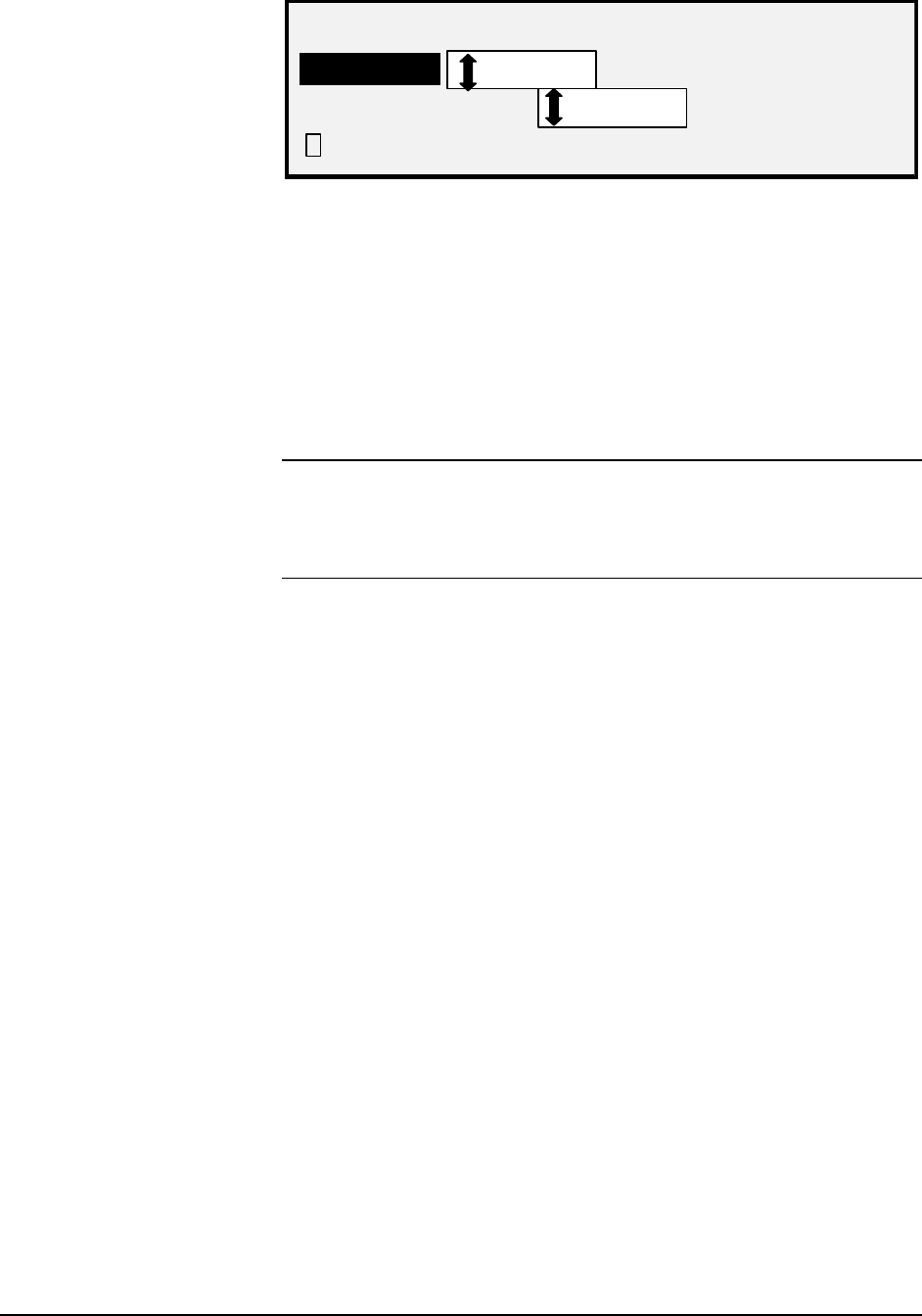
XEROX WIDE FORMAT COPY SYSTEM Main Menu • 103
IMAGE ENHANCEMENT
COLOR IQ: SRGB
IMAGE ENHANCEMENT
COLOR IQ:
DYNAMIC BACKGROUND REMOVAL
SRGB
NORMAL MODE:
BEST IQ
9
Image Enhancement Screen
7. Press the
Next key to select the enhancement option you want:
• NONE: scanned color has no color correction applied.
• SRGB: scanned colors will be converted to the SRGB
(Standard Red Green Blue) color space
• ADAPTIVE CONTRAST: scanned colors are first converted
to the SRGB color space, and then enhanced using an
adaptive contrast algorithm. The adjustment changes the
images white point, black point,
NOTE: Further color halftone image enhancement can be achieved
when printing by enabling the Error Diffusion Raster Halftone Method in
the controller Web Print Management Tool. The setting is found on the
Processing Defaults page. Select Error Diffusion from the Raster
Halftone Method pull-down menu.
8. Press the Enter key to select the enhancement setting.
9. Press the
Next key to select NORMAL MODE then press the
Enter key to select Normal Mode.
10. Press
Previous or Next to scroll through the settings BEST IQ
and FASTEST, then press the
Enter key to select the setting.
BEST IQ is the default.
11. Press the
Next key to select DYNAMIC BACKGROUND
SUPPRESSION. Then press the
Enter key to enable/disable
DYNAMIC BACKGROUND REMOVAL. Disabling the DYNAMIC
BACKGROUND REMOVAL enables the STATIC
BACKGROUND REMOVAL. DYNAMIC BACKGROUND
REMOVAL is the default and should be used for most document
types.
12. Press the
Enter key to confirm the selection.
13. Press the
Exit key to return to the CONFIGURATION menu.
The TIMERS option of the CONFIGURATION menu allows you to set the
values for the time-out functions. Pressing any key or scanning a
document resets the timers.
The timers are as follows:
• FEATURE – Controls how long the current feature parameters
remain in effect after the last key press, scan completion, or
insertion of a document into the Scan System. The FEATURE
timer can be set between 0 and 99 minutes. The factory default
TIMERS


















