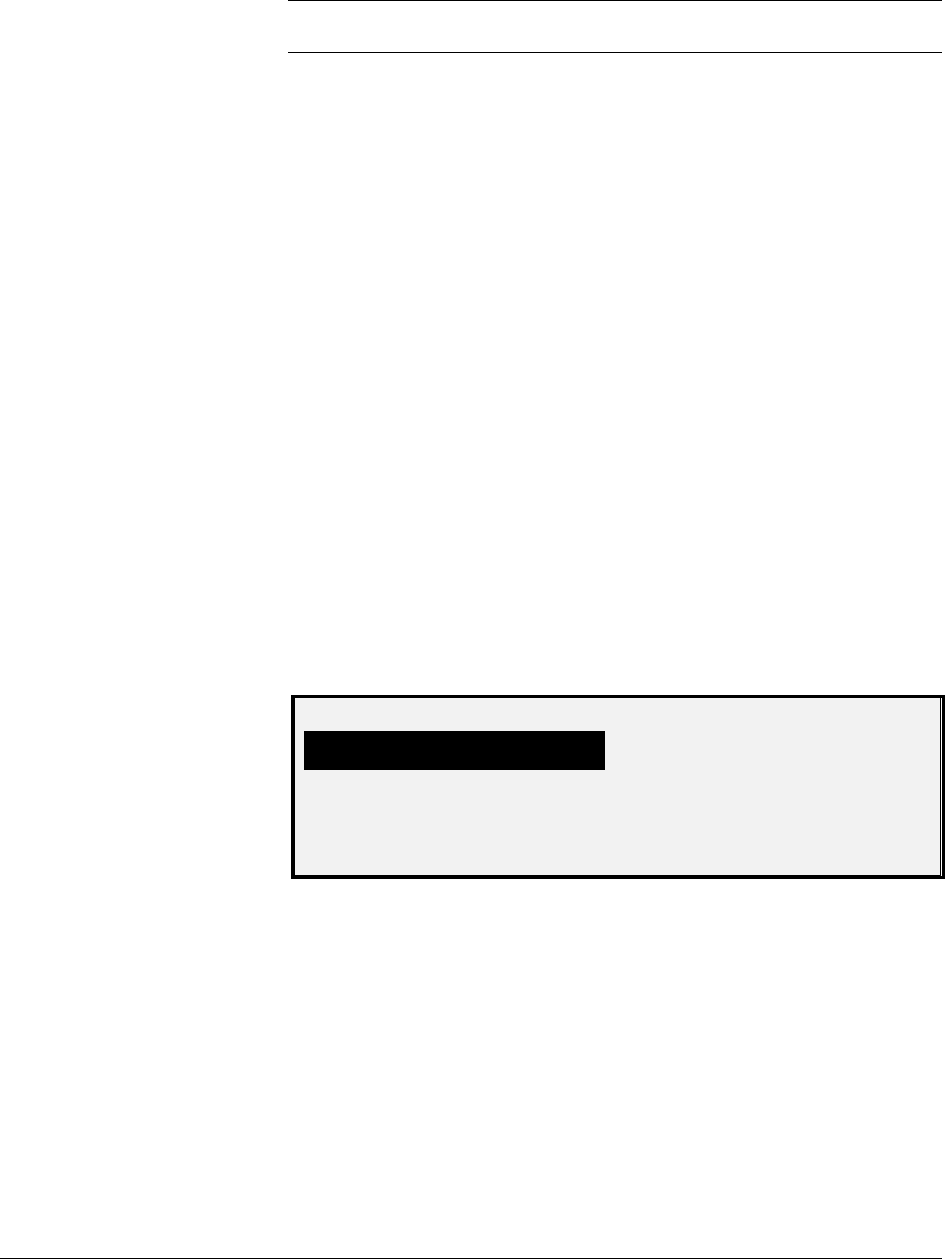
104 • Main Menu XEROX WIDE FORMAT COPY SYSTEM
is 5 minutes. A value of 0 means that the feature will never time
out.
NOTE: To prevent images from being lost, feature time-outs will not
occur during the sets build process.
• PRINTER INTERRUPT - Controls how long the Printer remains
in the interrupted state with no interruption at the Scan System
Control Panel. This timer pertains to print jobs that have been
interrupted to allow a copy job to process. The allowed range is
1 to 99 minutes. The factory default is 1 minute.
• FILE DELETION - Specifies the maximum amount of time a
scanned image file remains on the file system before being
deleted. This timer pertains only to files scanned when the
WIDE FORMAT COPY SYSTEM is in the READY TO SCAN
mode. This timer can be set between 1 and 24 hours in
increments of 1 hour. When a file is scanned in, it is given a time
stamp. When the age of the file on the hard disk exceeds the
value of the FILE DELETION timer, the file is automatically
deleted to allow space for new files. The default value is 24
hours. After the files have been deleted, the directory will also be
deleted if no other files are scanned to it.
To adjust a timer:
1. Press the
Menu key. The MAIN MENU screen is displayed.
2. Press the
Enter key to select CONFIGURATION. The
CONFIGURATION menu screen is displayed.
3. Press the
Next key until TIMERS is highlighted.
4. Press the
Enter key to select TIMERS. The TIMERS screen is
displayed.
TIMERS
FEATURE (0 — 99) MIN
5
PRINTER INTERRUPT (1 — 99 MIN): 1
FILE DELETION (1-24 HR): 24
Timers Screen
5. Press the
Previous or Next key to highlight the desired timer.
6. Press the
Enter key to select the highlighted timer.
7. Use the numeric keypad to enter the timer value.
8. Press the
Enter key to confirm the value.
9. Repeat steps 5 through 8 if you want to set the value for
additional timers.
10. Press the
Exit key to return to the CONFIGURATION menu
screen.


















