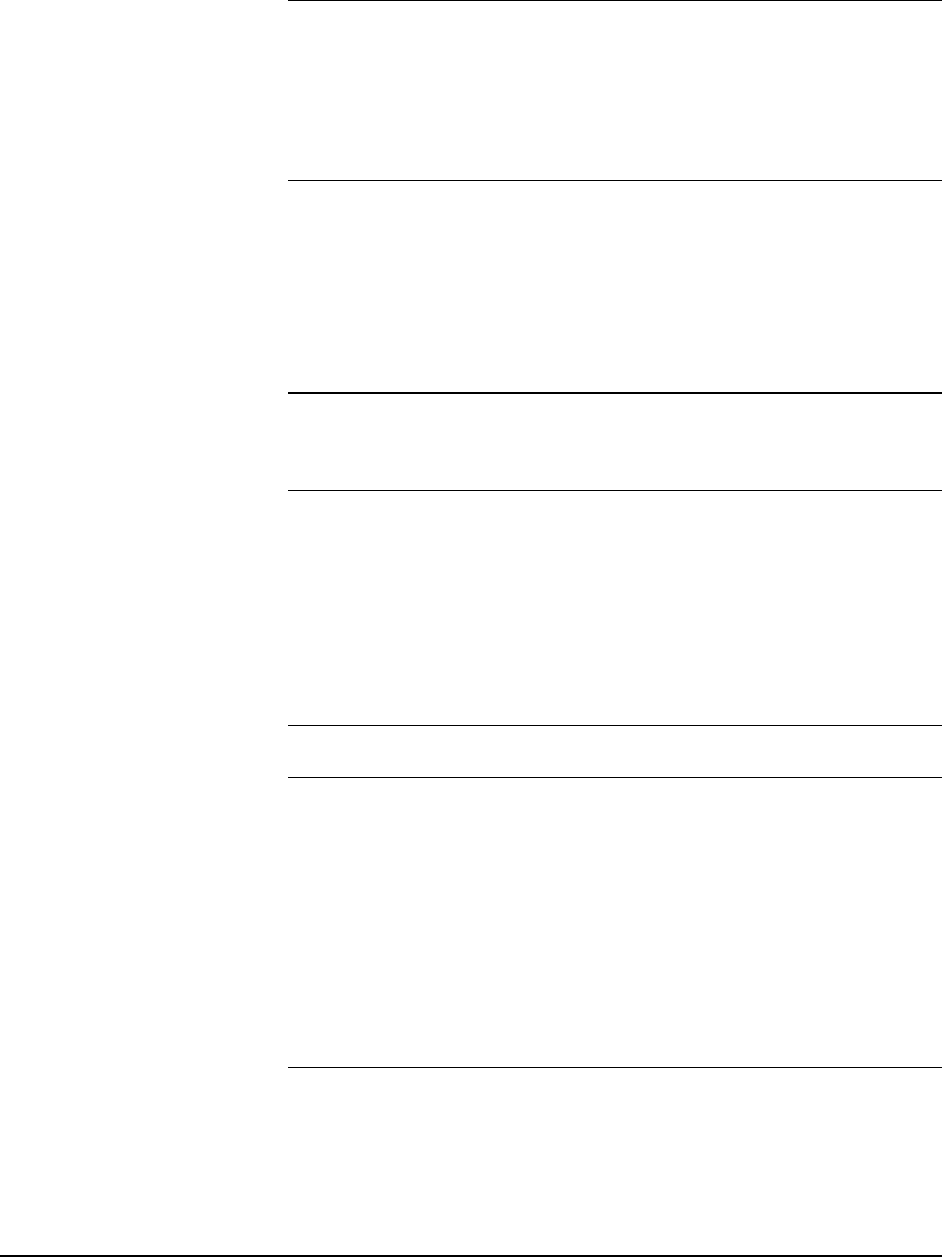
XEROX WIDE FORMAT COPY SYSTEM Making copies • 53
starting position. It then scans the document. The resulting
image is electronically sent to the Printer and your copy is
printed.
NOTE: If AUTOSCAN is disabled, you will need to press the Start key to
begin the scan. Refer to “Controlling the scan” on the previous page.
NOTE: If the PRODUCTIVITY mode is enabled the document will start
scanning immediately. If the PRODUCTIVITY mode is not enabled, the
document will pre-scan a small distance then reverse itself before
starting the complete scan.
3. When the document is returned to the READY position, do one
of the following:
• Pull the document to remove it. Lift the Thick Document
Lever to remove fragile or thick documents.
• Press the Start key on the Scan System Control Panel to
scan the document again.
NOTE: If DOCUMENT RETURN is set to REAR, the document is
delivered to the rear Stacker. Some documents exit to the rear Stacker
regardless of the DOCUMENT RETURN setting. Refer to “Controlling
the scan” on the previous page.
Making a copy the same size as the
original document
1. Set the Media Selection Source to Auto. The Auto indicator
lamp illuminates. This setting allows the WIDE FORMAT COPY
SYSTEM to automatically select the available media roll that
best fits the image width.
NOTE: If the correct media size is not loaded, the next larger size will be
used.
2. Select the Media Selection, Type. The default setting is Bond.
3. Set the Media Selection, Output Format to Synchro. This
setting cuts the media to the same length as the original
document.
4. Set Reduce/Enlarge to Preset. If the size is not already set to
100%, use the Previous and Next keys to select a reduction and
press the Enter key.
5. Insert the document face down into the Scan System. If the
scan does not start automatically, press the Start key.
NOTE: To set the scan to begin automatically, refer to “Scan System
Control” in the “Main Menu” section.
NOTE: If the image needs to be rotated to fit on the selected media size,
additional processing time is required. If possible, feed the original


















