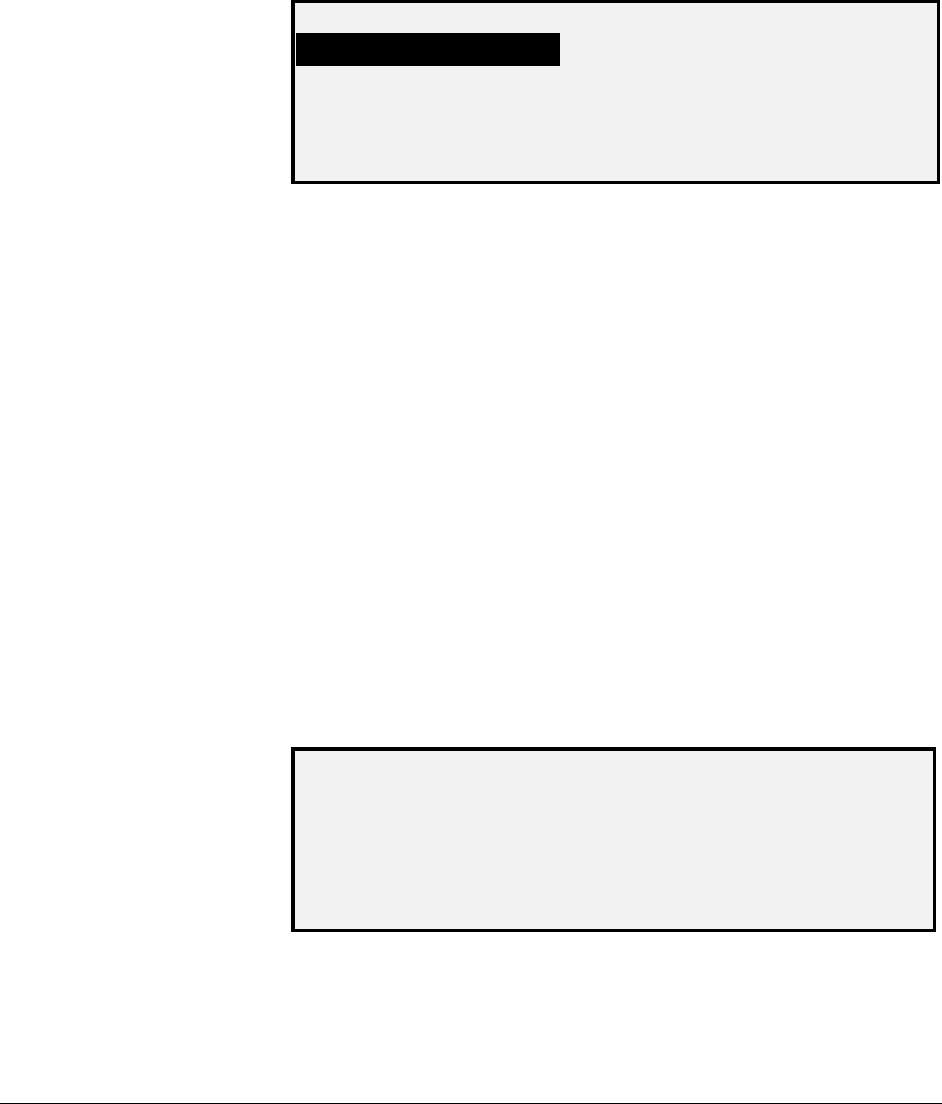
130 • Main Menu XEROX WIDE FORMAT COPY SYSTEM
The MOTOR SPEED option is for use by the Customer Service Engineer
only and requires the entry of the diagnostic password. It allows the
Customer Service Engineer to adjust the Scan System motor speed and
correct magnification error in the process direction.
If you select this option, the MOTOR SPEED screen is displayed. You
cannot perform any functions in this screen. Press the
Exit key to return
to the COMPONENTS TESTS menu screen.
Below is an example of the MOTOR SPEED screen.
MOTOR SPEED
EXPECTED LENGTH:610
MEASURED LENGTH: 0
PRESS START TO ADJUST SPEED
Motor Speed Screen
Select the LEAD EDGE/TRAIL EDGE option to execute the lead
edge/trail edge adjustment diagnostic.
To run the LEAD EDGE/TRAIL EDGE diagnostic:
1. Press the
Menu key. The MAIN MENU screen is displayed.
2. Press the
Next key until DIAGNOSTICS is highlighted.
3. Press the
Enter key to select DIAGNOSTICS. The
DIAGNOSTICS menu screen is displayed.
4. Press the
Next key until SCANNER DIAGNOSTICS is displayed.
5. Press the
Enter key to select SCANNER DIAGNOSTICS. The
SCANNER DIAGNOSTICS menu screen is displayed.
6. Press the
Next key until COMPONENT TESTS is highlighted.
7. Press the
Enter key to select COMPONENT TESTS. The
COMPONENTS TESTS menu screen is displayed.
8. Press the
Enter key to select LEAD EDGE/TRAIL EDGE. The
LEAD EDGE/TRAIL EDGE ADJUSTMENT screen is displayed.
LEAD EDGE/TRAIL EDGE
ADJUSTMENT
PRESS START TO BEGIN
Lead Edge/Trail Edge Adjustment Screen
9. Insert a black sheet (8.5 X 11) of paper into the Scan System.
10. Press the
Start key to begin the diagnostic. When the diagnostic
completes, the last line of the display is replaced with a status
MOTOR SPEED
LEAD EDGE/TRAIL
EDGE


















