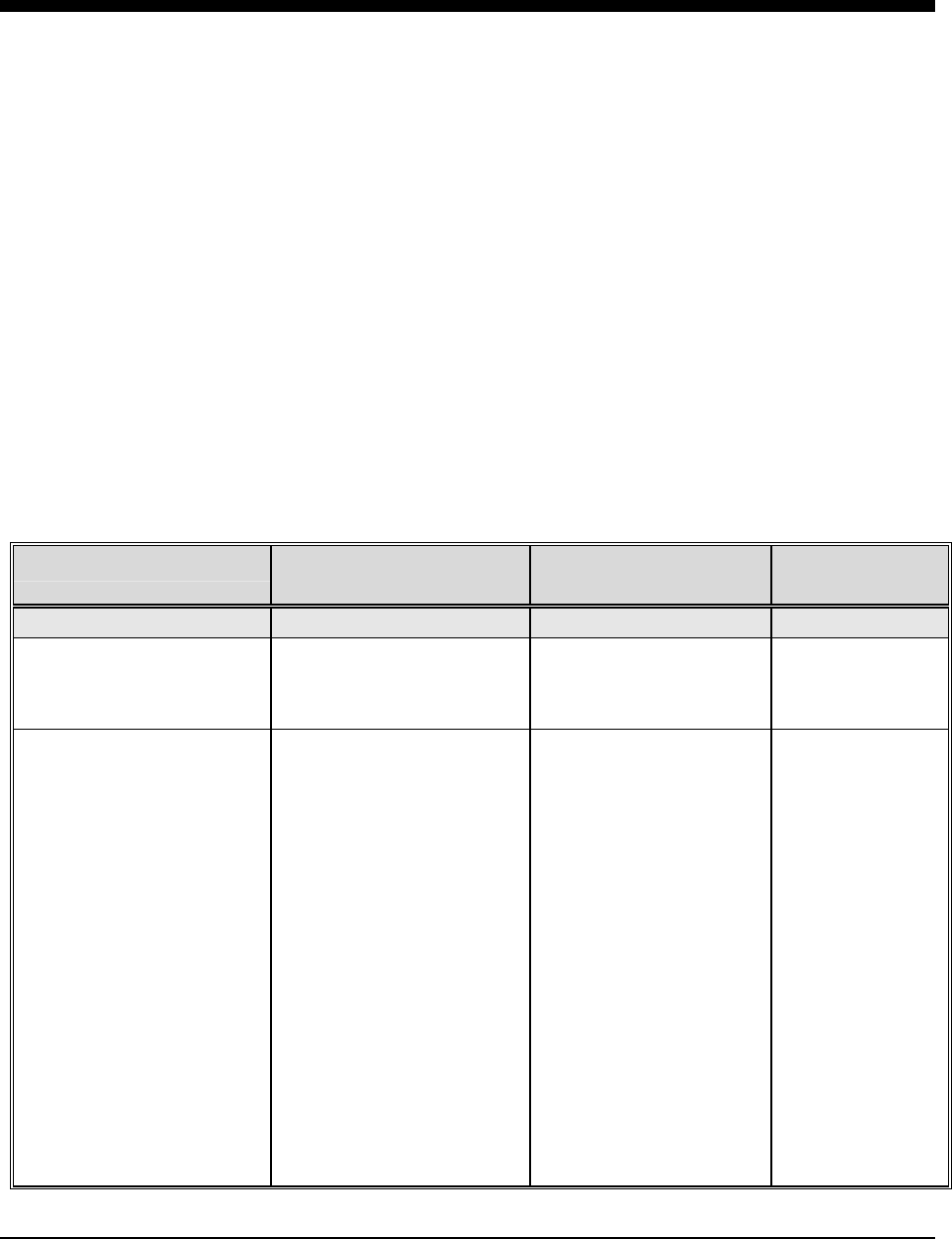
XEROX WIDE FORMAT COPY SYSTEM Problem solving • 147
Problem solving
Problem solving
This section contains a problem-solving table and an error message
table for help in resolving problems with the WIDE FORMAT SCAN
SYSTEM.
Identify the problem you are experiencing and follow the step(s)
indicated in the table for fixing the problem. If the procedures do not
restore normal Scan System operation, call for service. For help in
solving problems with the Printer or the Printer media, refer to the
applicable Printer Operator Manual.
Table 7. Problem Solving Table
Problem First solution to try Second solution to try Third solution to
try
Power on
The Exposure Lamp does not
illuminate when the Scan
System is switched on.
Ensure that the Power Cord is
connected to the Scan System
and to the correct power
source.
Check that the Power
On/Off Switch is in the on (I)
position.
Call for Service.
The Scan System Control
Panel continuously displays a
clock face and the System
does not initialize.
Ensure that the IEEE 1394
cable is connected to both the
Scan System and the
Controller. Check that the
cable was not forced in the
connector incorrectly.
For all controllers, except
the YKE and YKE-N, ensure
that the DDS option is set to
Enabled.
NOTE: For the 8825/8830,
and 6030/6050 Printers, you
can change this setting from
either the CONTROLLER
CONFIGURATION screen
of the Printer Control Panel,
or in the Web Print
Management Tool, select
Configuration > Printer >
Printer Setup > DDS
Enabled. Wait 30 seconds.
Then power the system off
then on (rebooted).
For the 721P Printer, this
change can be made from
the Web Print Management
Tool only.


















