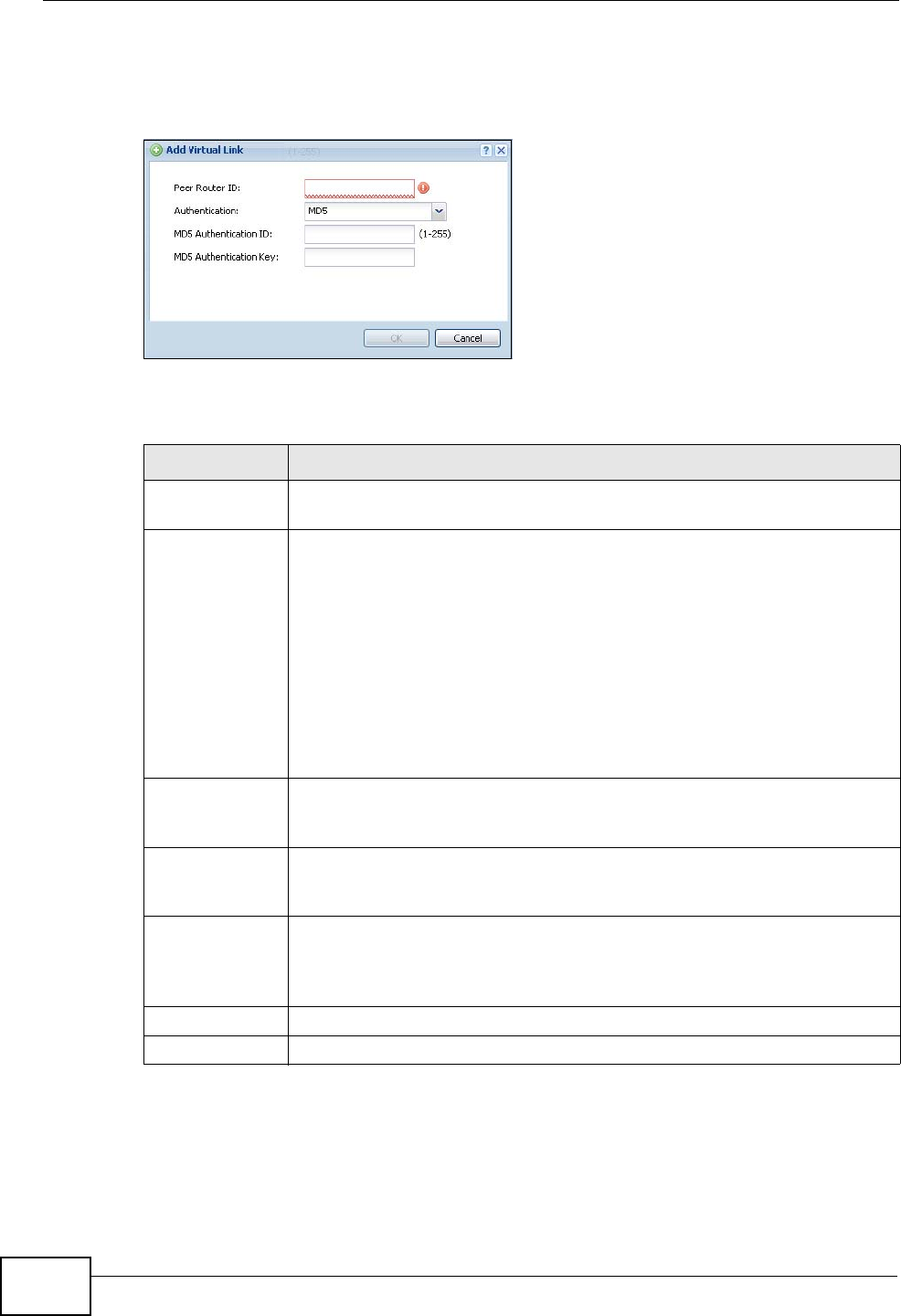
Chapter 16 Routing Protocols
ZyWALL USG 1000 User’s Guide
374
372) has the Type set to Normal, a Virtual Link table displays. Click either the Add
icon or an entry and the Edit icon to display a screen like the following.
Figure 284 Configuration > Network > Routing > OSPF > Add > Add
The following table describes the labels in this screen.
16.4 Routing Protocol Technical Reference
Here is more detailed information about RIP and OSPF.
Table 91 Configuration > Network > Routing > OSPF > Add > Add
LABEL DESCRIPTION
Peer Router ID Enter the 32-bit ID (in IP address format) of the other ABR in the virtual
link.
Authentication Select the authentication method the virtual link uses. This
authentication protects the integrity, but not the confidentiality, of
routing updates.
None uses no authentication.
Text uses a plain text password that is sent over the network (not very
secure).
MD5 uses an MD5 password and authentication ID (most secure).
Same as Area has the virtual link also use the Authentication
settings above.
Text
Authentication
Key
This field is available if the Authentication is Text. Type the password
for text authentication. The key can consist of alphanumeric characters
and the underscore, and it can be up to 8 characters long.
MD5
Authentication
ID
This field is available if the Authentication is MD5. Type the default ID
for MD5 authentication in the area. The ID can be between 1 and 255.
MD5
Authentication
Key
This field is available if the Authentication is MD5. Type the default
password for MD5 authentication in the area. The password can consist
of alphanumeric characters and the underscore, and it can be up to 16
characters long.
OK Click OK to save your changes back to the ZyWALL.
Cancel Click Cancel to exit this screen without saving.


















