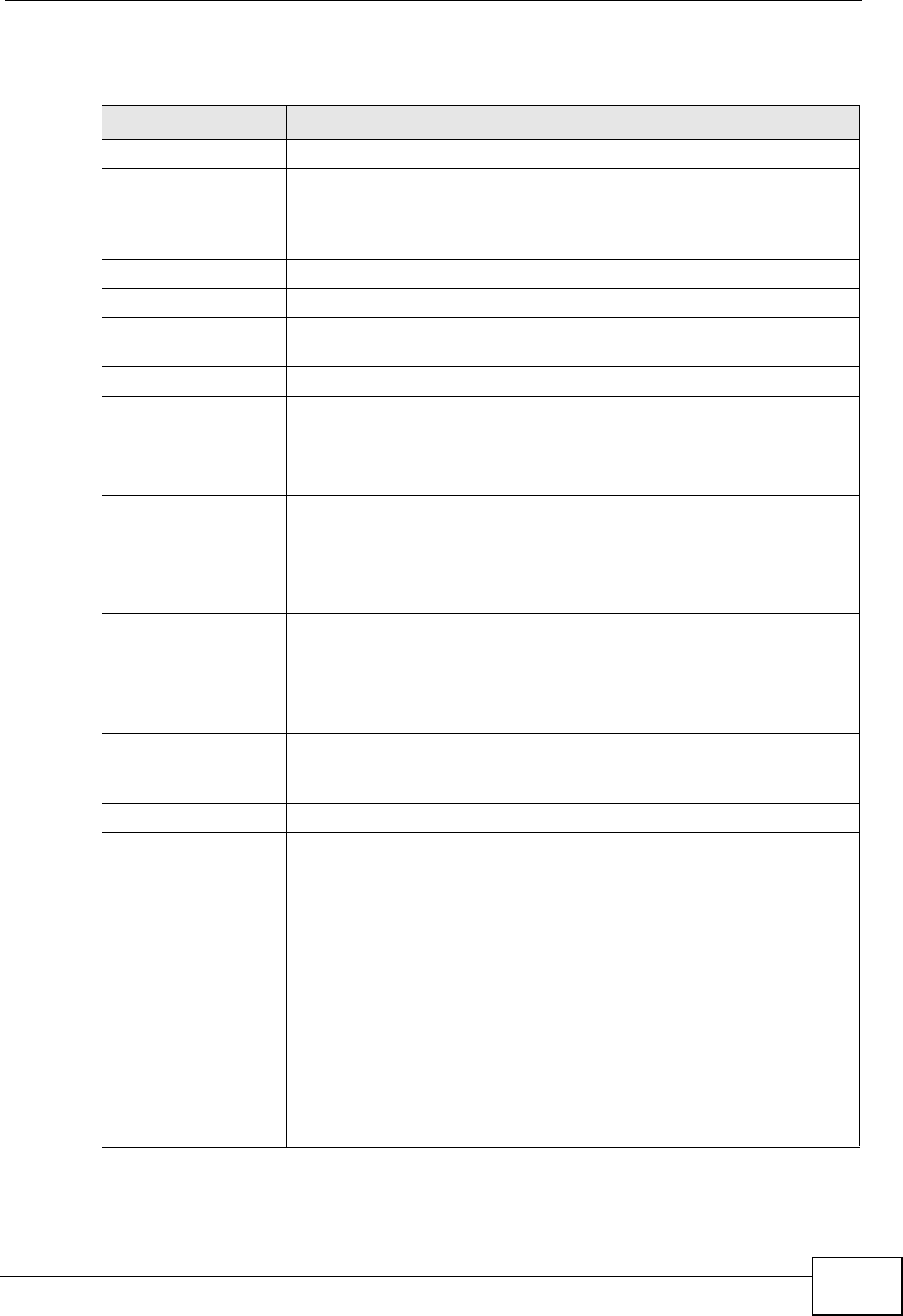
Chapter 51 Log and Report
ZyWALL USG 1000 User’s Guide
839
The following table describes the labels in this screen.
Table 245 Configuration > Log & Report > Log Setting > Edit (System Log)
LABEL DESCRIPTION
E-Mail Server 1/2
Active Select this to send log messages and alerts according to the
information in this section. You specify what kinds of log messages
are included in log information and what kinds of log messages are
included in alerts in the Active Log and Alert section.
Mail Server Type the name or IP address of the outgoing SMTP server.
Mail Subject Type the subject line for the outgoing e-mail.
Send From Type the e-mail address from which the outgoing e-mail is
delivered. This address is used in replies.
Send Log To Type the e-mail address to which the outgoing e-mail is delivered.
Send Alerts To Type the e-mail address to which alerts are delivered.
Sending Log Select how often log information is e-mailed. Choices are: When
Full, Hourly and When Full, Daily and When Full, and Weekly
and When Full.
Day for Sending
Log
This field is available if the log is e-mailed weekly. Select the day of
the week the log is e-mailed.
Time for Sending
Log
This field is available if the log is e-mailed weekly or daily. Select
the time of day (hours and minutes) when the log is e-mailed. Use
24-hour notation.
SMTP
Authentication
Select this check box if it is necessary to provide a user name and
password to the SMTP server.
User Name This box is effective when you select the SMTP Authentication
check box. Type the user name to provide to the SMTP server when
the log is e-mailed.
Password This box is effective when you select the SMTP Authentication
check box. Type the password to provide to the SMTP server when
the log is e-mailed.
Active Log and Alert
System log Use the System Log drop-down list to change the log settings for
all of the log categories.
disable all logs (red X) - do not log any information for any
category for the system log or e-mail any logs to e-mail server 1 or
2.
enable normal logs (green check mark) - create log messages
and alerts for all categories for the system log. If e-mail server 1 or
2 also has normal logs enabled, the ZyWALL will e-mail logs to
them.
enable normal logs and debug logs (yellow check mark) -
create log messages, alerts, and debugging information for all
categories. The ZyWALL does not e-mail debugging information,
even if this setting is selected.


















