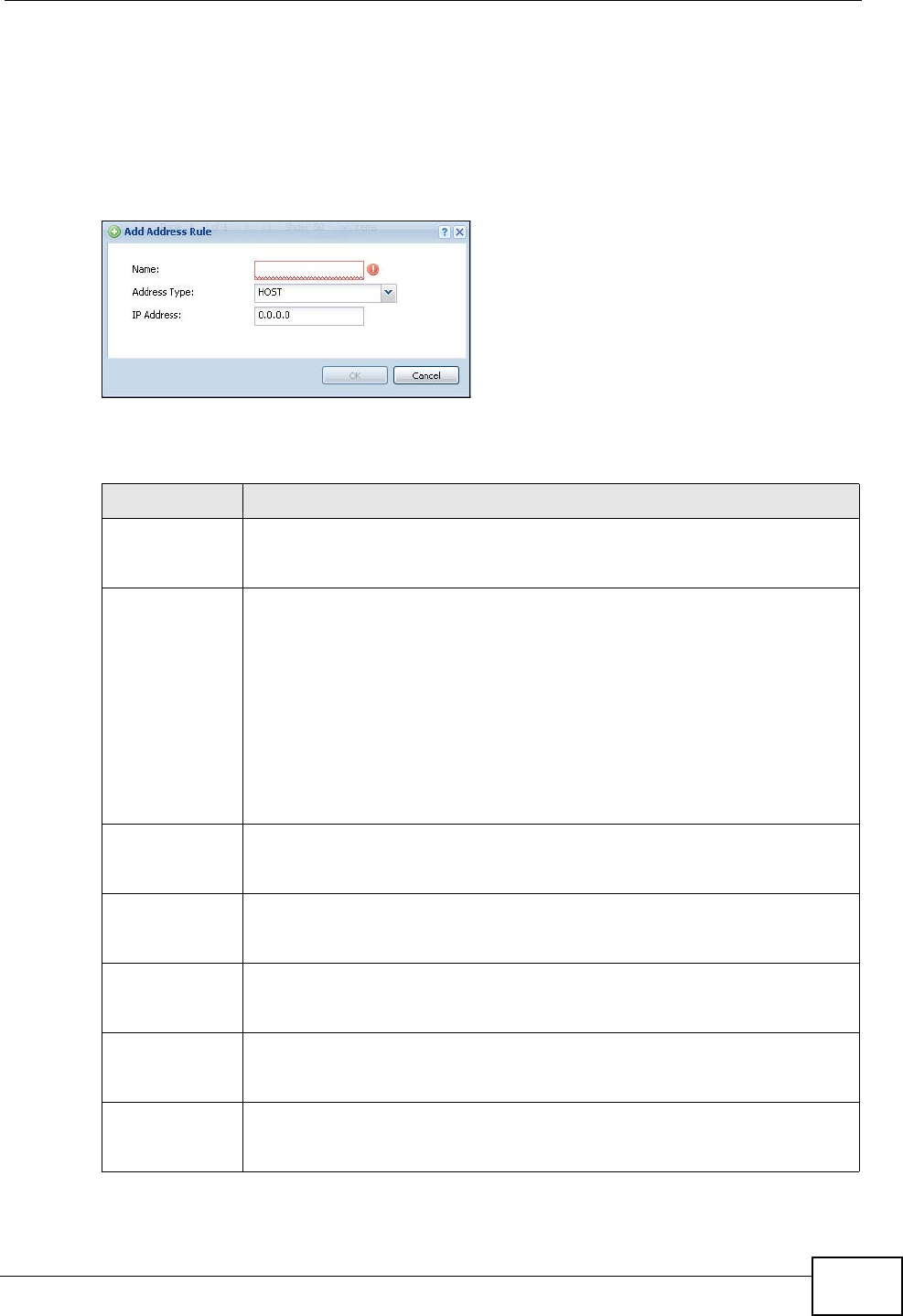
Chapter 41 Addresses
ZyWALL USG 1000 User’s Guide
707
41.2.1 Address Add/Edit Screen
The Configuration > Address Add/Edit screen allows you to create a new
address or edit an existing one. To access this screen, go to the Address screen
(see Section 41.2 on page 705), and click either the Add icon or an Edit icon.
Figure 470 Configuration > Object > Address > Address > Edit
The following table describes the labels in this screen.
Table 193 Configuration > Object > Address > Address > Edit
LABEL DESCRIPTION
Name Type the name used to refer to the address. You may use 1-31
alphanumeric characters, underscores(_), or dashes (-), but the first
character cannot be a number. This value is case-sensitive.
Address Type Select the type of address you want to create. Choices are: HOST,
RANGE, SUBNET, INTERFACE IP, INTERFACE SUBNET, and
INTERFACE GATEWAY.
Note: The ZyWALL automatically updates address objects that are
based on an interface’s IP address, subnet, or gateway if the
interface’s IP address settings change. For example, if you
change ge1’s IP address, the ZyWALL automatically updates
the corresponding interface-based, LAN subnet address
object.
IP Address This field is only available if the Address Type is HOST. This field
cannot be blank. Enter the IP address that this address object
represents.
Starting IP
Address
This field is only available if the Address Type is RANGE. This field
cannot be blank. Enter the beginning of the range of IP addresses that
this address object represents.
Ending IP
Address
This field is only available if the Address Type is RANGE. This field
cannot be blank. Enter the end of the range of IP address that this
address object represents.
Network This field is only available if the Address Type is SUBNET, in which case
this field cannot be blank. Enter the IP address of the network that this
address object represents.
Netmask This field is only available if the Address Type is SUBNET, in which case
this field cannot be blank. Enter the subnet mask of the network that
this address object represents. Use dotted decimal format.


















