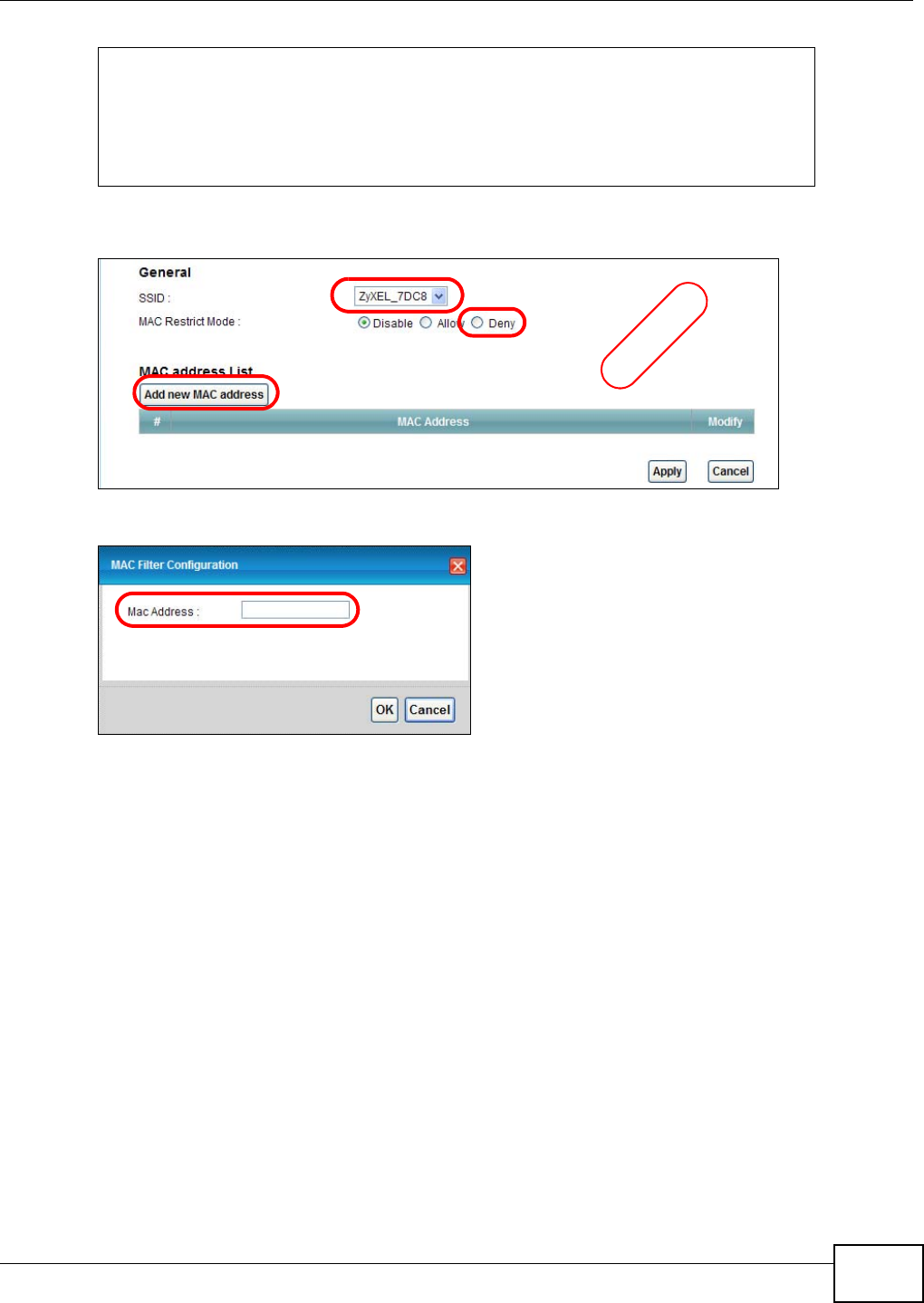
Chapter 4 Tutorials
AMG1312-T Series User’s Guide
45
2 Click Network Setting > Wireless > MAC Authentication. Select the wireless network in the
SSID field and then Deny in the MAC Restrict Mode field.
3 Enter the MAC address that you want to deny. Click OK.
Josephine will no longer be able to access the Internet wirelessly through the AMG1312-T Series.
4.6 Setting Up NAT Forwarding for a Game Server
Thomas manages a Doom server on a computer behind the AMG1312-T Series. In order for players
on the Internet (like A in the figure below) coming through the default WAN connection (PVC0) to
communicate with the Doom server, Thomas can use port forwarding.
C:\>ipconfig /all
Ethernet adapter Wireless Network Connection:
Media State . . . . . . . . . . . : Media connected
Description . . . . . . . . . . . : Wireless USB Adapter
Physical Address. . . . . . . . . : 00-1E-52-C3-5C-1B
---------------------------SNAP!--------------------------------
EXAMPLE


















