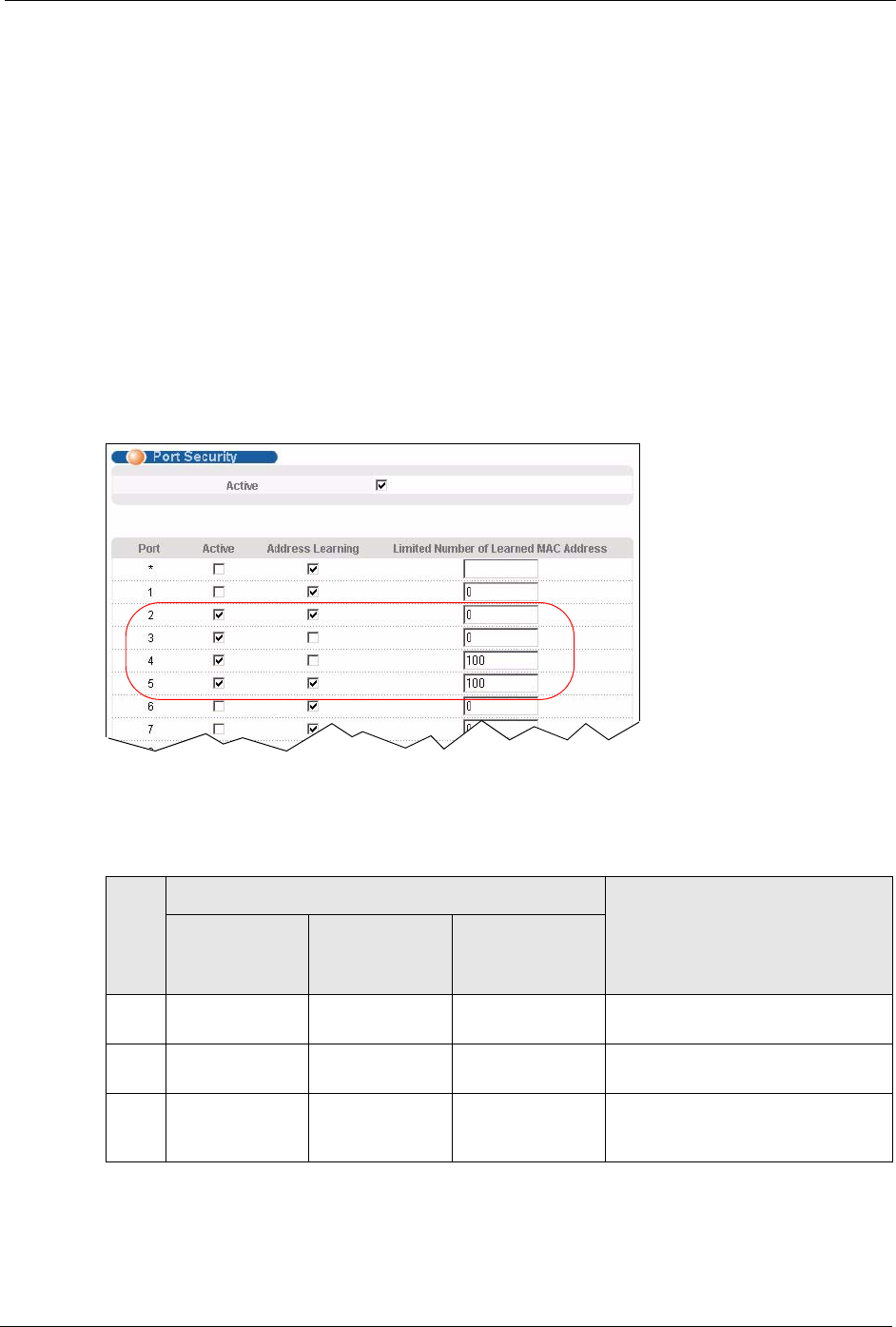
ES-2024 Series User’s Guide
Chapter 17 Port Security 120
17.3 Port Security Example
The following example demonstrates the various settings and results associated with different
port security configurations. Ports 1 to 5 are configured to:
• Port 1 - Forward all packets and learn all MAC addresses.
• Port 2 - Forward all packets and learn all MAC addresses.
• Port 3 - Drop all packets from unknown MAC addresses and do not learn MAC
addresses.
• Port 4 - Drop all packets from unknown MAC addresses and do not learn MAC
addresses.
• Port 5 - Drop all packets from unknown MAC addresses but forward packets from up to
100 learned MAC addresses.
Figure 54 Port Security Example
The following table is a summary of configuration and results of this example.
Table 37 Port Security Example
PORT
SETTINGS
RESULT
ACTIVATE
PORT
SECURITY
ACTIVATE
ADDRESS
LEARNING
LIMIT NO. OF
LEARNED MAC
ADDRESSES
1 X0 (disables limits) Forward all packets, learn all MAC
addresses.
2 XX0 (disables limits) Forward all packets, learn all MAC
addresses.
3 X0 (disables limits) Drop all packets from unknown MAC
addresses, do not learn MAC
addresses.


















