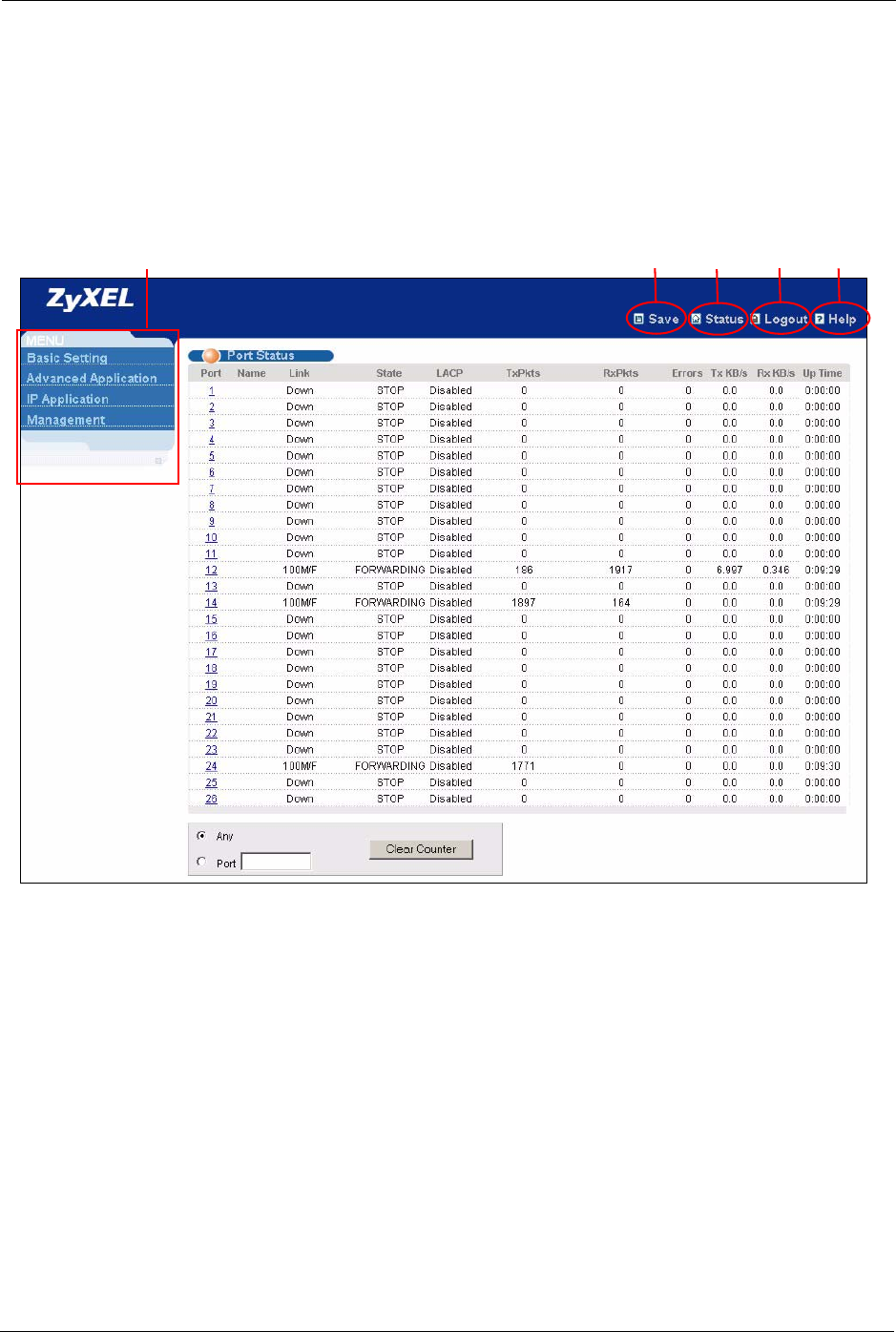
ES-2024 Series User’s Guide
49 Chapter 4 The Web Configurator
4.3 The Status Screen
The Status screen is the first screen that displays when you access the web configurator.
The following figure shows the navigating components of a web configurator screen.
Figure 17 Web Configurator Home Screen (Status)
The following describes the components in the web configurator screen.
A - Click the menu items to open submenu links, and then click on a submenu link to open the
screen in the main window.
B, C, D, E - These are the common links for all web configurator screens.
B - Click this link to save your configuration into the switch’s nonvolatile memory. Once
saved, the configuration of your switch stays the same even if the switch’s power is turned off.
C - Click this link to display the Status screen (or the home screen).
D - Click this link to logout of the web configurator.
A
B
C
D
E


















