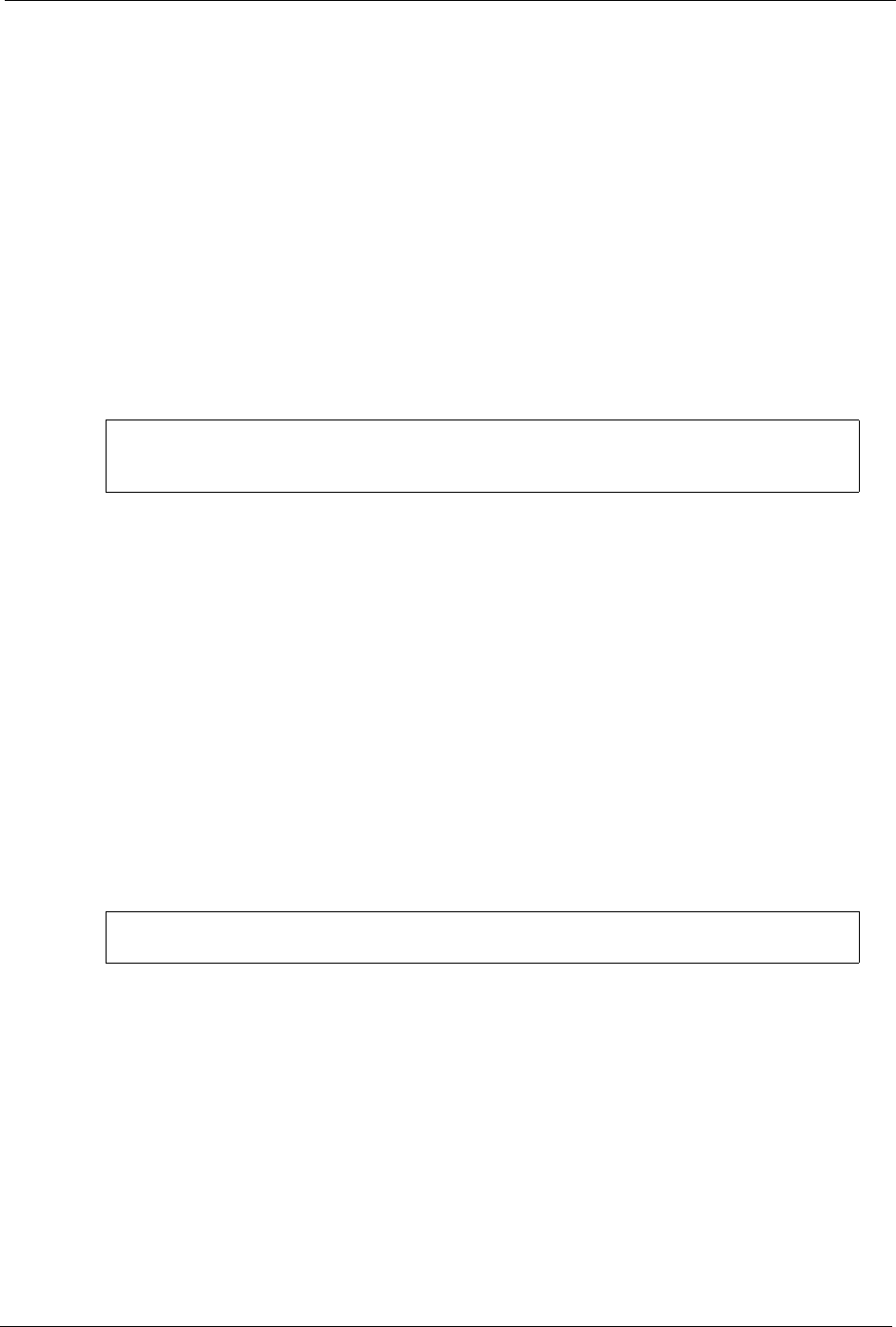
ES-2024 Series User’s Guide
Chapter 31 Command Examples 218
where
An example is shown next.
• Copy all attributes of port 1 to port 2
• Copy selected attributes (active, bandwidth limit and STP settings) to ports 5-10
31.7 Configuration File Maintenance
The following sections shows how to manage the configuration files.
31.7.1 Resetting to the Factory Default
Follow the steps below to reset the switch back to the factory defaults.
1 Enter
erase running config to reset the current running configuration.
2 Enter
write memory to save the changes to the current configuration file.
The following example resets the configuration file to the factory default settings.
copy running-config
interface port-channel
<port> <port-list>
= Copies all of the possible attributes from one port to another
port or ports.
copy running-config
interface port-channel
<port> <port-list>
[active ... ]
= Copies only the specified port attributes from one port to
another port or ports.
sysname# copy running-config interface port-channel 1 2
sysname# copy running-config interface port-channel 1 5-10 active
bandwidth-limit spanning-tree
sysname# erase running-config
sysname# write memory


















