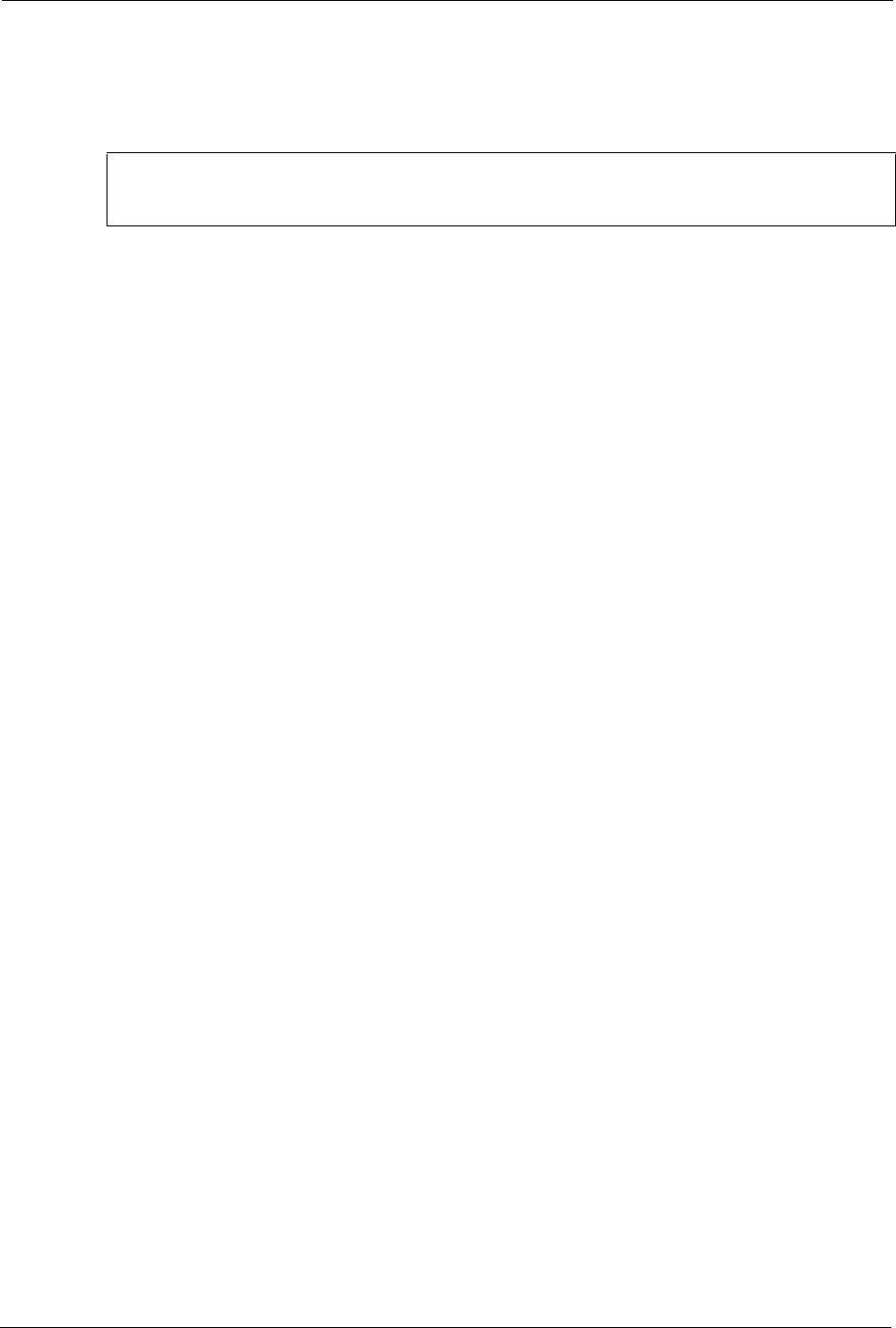
ES-2024 Series User’s Guide
227 Chapter 32 Configuration Mode Commands
• Remove the remote host with IP address 172.165.1.8 from the list of known hosts.
• Remove the remote host with IP address 172.165.1.9 and with an SSH-RSA encryption
key from the list of known hosts.
32.6 pwr Commands
On the ES-2024PWR, use the pwr commands in Configure mode to enable PoE and configure
PoE settings on the ports.
Syntax:
pwr interface <port-list>
pwr interface <port-list> priority <critical|high|low>
pwr mibtrap
pwr usagethreshold <1-99>
where
The following figure shows an example.
• Activates PoE on port 1.
• Sets the PoE priority to critical.
• Enables MIB traps.
• Set the usage threshold to 15.
• Displays PoE settings.
sysname(config)# no ssh key rsa1
sysname(config)# no ssh known-hosts 172.165.1.8
sysname(config)# no ssh known-hosts 172.165.1.9 ssh-rsa
<port-list>
= Enables PoE on the specified port(s).
priority
<critical|high|low>
= Sets the PD priority on a port to allow the switch to allocate
power to higher priority ports when the remaining power
goes below 16W.
criticl > high >low
mibtrap
= Enables MIB traps on the switch. Traps are initiated when
the usage reaches the limit set by the
pwr
usagethreshold
command.
usagethreshold <1-
99>
Sets the percentage of power usage which initiates MIB
traps.


















