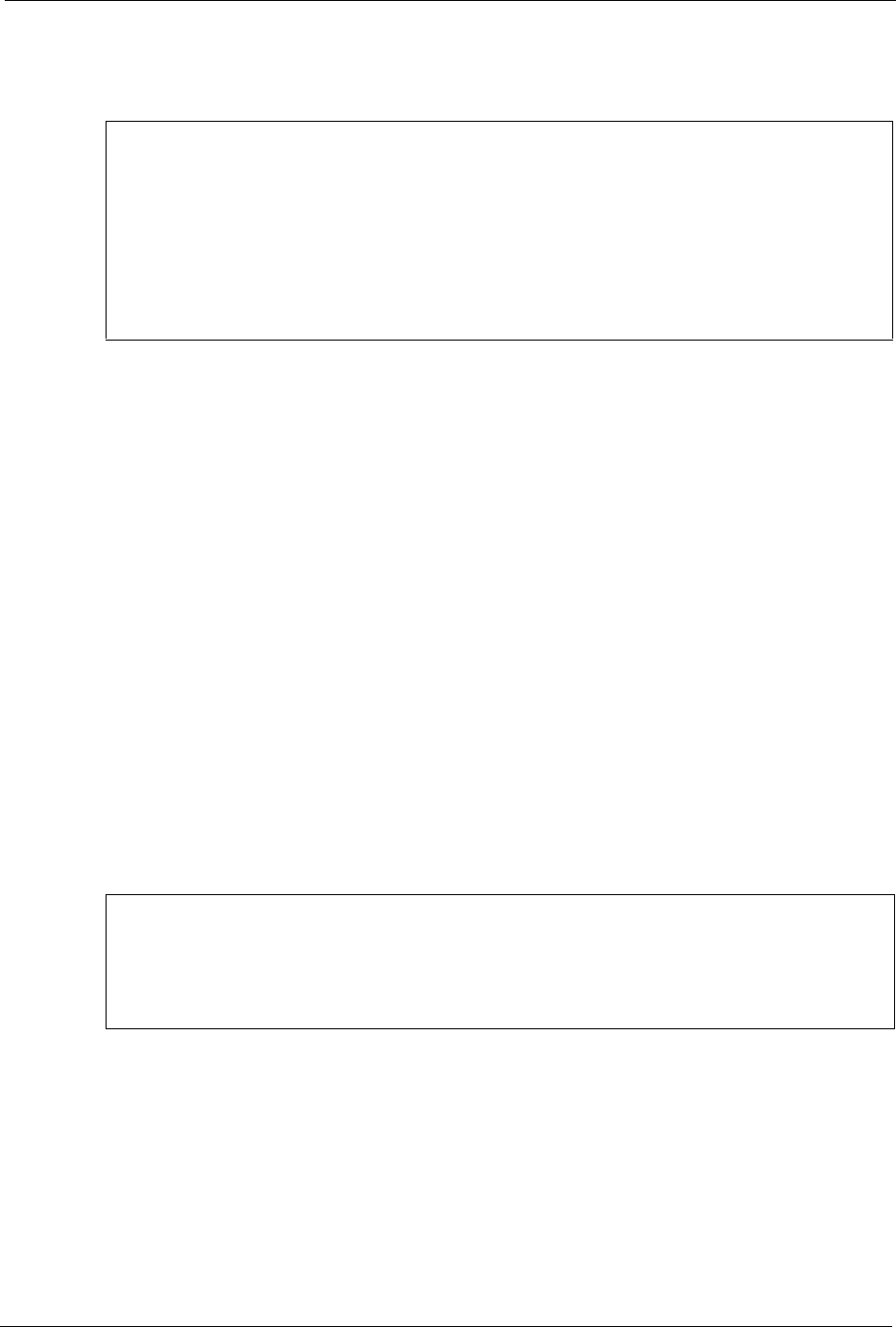
ES-2024 Series User’s Guide
Chapter 31 Command Examples 216
This command shows the general system information (such as the firmware version and
system up time). An example is shown next.
31.3 ping
Syntax:
ping <ip|host-name> < [vlan <vlan-id> ] [ size <0-8024> ] [ -t ]>
where
This command sends Ping packets to an Ethernet device. The following example sends Ping
requests to and displays the replies from an Ethernet device with an IP address of
192.168.1.100.
31.4 traceroute
Syntax:
traceroute <ip|host-name> <[vlan <vlan-id>][ttl <1-255>] [wait <1-60>]
[queries <1-10>]>
sysname> show system-information
System Name : ES-2024A
System Contact :
System Location :
Ethernet Address : 00:13:49:49:43:68
ZyNOS F/W Version : V3.70(TX.0)b1 | 06/06/2006
RomRasSize : 1459070
System up Time : 50:23:02 (114c475 ticks)
Bootbase Version : V1.07 | 04/20/2005
sysname>
<ip|host-name>
= The IP address or host name of an Ethernet device.
[vlan <vlan-id> ]
= Specifies the VLAN ID to which the Ethernet device belongs.
[size <0-8024> ]
= Specifies the packet size to send.
[ -t ]
= Sends Ping packets to the Ethernet device indefinitely. Click
[CTRL]+ C to terminate the Ping process.
sysname# ping 192.168.1.100
sent rcvd rate rtt avg mdev max min reply from
1 1 100 0 0 0 0 0 192.168.1.100
2 2 100 0 0 0 0 0 192.168.1.100
3 3 100 0 0 0 0 0 192.168.1.100
sysname#


















