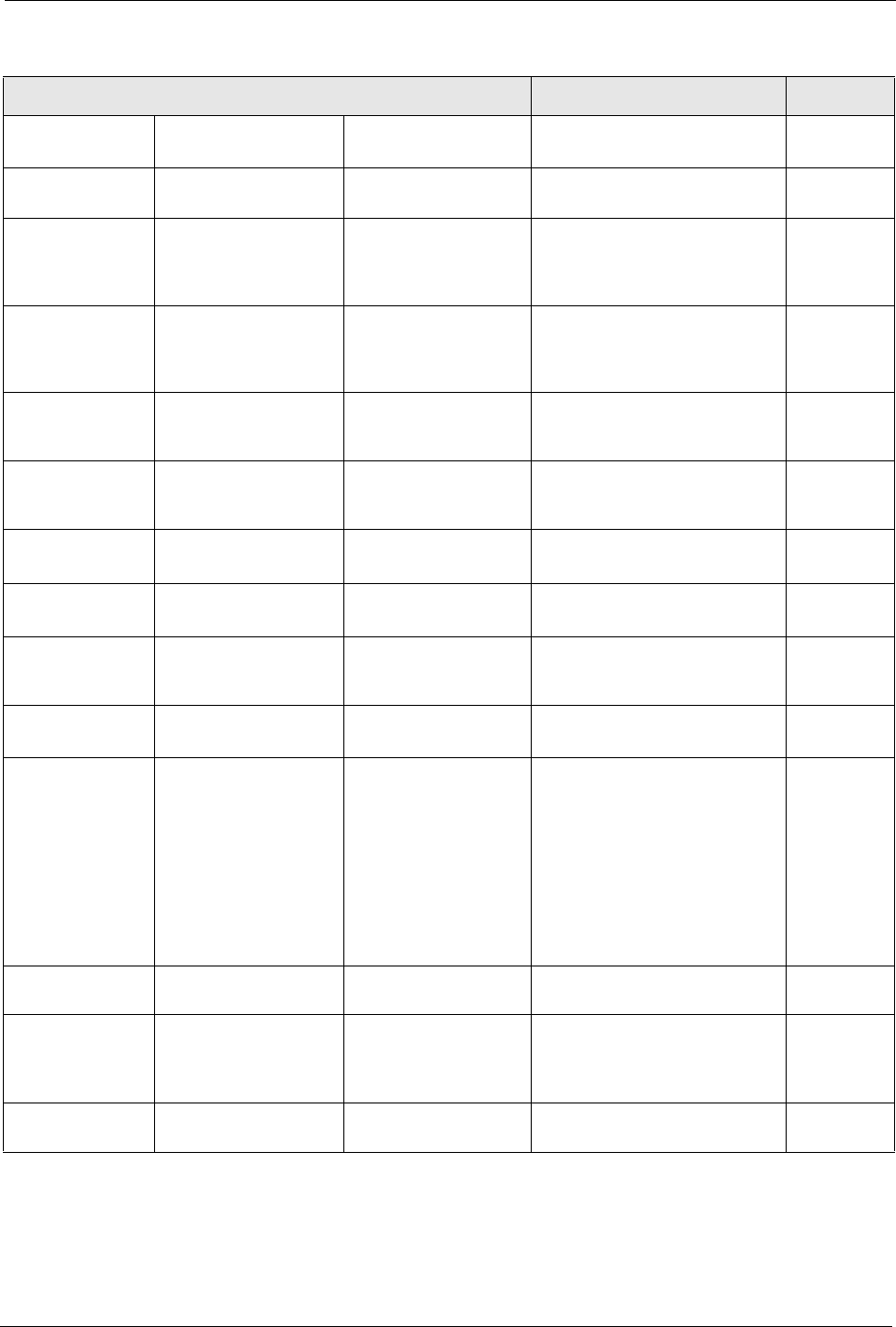
ES-2024 Series User’s Guide
Chapter 30 Introducing the Commands 206
egress set
<port-list>
Sets the outgoing traffic port list
for a port-based VLAN.
13
exit
Exits from the interface port-
channel command mode.
13
flow-control
Enables interface flow control.
Flow control regulates
transmissions to match the
bandwidth of the receiving port.
13
frame-type
<all|tagged>
Choose to accept both tagged
and untagged incoming frames
or just tagged incoming frames
on a port.
13
gvrp
Enables this function to permit
VLAN groups beyond the local
switch.
13
help
Displays a description of the
interface port-channel
commands.
13
igmp-filtering
profile <name>
Sets the IGMP filtering profile
for this port.
13
igmp-group-
limited
Limits the number of multicast
groups.
13
number <number>
Sets the number of multicast
groups this port is allowed to
join.
13
igmp-immediate-
leave
Enables IGMP immediate leave
on the port.
13
igmp-querier-
mode
<auto|fixed|edg
e>
Sets the IGMP querier mode of
a port.
Selects
auto to treat the IGMP
queries normally,
fixed to
always treat the port as a
querier port no matter there is a
query or
edge to treat the port
as a non-querier port which
drops any IGMP queries
received.
13
inactive
Disables the specified port(s) on
the switch.
13
intrusion-lock
Enables intrusion lock on a port
and a port cannot be connected
again after you disconnected
the cable.
13
mirror
Enables port mirroring in the
interface.
13
Table 73 interface port-channel Commands (continued)
COMMAND DESCRIPTION PRIVILEGE


















