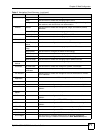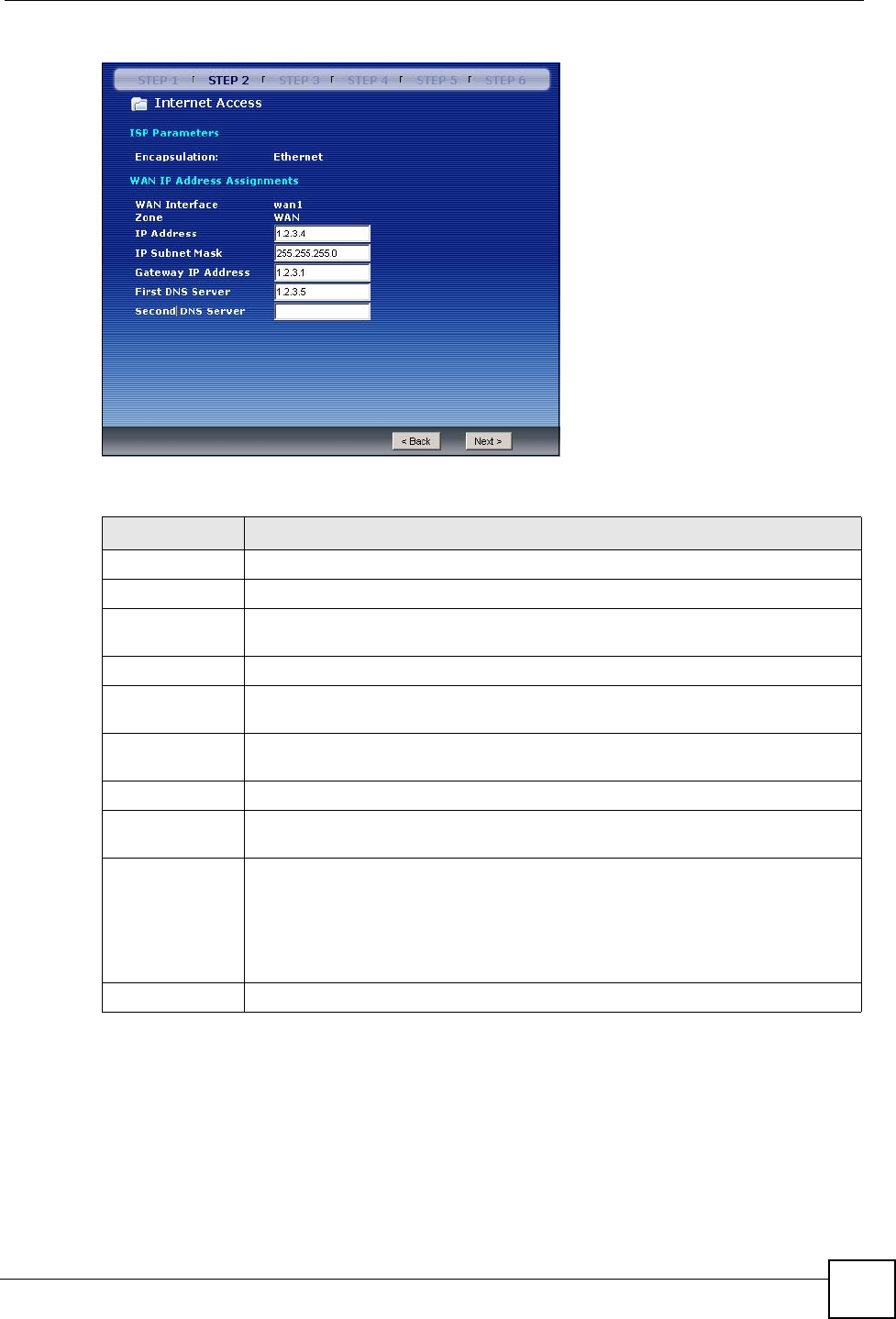
Chapter 4 Wizard Setup
ZyWALL USG 100/200 Series User’s Guide
79
Figure 19 Ethernet Encapsulation: Static
The following table describes the labels in this screen.
The ZyWALL applies the configuration settings.
4.3.3 Step 2 Internet Access Ethernet
You do not configure this screen if you selected Auto as the IP Address Assignment in the
previous screen.
Table 8 Ethernet Encapsulation: Static
LABEL DESCRIPTION
ISP Parameters
Encapsulation This displays the type of Internet connection you are configuring.
WAN IP Address
Assignments
WAN Interface This displays the identity of the interface you configure to connect with your ISP.
Zone This field displays to which security zone this interface and Internet connection will
belong.
IP Address Enter the IP address that your ISP gave you. This should be a static, public IP
address.
IP Subnet Mask Enter the subnet mask for the IP address.
Gateway IP
Address
Enter the IP address of the router through which this WAN connection will send
traffic (the default gateway).
First DNS Server
Second DNS
Server
DNS (Domain Name System) is for mapping a domain name to its corresponding
IP address and vice versa. The DNS server is extremely important because without
it, you must know the IP address of a computer before you can access it. The
ZyWALL uses a system DNS server (in the order you specify here) to resolve
domain names for VPN, DDNS and the time server.
Enter the DNS server IP addresses.
Next Click Next to continue.