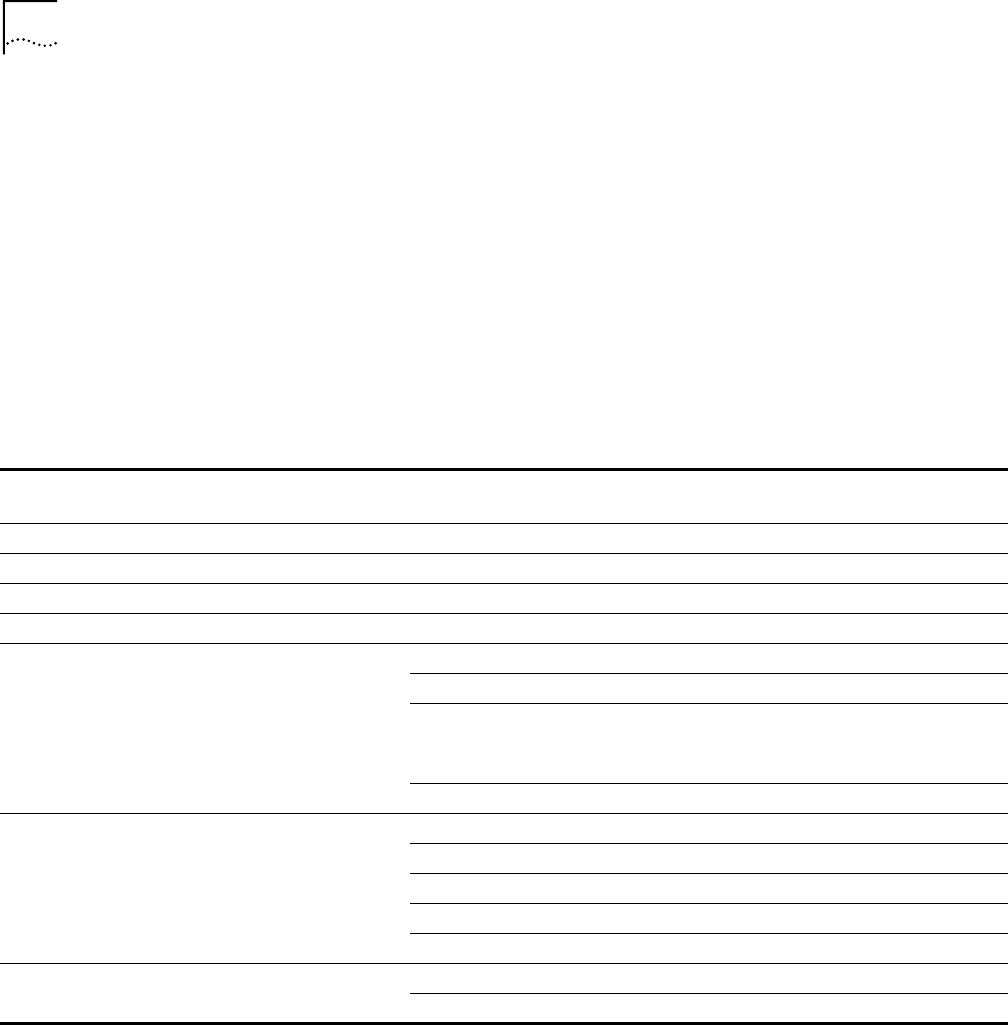
54 CHAPTER 8: CONFIGURATION
4 Select a new value from the list of available options in the Set Value list box.
5 Repeat the process for each setting that you want to change.
Before clicking OK, you can undo any unsaved configuration changes that you
make. To undo changes, click Undo Changes.
To reset the default settings, click Set Factory Defaults. (See the table following
step 6.)
6 To save the new settings, click OK.
The following table shows the factory default settings for network parameter
default options. For more information about Remote Wake-Up features and
Alerts, see the WIN2000.TXT file in the Help directory on the EtherCD that
shipped with this product
Network Parameter Factory Default Setting
Options for Factory
Default Setting Factory Default Settings for Options
NetBoot ROM Disabled none none
Duplex Auto Select none none
Media Type Auto Select none none
SMB Bus Address none none
Remote Wakeup Default Setting Magic Packet Enabled
Link Event Disabled
Wake-On-Error Disabled
Selecting any setting automatically sets this
option to Enabled.
Wake-On-Timer Disabled
TCP/IP Keep Alive Disabled ARP Replies Disabled
DHCP Lease Renewal Disabled
Wake-On-ARP Disabled
Wake-On-Ping Disabled
Respond-To-Ping Disabled
Workgroup Keep Alive Disabled MAC Keep-Alive Disabled
Novell Watchdog Replies Disabled


















